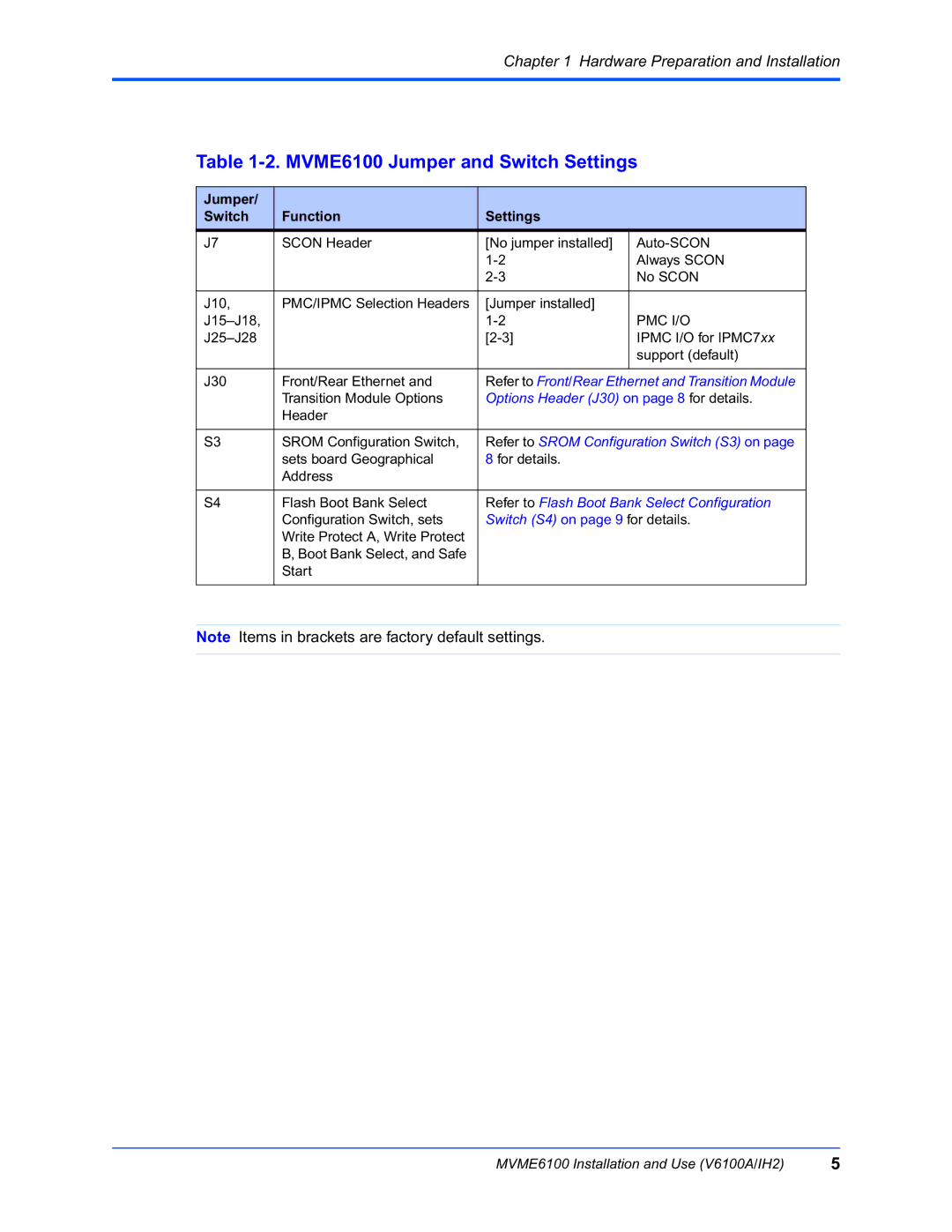Chapter 1 Hardware Preparation and Installation
Table 1-2. MVME6100 Jumper and Switch Settings
Jumper/ |
|
|
|
Switch | Function | Settings |
|
J7 | SCON Header | [No jumper installed] | |
|
| Always SCON | |
|
| No SCON | |
|
|
|
|
J10, | PMC/IPMC Selection Headers | [Jumper installed] |
|
| PMC I/O | ||
| IPMC I/O for IPMC7xx | ||
|
|
| support (default) |
|
|
|
|
J30 | Front/Rear Ethernet and | Refer to Front/Rear Ethernet and Transition Module | |
| Transition Module Options | Options Header (J30) on page 8 for details. | |
| Header |
|
|
|
|
| |
S3 | SROM Configuration Switch, | Refer to SROM Configuration Switch (S3) on page | |
| sets board Geographical | 8 for details. |
|
| Address |
|
|
|
|
| |
S4 | Flash Boot Bank Select | Refer to Flash Boot Bank Select Configuration | |
| Configuration Switch, sets | Switch (S4) on page 9 for details. | |
| Write Protect A, Write Protect |
|
|
| B, Boot Bank Select, and Safe |
|
|
| Start |
|
|
|
|
|
|
Note Items in brackets are factory default settings.
MVME6100 Installation and Use (V6100A/IH2) | 5 |