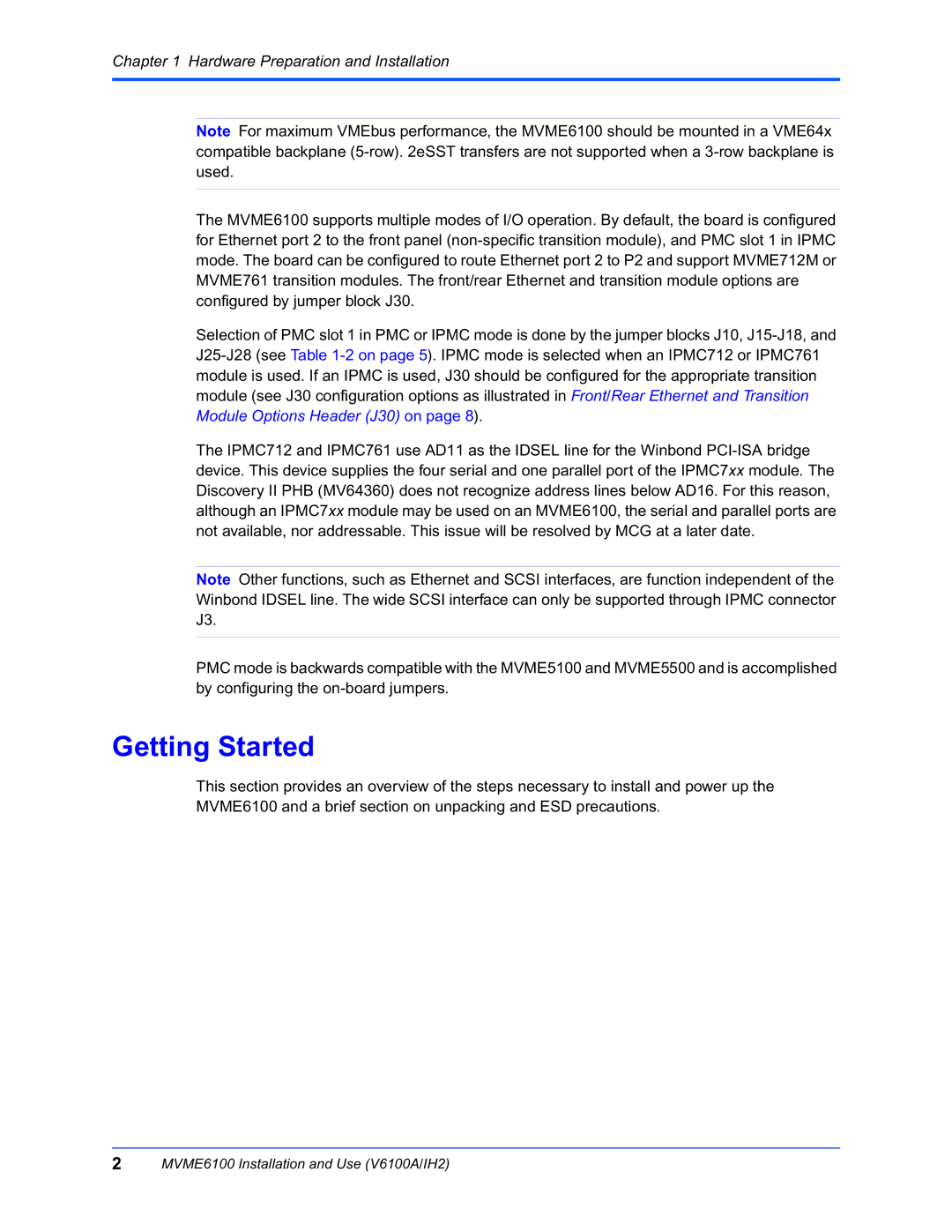Chapter 1 Hardware Preparation and Installation
Note For maximum VMEbus performance, the MVME6100 should be mounted in a VME64x compatible backplane
The MVME6100 supports multiple modes of I/O operation. By default, the board is configured for Ethernet port 2 to the front panel
Selection of PMC slot 1 in PMC or IPMC mode is done by the jumper blocks J10,
The IPMC712 and IPMC761 use AD11 as the IDSEL line for the Winbond
Note Other functions, such as Ethernet and SCSI interfaces, are function independent of the Winbond IDSEL line. The wide SCSI interface can only be supported through IPMC connector J3.
PMC mode is backwards compatible with the MVME5100 and MVME5500 and is accomplished by configuring the
Getting Started
This section provides an overview of the steps necessary to install and power up the MVME6100 and a brief section on unpacking and ESD precautions.
2MVME6100 Installation and Use (V6100A/IH2)