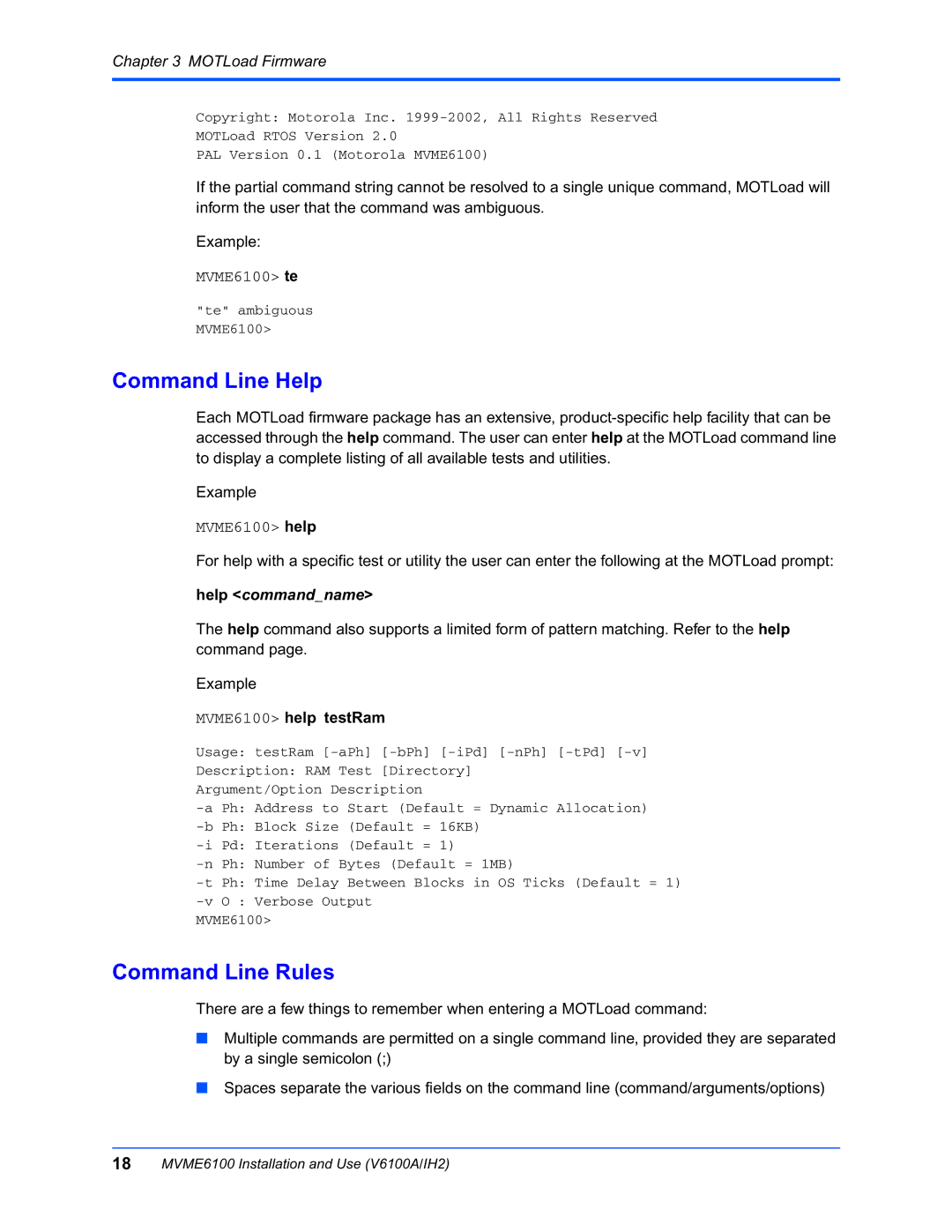Chapter 3 MOTLoad Firmware
Copyright: Motorola Inc.
MOTLoad RTOS Version 2.0
PAL Version 0.1 (Motorola MVME6100)
If the partial command string cannot be resolved to a single unique command, MOTLoad will inform the user that the command was ambiguous.
Example:
MVME6100> te
"te" ambiguous
MVME6100>
Command Line Help
Each MOTLoad firmware package has an extensive,
Example
MVME6100> help
For help with a specific test or utility the user can enter the following at the MOTLoad prompt:
help <command_name>
The help command also supports a limited form of pattern matching. Refer to the help command page.
Example
MVME6100> help testRam
Usage: testRam
Description: RAM Test [Directory]
Argument/Option Description
Command Line Rules
There are a few things to remember when entering a MOTLoad command:
■Multiple commands are permitted on a single command line, provided they are separated by a single semicolon (;)
■Spaces separate the various fields on the command line (command/arguments/options)
18MVME6100 Installation and Use (V6100A/IH2)