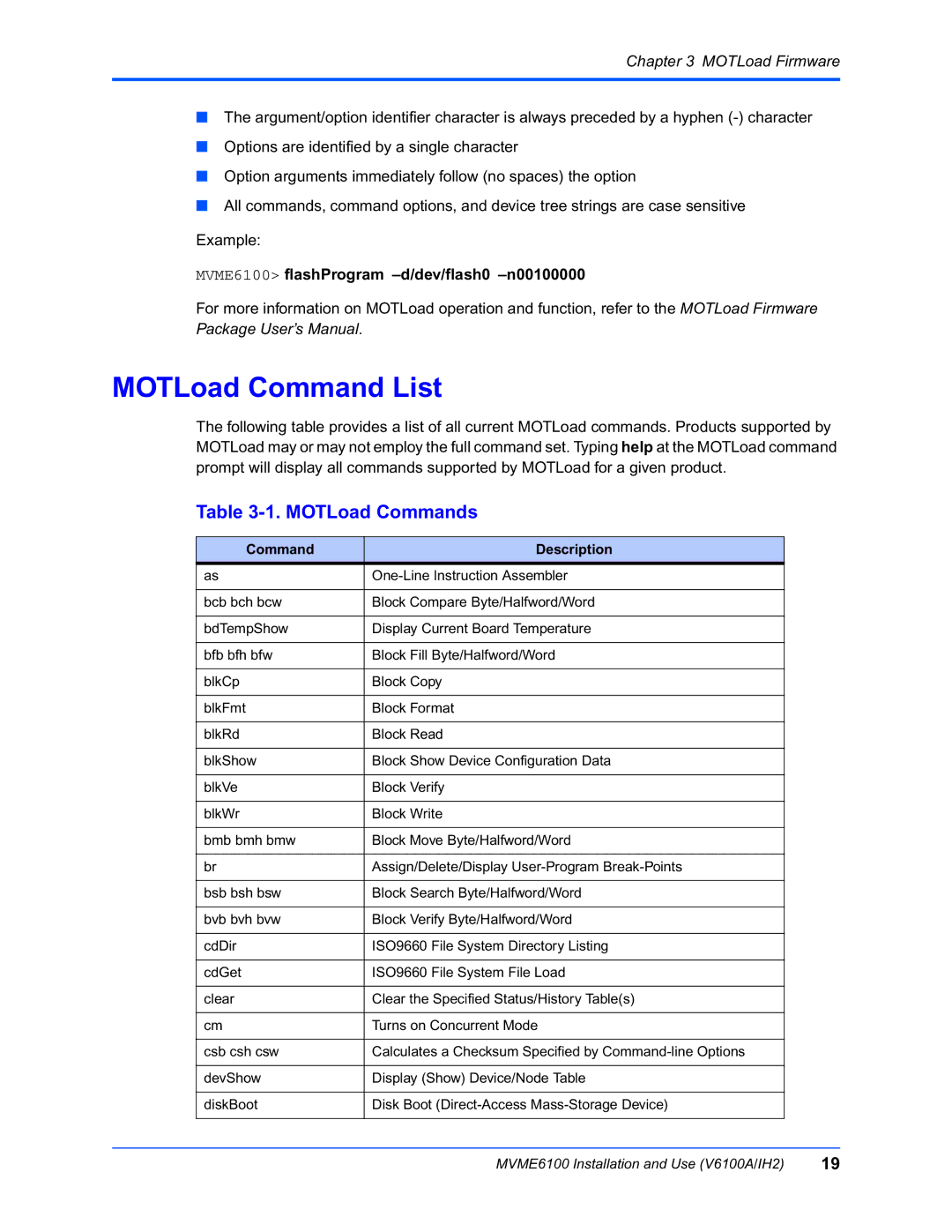Chapter 3 MOTLoad Firmware
■The argument/option identifier character is always preceded by a hyphen
■Options are identified by a single character
■Option arguments immediately follow (no spaces) the option
■All commands, command options, and device tree strings are case sensitive
Example:
MVME6100> flashProgram –d/dev/flash0 –n00100000
For more information on MOTLoad operation and function, refer to the MOTLoad Firmware Package User’s Manual.
MOTLoad Command List
The following table provides a list of all current MOTLoad commands. Products supported by MOTLoad may or may not employ the full command set. Typing help at the MOTLoad command prompt will display all commands supported by MOTLoad for a given product.
Table 3-1. MOTLoad Commands
Command | Description |
as | |
|
|
bcb bch bcw | Block Compare Byte/Halfword/Word |
|
|
bdTempShow | Display Current Board Temperature |
|
|
bfb bfh bfw | Block Fill Byte/Halfword/Word |
|
|
blkCp | Block Copy |
|
|
blkFmt | Block Format |
|
|
blkRd | Block Read |
|
|
blkShow | Block Show Device Configuration Data |
|
|
blkVe | Block Verify |
|
|
blkWr | Block Write |
|
|
bmb bmh bmw | Block Move Byte/Halfword/Word |
|
|
br | Assign/Delete/Display |
|
|
bsb bsh bsw | Block Search Byte/Halfword/Word |
|
|
bvb bvh bvw | Block Verify Byte/Halfword/Word |
|
|
cdDir | ISO9660 File System Directory Listing |
|
|
cdGet | ISO9660 File System File Load |
|
|
clear | Clear the Specified Status/History Table(s) |
|
|
cm | Turns on Concurrent Mode |
|
|
csb csh csw | Calculates a Checksum Specified by |
|
|
devShow | Display (Show) Device/Node Table |
|
|
diskBoot | Disk Boot |
|
|
MVME6100 Installation and Use (V6100A/IH2) | 19 |