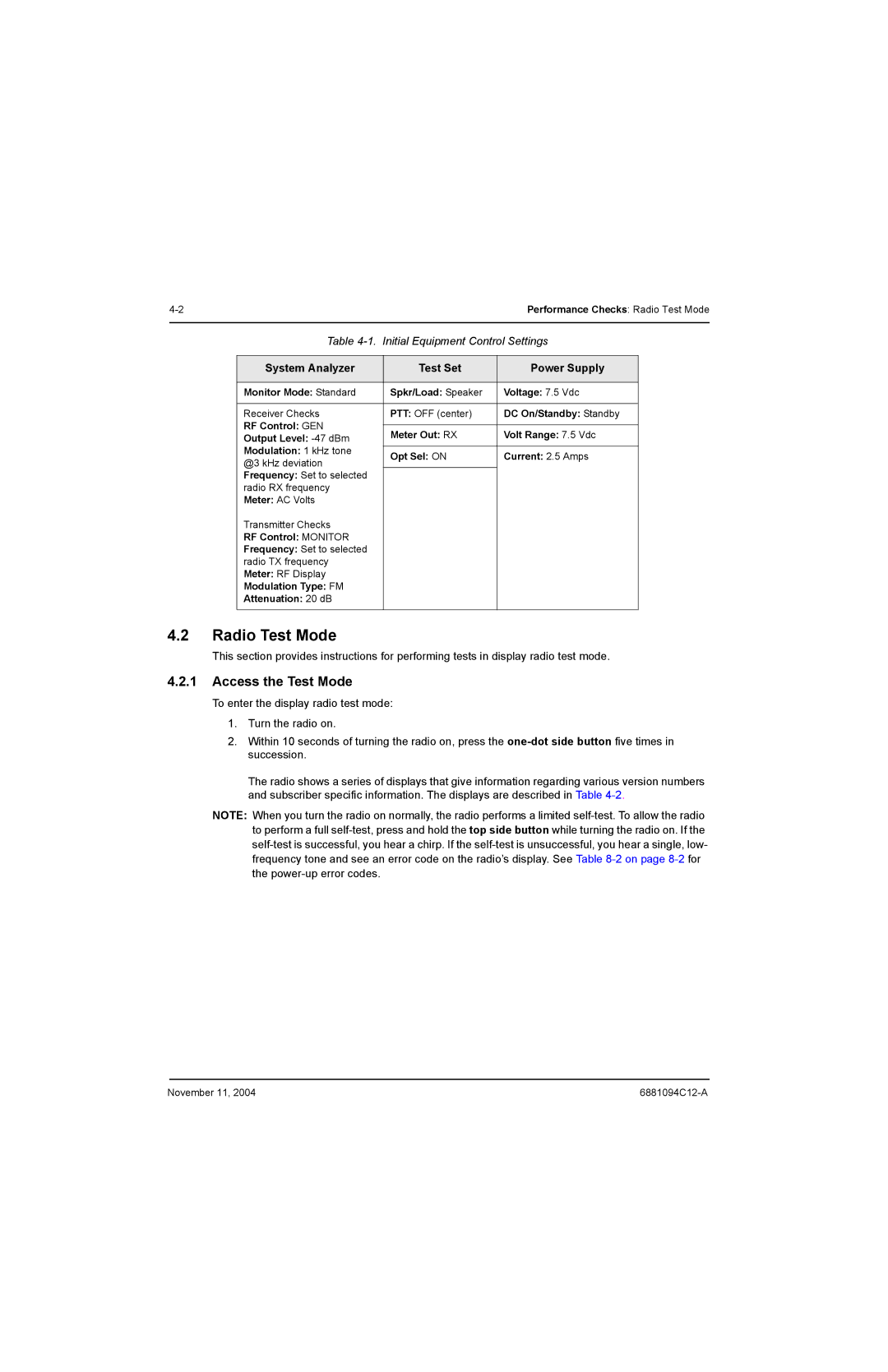SSE
Page
SSE
UHF Range 2 450-488 MHz Portable Radio
Before using this product, read the operating instructions
For safe usage contained in the Product Safety and RF
Foreword
Exposure booklet enclosed with your radio
Table of Contents
Chapter
Chapter Performance Checks
Chapter Radio Alignment Procedures
Chapter Encryption
Chapter Troubleshooting
Chapter Troubleshooting Charts
Chapter Troubleshooting Tables
Chapter Troubleshooting Waveforms
Appendix a Accessories
Appendix B Replacement Parts Ordering
Related Publications
Glossary
Viii November 11
List of Figures
MHz Clock Waveform
List of Tables
Commercial Warranty
Special Note on Nypd Warranty Agreement
Limited Warranty
What This Warranty Covers And For How Long
IV. How To Get Warranty Service
What This Warranty Does Not Cover
II. General Provisions
III. State Law Rights
VI. Patent And Software Provisions
VII. Governing Law
Xiv
Radio Description
Physical Features of the Radio
FLASHport
Portable Radio Model Numbering System
Position
SSE 5000 UHF Range 2 450-488 MHz Model Chart
Item Number Description
Specifications for UHF Range 2 450-488 MHz Radios
General Receiver Transmitter
Notations Used in This Manual
Injury
Radio Description Notations Used in This Manual
Theory of Operation
Major Assemblies
Mode of Operation
Receiving
Transmitting
RX LNA
Power Distribution
Part Number Description
V5A
V3A V3D
DC Power Routing-Transceiver Board
DC Power Routing-VOCON Board
Output Description Name
V3A
Supply Output Supply Type Unprogrammed Circuits Supplied
Voltage Output Voltage
Battery Connector J3
Vocon Connector P1
Transceiver Board
Interconnections
Antenna Ports
Serial Eeprom
Power Conditioning Components
Receiver
Receiver Front-End
UHF Range
Receiver Back-End
Abacus III AD9874 Functional Block Diagram
Transmitter
Power Amplifier Transistor Q107
Power Distribution
Driver Amplifier
Directional Coupler
Antenna Switch
Harmonic Filter
RF Detector D101
Power-Control IC Pcic U104
Pin Name Description
VAR2
Vlim
VAR1
VAR3
Reference Oscillator Y200
Frequency Generation Unit FGU
Fractional-N Frequency Synthesizer FracN IC U202
Loop Filter
Vocon Board
VCO Buffer IC Vcobic
Transceiver Board Connector P201
Universal Flex Connector J102
Functional Blocks
Microcontroller Unit MCU
External Interface Module EIM
Digital Signal Processor DSP
Baseband Interface Port BBP
General-Purpose Input/Output Gpio Module
System Clocks
Audio and Power
Gcap II IC U501
Voltage Regulation
MCU Interface
Audio Circuitry
Audio PA Status Mode Voltage
Interface Support
One-Wire Support
USB Transceiver
KHz Oscillator and Cmos Output
Watchdog Timer
MHz Reference Generation for Gcap II IC
Universal Connector and Option Selects
Universal Side Connector
Pin Number Description
Controls and Control Top Flex
Display Module
Function Option Select Voltage
Vocon Audio Paths
Transmit Audio Path
Receive Audio Path
Gcap II IC U501
Radio Power-Up/Power-Down Sequence
Theory of Operation Vocon Board
Levels of Service
Test Equipment and Service Aids
Test Equipment
2Test Equipment and Service Aids Test Equipment
Service Aids
Motorola
Part Description Application
Number
Motorola Service Part Description Application
ChipMaster Options
Motorola Part Description Application Number
Service Level
SOIC-14/SOL-16J
Field Programming
Test Equipment Setup
Performance Checks
Access the Test Mode
Radio Test Mode
System Analyzer Test Set Power Supply
Display Description Appears
ESN
RF Test Mode
Test Channel
No. Display Description Function Tones
Astro
Control Top Test Mode
Test Mode CSQ
Receiver Performance Checks
Test Name System Analyzer Radio Test Set Comments
Sinad
Transmitter Performance Checks
Performance Checks Transmitter Performance Checks
Radio Alignment Procedures
Radio Alignment Test Setup
Tuner Menu
Reading the Radio
Radio Information
Softpot
Transmitter Alignments
Reference Oscillator Alignment
Transmit Power Alignment
Band Target
Transmit Power
Watts
Transmit Power Alignment Screen High Power
Transmit Deviation Balance Alignment
Transmit Deviation Balance Alignment Screen
Transmit Deviation Limit Alignment
Transmit Deviation Limit Alignment Screen
Battery Reading Calibration
Performance Testing
Transmitter Test Pattern
11. Battery Reading Calibration Screen
Encryption
Multikey Feature
Load an Encryption Key
Encryption Multikey Feature
Disassembly/Reassembly Procedures
General Maintenance
Cleaning
Inspection
Handling Precautions
SSE 5000 Exploded View
SSE 5000 Exploded View
NNTN4825 KIT, Back Chassis includes items
NNTN4826 KIT, Front Chassis includes items
Disassembly/Reassembly Procedures for Accessories
Battery
Antenna
Attach the Antenna
Attach the Battery
Remove the Battery
Belt Clip
Attach the Belt Clip
Remove the Belt Clip
Attaching the Belt Clip
Carry Case
Assembling the Carry Case
Disassembly/Reassembly Procedures for Radio Knobs
Universal Connector Dust Cover
Remove the Universal Connector Dust Cover
Attach the Universal Connector Dust Cover
Install the Channel Select Knob
Volume Knob
Remove the Volume Knob
Channel Select Knob
Disassembly Procedures for SSE 5000 Radio
Install the Volume Knob
Separate the Chassis and Housing Assemblies
Disassemble the Chassis Assembly
Disassemble the Control Top
Disassemble the Housing Baseplate
Reassembly Procedures for SSE 5000 Radio
Reassemble the Control Top
Reassemble the Chassis Assembly
Join the Chassis and Housing Assemblies
Reassemble the Housing Baseplate
November 11
Troubleshooting
Voltage Measurement and Signal Tracing
Signal Name Nominal Value Tolerance Vocon Board Source
Standard Bias Table
Power-Up Error Codes
Error Description Error Type Corrective Action Code
Receiver Troubleshooting
Operational Error Codes
Error Code Description Corrective Action
Transmitter Troubleshooting
Encryption Troubleshooting
Symptom Possible Cause Corrective Action
PL, DPL, MDC
Troubleshooting Charts
List of Troubleshooting Charts
Main Troubleshooting Flowchart
Vocon
Power-Up Failure-Page
OK?
DC Supply Failure-Page
Host C
VHF U1
Display Failure-Page
Regsel
Check Active Low Status on both Reset and CS
Volume Set Error
Control top/PTT
Channel Select Error
RTA3 RTA2 RTA1 RTA0
Button Test
PTT
Top/Side Button Test
VCO TX/RX Unlock
VCO TX/RX
Vocon TX Audio-Page
OK?
TX RF
Vocon RX Audio-Page
RX SAP
Check Preamp Output Signal At C530
RX RF-Page
Rxlo
Vocon RX
LNA
RX RF-Page
UHF
TX RF-Page
Measure RF levels at C723
Temp
Keyload Failure
Vocon
Secure Hardware Failure
Synopsis
Troubleshooting Charts Secure Hardware Failure
Troubleshooting Tables
List of Board and IC Signals
J102 Side Description Probe Point Connector Pin No Number
J707 Description To/From Pin No
J701 Description
J701 Description To/From Pin No
Reset
ADV
Address
Ground Data
VPP
Enoe
CS1
CS2
Address Ground Not Used Data
Hostwake Batteryid
Eepotinc
Extspkrsel
Audiopaen
Encreset
Boot
KPROW2
KPROW3
URXD1USBVMI
URTS1XRXD
Adtrig
URXD2
Not Used Btdisable
Spimisoa Misoa
Spimisob Misob
Not Used Eepromsel
Abacuscs
Unisel
Flprcs
Gcapce
UCTS1USBSPEED
UTXD1USBVPO
Usbvmo
Usbtxen Khzint
Onewireen
Kvlusbdet
Not Used Batbusen
Usbvpi
CKO
Oeen
EB1N
Ebon
Wait
RXDINENC3V
TXDOBDI5V
RXDIN5V
RTS
Flprcs Uartint Gcapresetx
Onewireopt
Spimosib Mosib
Spimisob Misoa
RTSFILLSEN3V CTSFILLREQ3V
TXDOBDIENC3V
TXDOBDIUP3V
AD4BDID
Battery Auxbat Auxfet
XTAL1
XTAL2 PRSC2
LX2
Padrv
Pasense PGM0
LS3RX
Dgnd
Simio AD5VOLUME
AGND3
Dwnout Dwnin
Cmpout Dscinn
Micinneg
10-24
Troubleshooting Waveforms
List of Waveforms
11.2 13 MHz Clock
MHz Clock Waveform
11.3 16.8 MHz Buffer Input and Output
Trace 1 Buffer input at R452 Trace 2 Buffer output at C452
11.4 32.768 kHz Clock Outputs
768 kHz Clock Outputs Waveforms
SPI B Data
SPI B Data Waveforms
Receive Serial Audio Port SAP
Receive Serial Audio Port SAP Waveforms
Receive Baseband Interface Port RX BBP
Receive Baseband Interface Port RX BBP Waveforms
Transmit Baseband Interface Port TX BBP
Transmit Baseband Interface Port TX BBP Waveforms
Schematics, Board Layouts, and Parts Lists
List of Vocon Schematics, Board Layouts and Parts Lists
Transceiver RF Board
Txalc
NUE7337 Receiver Front-End Circuit
NUE7337 Receiver Back-End Circuit
NUE7337 Transmitter and Automatic Level Control Circuits
NUE7337 Frequency Generation Unit Synthesizer Circuit-1
NUE7337 Frequency Generation Unit Synthesizer Circuit-2
NUE7337 DC Power
NUE7337 Antenna Switch and Harmonic Filter
NUE7337 Transceiver RF Board Layout-Side
10. NUE7337 Transceiver RF Board Layout-Side
NUE7337 Transceiver RF Board Parts List
CAP Chip 8.0PF 16V .5PF
CAP Chip 7.0PF 16V .5PF
CAP Chip 12.0 PF 5% COG
CAP CER Chip 4.7UF
Connector Contact
Battery
Contact RF Connector
COIL, 6.8 UH Power
MA,.58OHM,SM
Notplaced 64AM Dummy Part Number PCB
HDI Layers
Tstr P-CH Hdtmos
Module Direct Coupler
IC VHF/UHF/800 MHZ Ldmos Driver
IC Temperture Sensor
IC PWR Ctrl in MOS20
Schematics, Board Layouts, and Parts Lists Vocon Board
12. NCN6186 Vocon Board Overall Circuit Schematic-Sheet 2
13. NCN6186 Vocon Universal Connector Circuit
14. NCN6186 Vocon Flipper Circuit
15. NCN6186 Vocon Controller and Memory Circuits-Sheet 1
16. NCN6186 Vocon Controller and Memory Circuits-Sheet 2
17. NCN6186 Vocon Audio and DC Circuits
18. NCN6186 Vocon DC Clocks
19. NCN6186 Vocon Display-RF Interface
20. NCN6186 Vocon Spark Gaps
21. NCN6186 Vocon Board Layout-Side
22. NCN6186 Vocon Board Layout-Side
NCN6186 Vocon Board Parts List
Connector
Coil 47UH SMT Power
IC Single FET BUS Switch
LED Stanley Bicolor RED
Ohms
Power Management
IC Cmos Bilateral Switch
IC Spdt Switch
Shield SUB Patriot
23. Control Flex Overall Circuit Schematic
Control Flex
24. Control Flex Board Layout-Side
26. Universal Flex Overall Circuit Schematic
Universal Flex
27. Universal Flex Board Layout-Side
29. UCM Flex Overall Circuit Schematic
12.5 UCM
30. UCM Board Layout-Side
Appendix a Accessories
Keyload Accessories
Microphones and Microphone Accessories
Surveillance Accessories
Programming Cables
Appendix B Replacement Parts Ordering
Fax Orders
Product Customer Service
Parts Identification
Glossary
ALC
Codeplug
Term Definition
Epot
KVL
MCU
OSW
Reset
Sram
Tsop
Glossary-10 November 11
Index
Vocon
Specifications
Index-3
Index-4
Page
6881094C12-A
Motorola, Inc West Sunrise Boulevard Ft. Lauderdale, FL