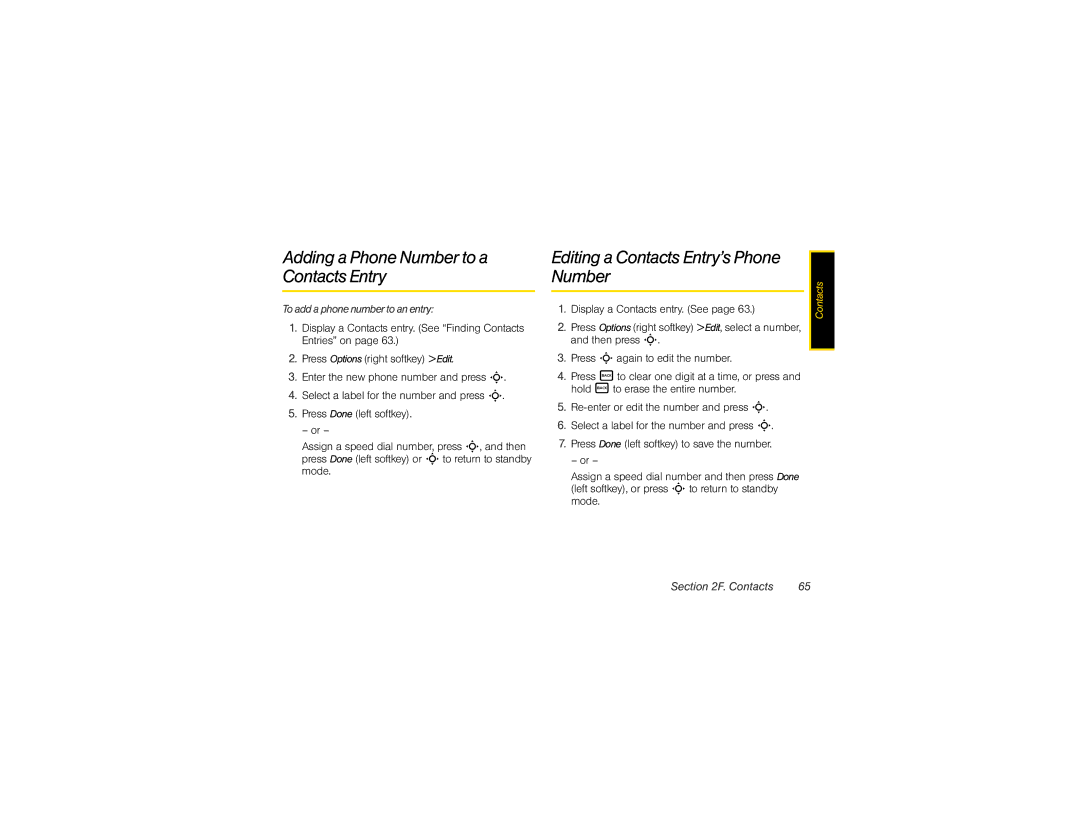Adding a Phone Number to a Contacts Entry
Toaddaphonenumbertoanentry:
1.Display a Contacts entry. (See “Finding Contacts Entries” on page 63.)
2.Press Options (right softkey) >Edit.
3.Enter the new phone number and press S.
4.Select a label for the number and press S.
5.Press Done (left softkey).
– or –
Assign a speed dial number, press S, and then press Done (left softkey) or S to return to standby mode.
Editing a Contacts Entry’s Phone Number
1.Display a Contacts entry. (See page 63.)
2.Press Options (right softkey) >Edit, select a number, and then press S.
3.Press S again to edit the number.
4.Press = to clear one digit at a time, or press and hold = to erase the entire number.
5.
6.Select a label for the number and press S.
7.Press Done (left softkey) to save the number.
– or –
Assign a speed dial number and then press Done (left softkey), or press S to return to standby mode.
Contacts |
Section 2F. Contacts | 65 |