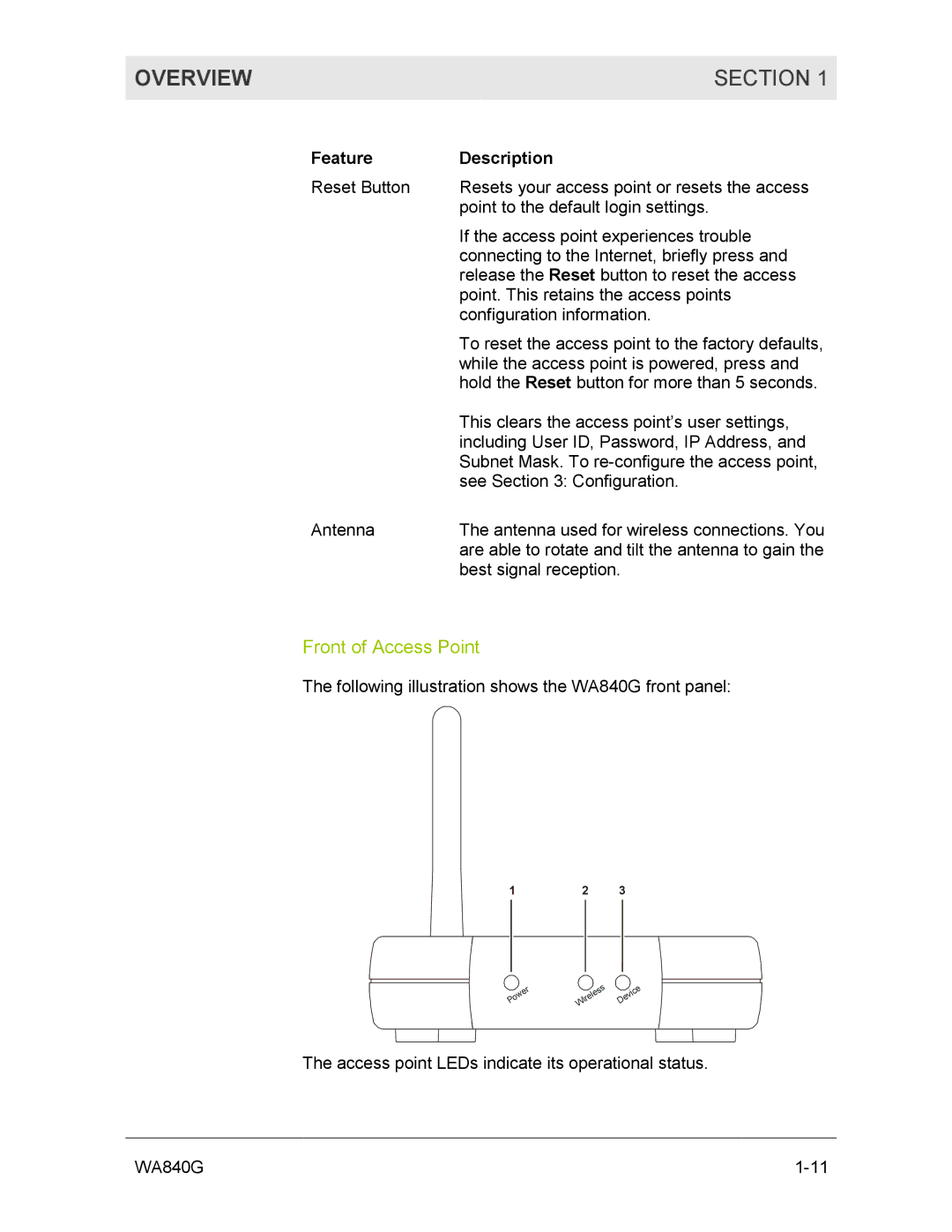OVERVIEW | SECTION 1 |
|
|
Feature | Description |
Reset Button | Resets your access point or resets the access |
| point to the default login settings. |
| If the access point experiences trouble |
| connecting to the Internet, briefly press and |
| release the Reset button to reset the access |
| point. This retains the access points |
| configuration information. |
| To reset the access point to the factory defaults, |
| while the access point is powered, press and |
| hold the Reset button for more than 5 seconds. |
| This clears the access point’s user settings, |
| including User ID, Password, IP Address, and |
| Subnet Mask. To |
| see Section 3: Configuration. |
Antenna | The antenna used for wireless connections. You |
| are able to rotate and tilt the antenna to gain the |
| best signal reception. |
Front of Access Point
The following illustration shows the WA840G front panel:
1 | 2 | 3 |
r |
| s |
| e |
| s |
| ||
e |
| e | ic | |
w | l | v |
| |
o | e | e |
| |
ir |
|
| ||
P | W |
| D |
|
The access point LEDs indicate its operational status.
WA840G |