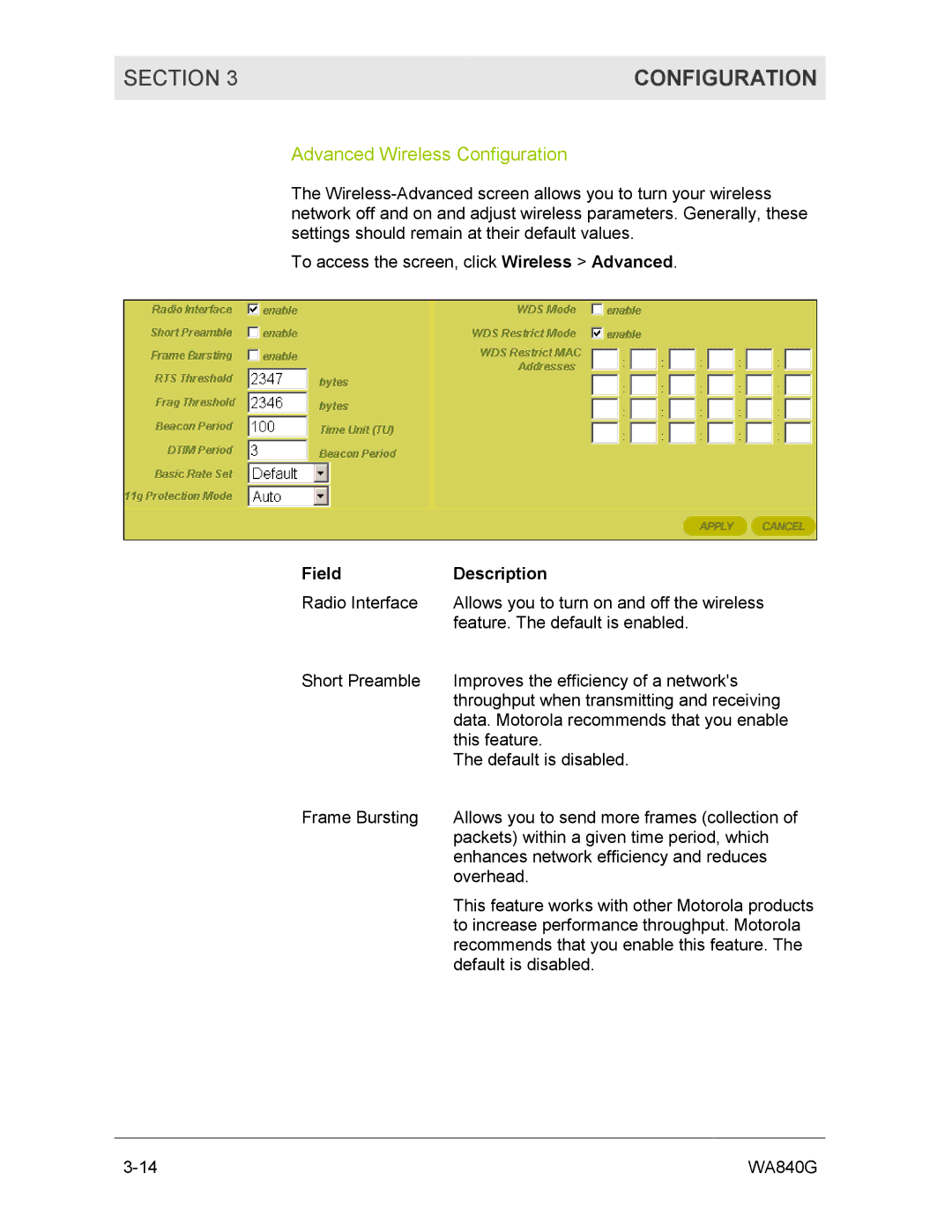SECTION 3 | CONFIGURATION |
|
|
Advanced Wireless Configuration
The
To access the screen, click Wireless > Advanced.
Field | Description |
Radio Interface | Allows you to turn on and off the wireless |
| feature. The default is enabled. |
Short Preamble | Improves the efficiency of a network's |
| throughput when transmitting and receiving |
| data. Motorola recommends that you enable |
| this feature. |
| The default is disabled. |
Frame Bursting | Allows you to send more frames (collection of |
| packets) within a given time period, which |
| enhances network efficiency and reduces |
| overhead. |
| This feature works with other Motorola products |
| to increase performance throughput. Motorola |
| recommends that you enable this feature. The |
| default is disabled. |
WA840G |