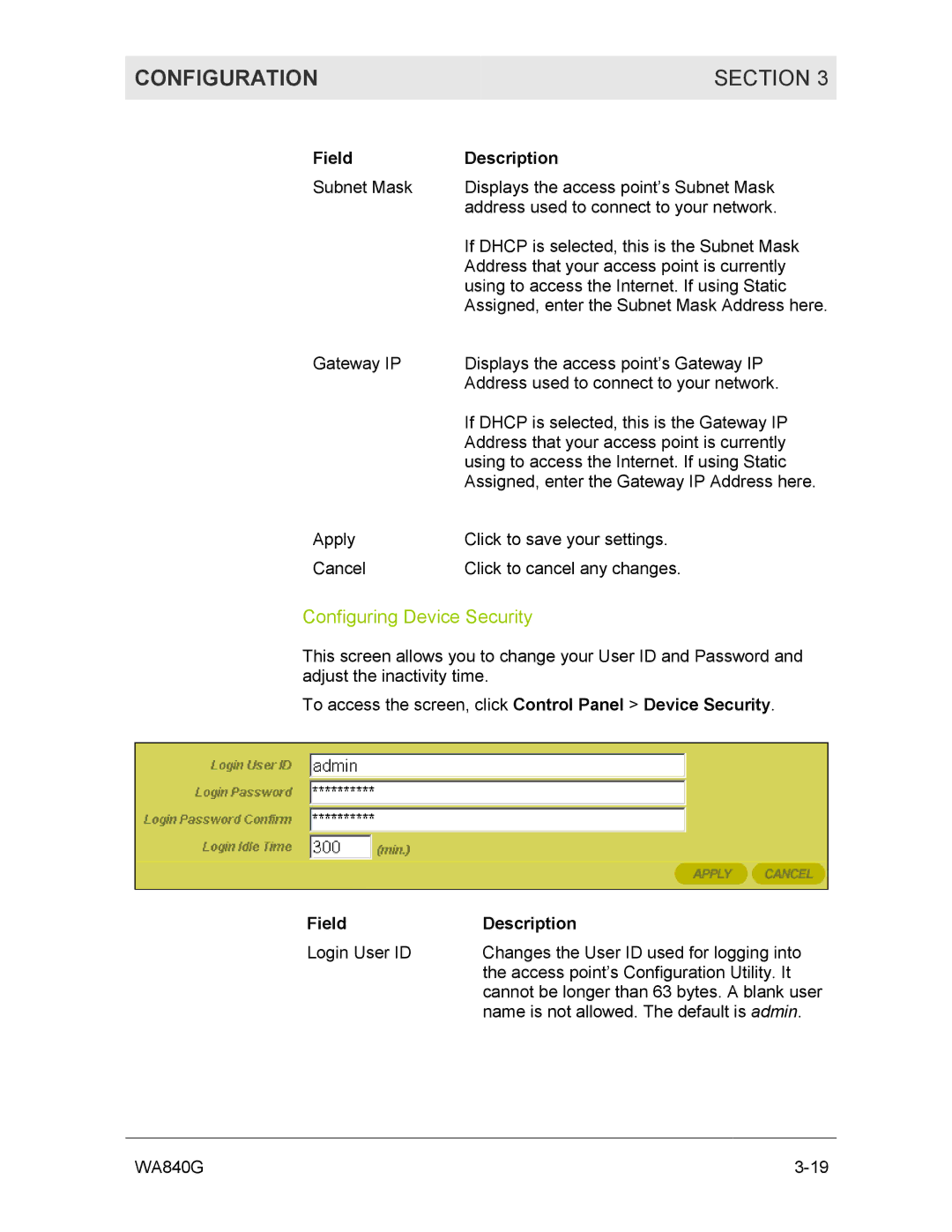CONFIGURATION | SECTION 3 |
|
|
Field | Description |
Subnet Mask | Displays the access point’s Subnet Mask |
| address used to connect to your network. |
| If DHCP is selected, this is the Subnet Mask |
| Address that your access point is currently |
| using to access the Internet. If using Static |
| Assigned, enter the Subnet Mask Address here. |
Gateway IP | Displays the access point’s Gateway IP |
| Address used to connect to your network. |
| If DHCP is selected, this is the Gateway IP |
| Address that your access point is currently |
| using to access the Internet. If using Static |
| Assigned, enter the Gateway IP Address here. |
Apply | Click to save your settings. |
Cancel | Click to cancel any changes. |
Configuring Device Security
This screen allows you to change your User ID and Password and adjust the inactivity time.
To access the screen, click Control Panel > Device Security.
Field | Description |
Login User ID | Changes the User ID used for logging into |
| the access point’s Configuration Utility. It |
| cannot be longer than 63 bytes. A blank user |
| name is not allowed. The default is admin. |
WA840G |