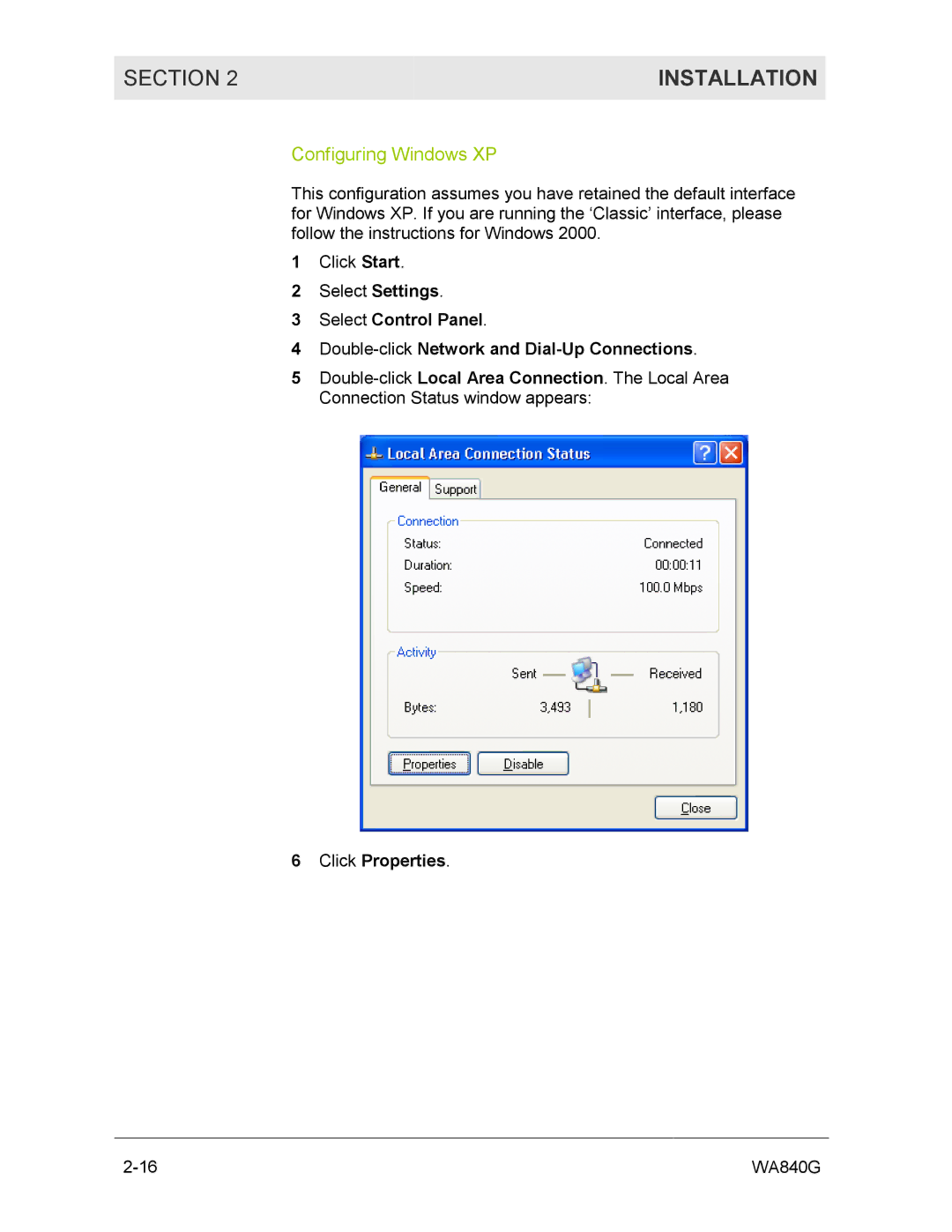SECTION 2 | INSTALLATION |
|
|
Configuring Windows XP
This configuration assumes you have retained the default interface for Windows XP. If you are running the ‘Classic’ interface, please follow the instructions for Windows 2000.
1Click Start.
2Select Settings.
3Select Control Panel.
4
5
6Click Properties.
WA840G |