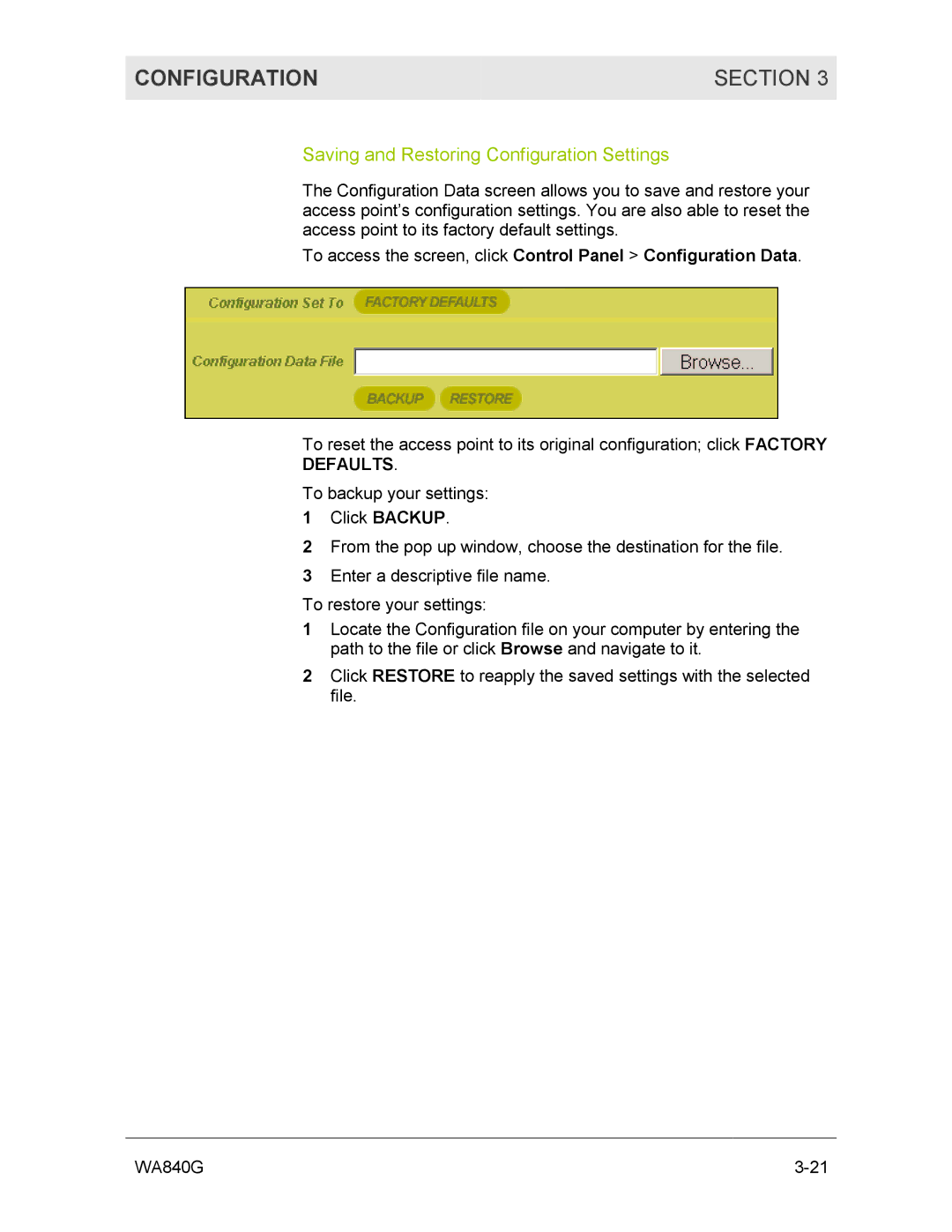CONFIGURATION | SECTION 3 |
|
|
Saving and Restoring Configuration Settings
The Configuration Data screen allows you to save and restore your access point’s configuration settings. You are also able to reset the access point to its factory default settings.
To access the screen, click Control Panel > Configuration Data.
To reset the access point to its original configuration; click FACTORY
DEFAULTS.
To backup your settings:
1Click BACKUP.
2From the pop up window, choose the destination for the file.
3 Enter a descriptive file name.
To restore your settings:
1Locate the Configuration file on your computer by entering the path to the file or click Browse and navigate to it.
2Click RESTORE to reapply the saved settings with the selected file.
WA840G |