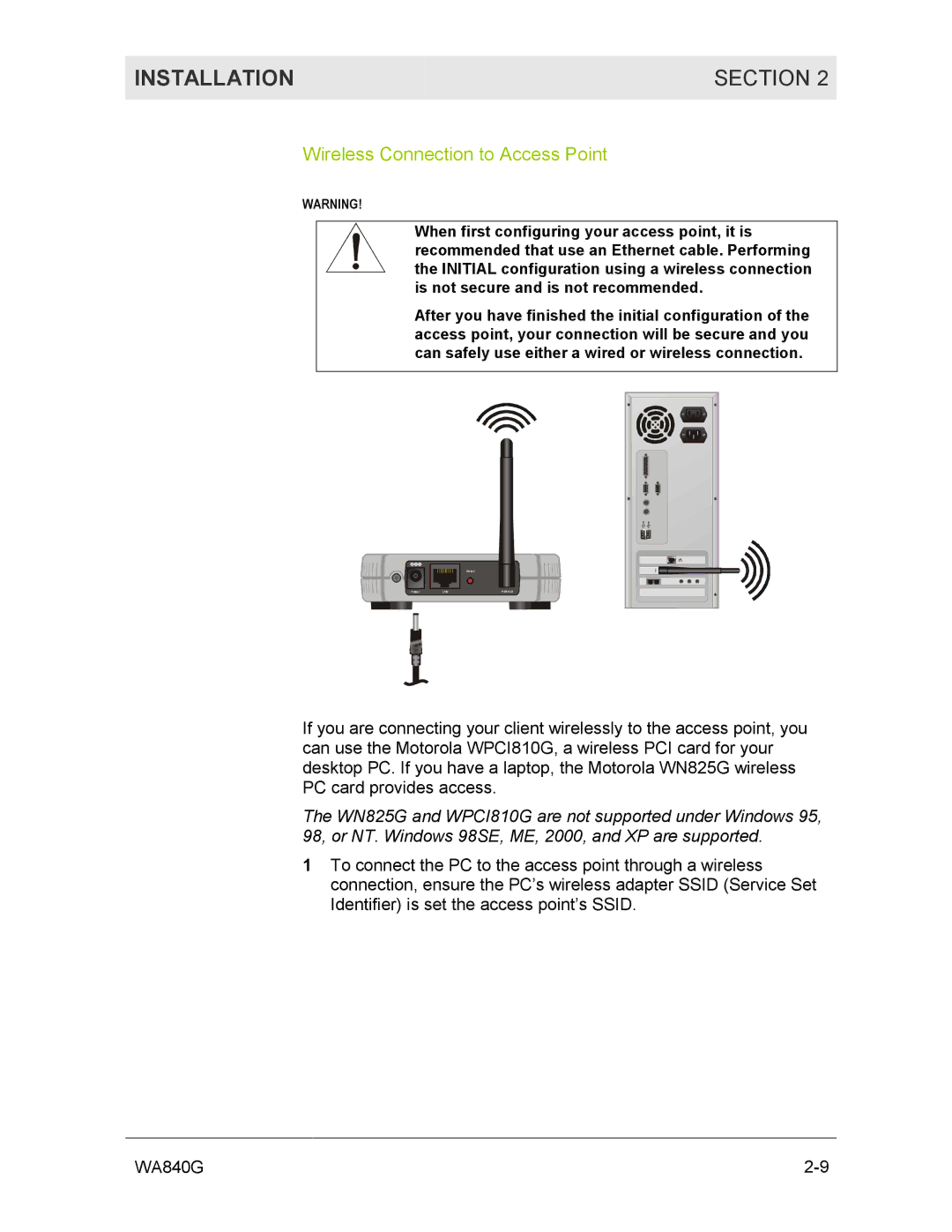INSTALLATION | SECTION 2 |
|
|
Wireless Connection to Access Point
WARNING!
When first configuring your access point, it is recommended that use an Ethernet cable. Performing the INITIAL configuration using a wireless connection is not secure and is not recommended.
After you have finished the initial configuration of the access point, your connection will be secure and you can safely use either a wired or wireless connection.
Reset
Power | LAN | Antenna |
If you are connecting your client wirelessly to the access point, you can use the Motorola WPCI810G, a wireless PCI card for your desktop PC. If you have a laptop, the Motorola WN825G wireless PC card provides access.
The WN825G and WPCI810G are not supported under Windows 95, 98, or NT. Windows 98SE, ME, 2000, and XP are supported.
1To connect the PC to the access point through a wireless connection, ensure the PC’s wireless adapter SSID (Service Set Identifier) is set the access point’s SSID.
WA840G |