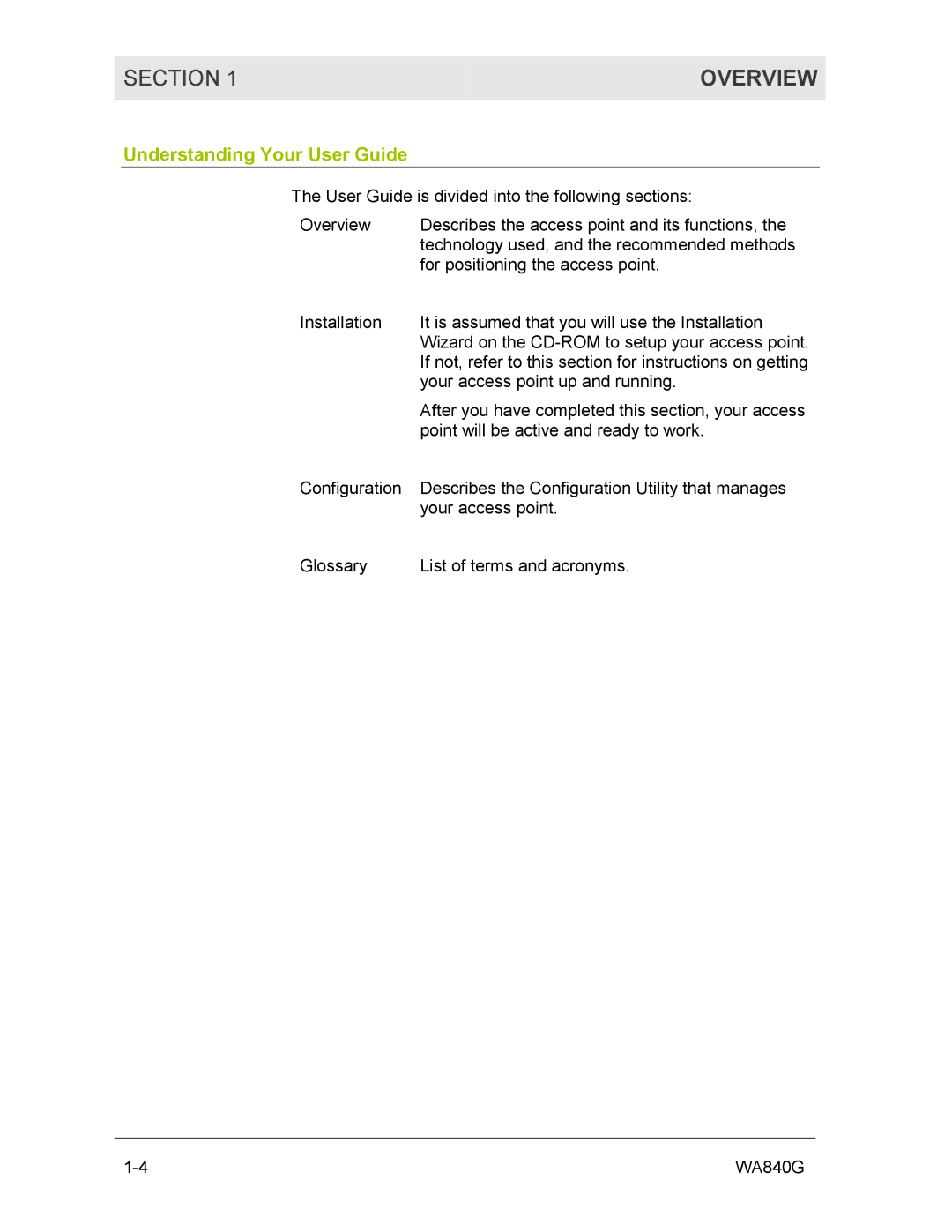SECTION 1 | OVERVIEW |
|
|
Understanding Your User Guide
The User Guide is divided into the following sections:
Overview | Describes the access point and its functions, the |
| technology used, and the recommended methods |
| for positioning the access point. |
Installation | It is assumed that you will use the Installation |
| Wizard on the |
| If not, refer to this section for instructions on getting |
| your access point up and running. |
| After you have completed this section, your access |
| point will be active and ready to work. |
Configuration | Describes the Configuration Utility that manages |
| your access point. |
Glossary | List of terms and acronyms. |
WA840G |