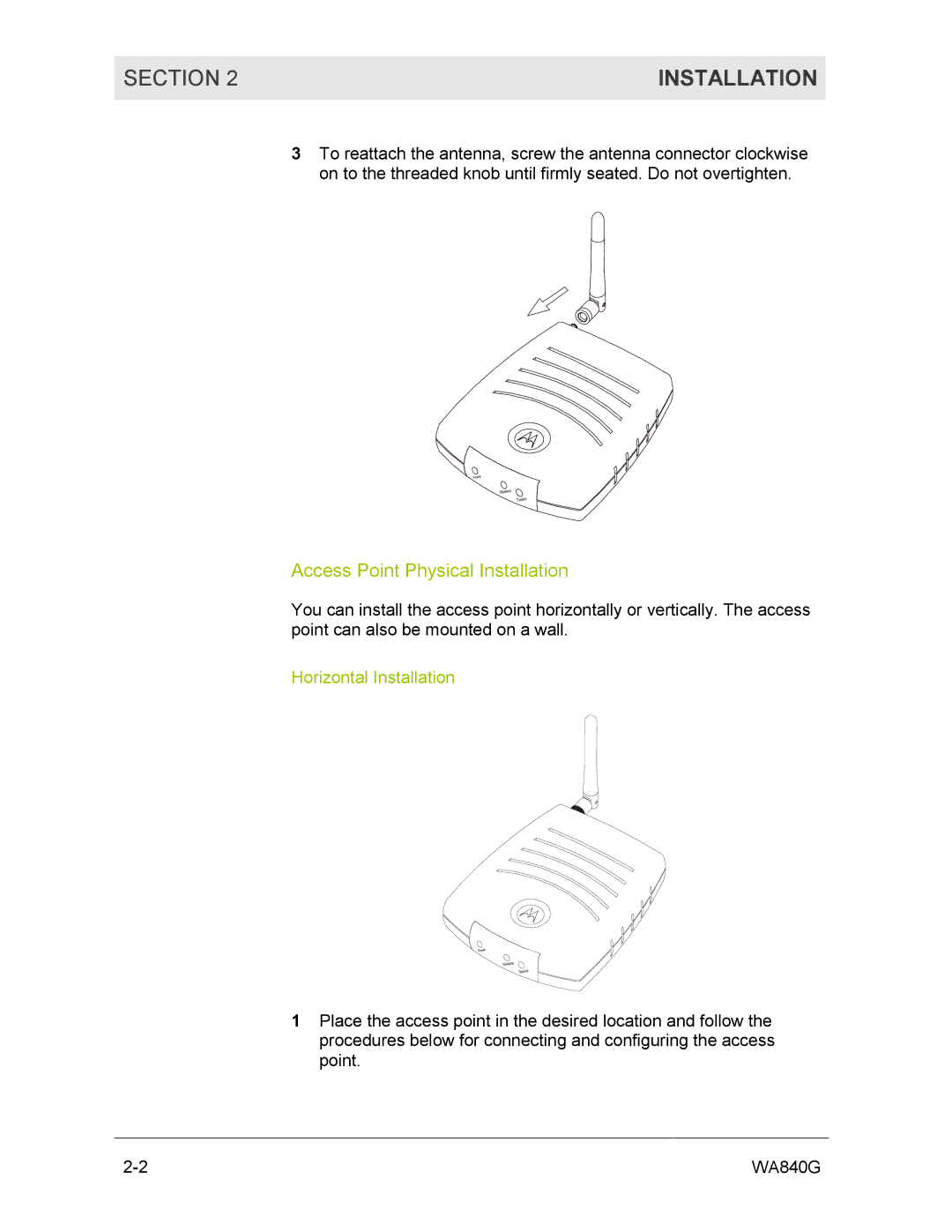SECTION 2 | INSTALLATION |
|
|
3To reattach the antenna, screw the antenna connector clockwise on to the threaded knob until firmly seated. Do not overtighten.
Access Point Physical Installation
You can install the access point horizontally or vertically. The access point can also be mounted on a wall.
Horizontal Installation
1Place the access point in the desired location and follow the procedures below for connecting and configuring the access point.
WA840G |