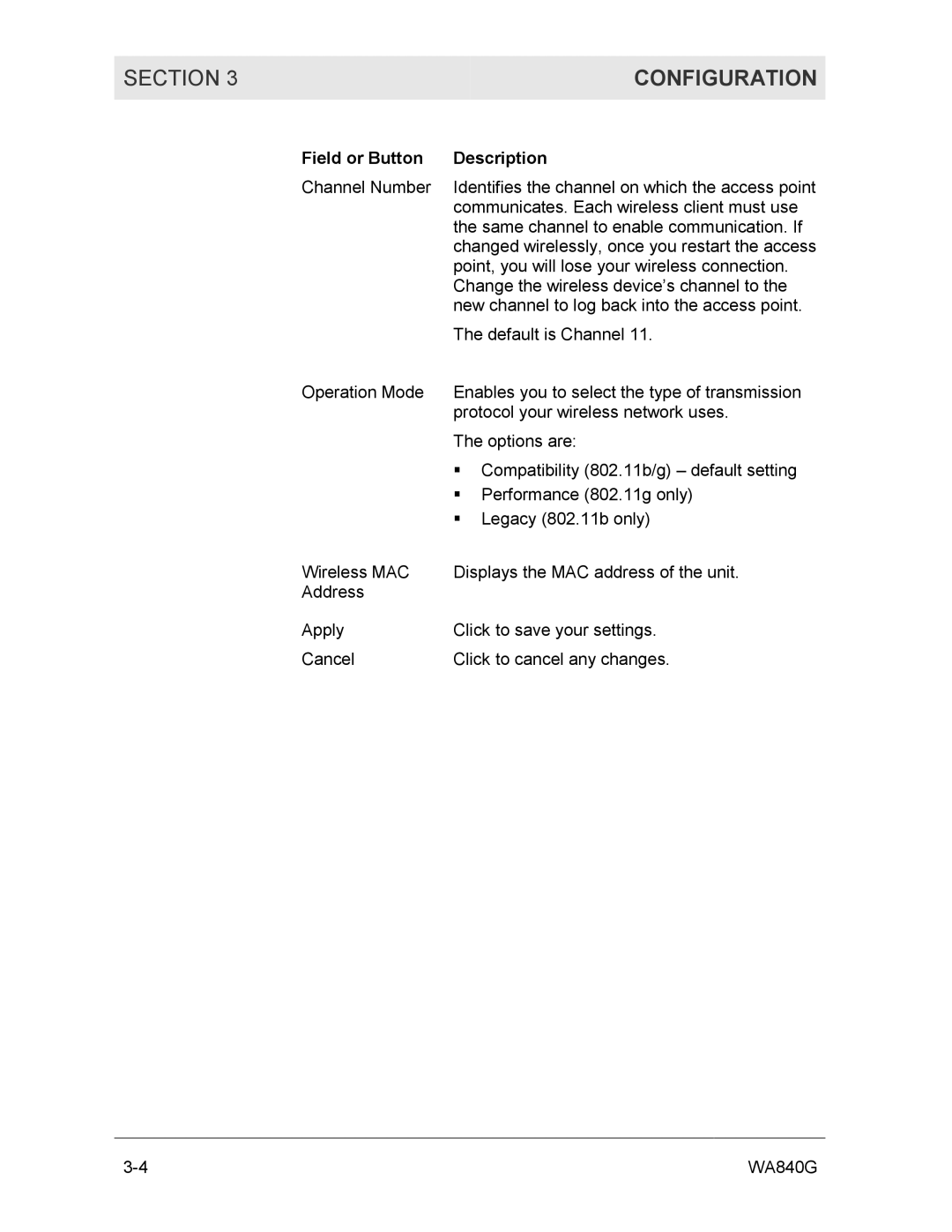SECTION 3 |
| CONFIGURATION |
|
|
|
Field or Button | Description | |
Channel Number | Identifies the channel on which the access point | |
| communicates. Each wireless client must use | |
| the same channel to enable communication. If | |
| changed wirelessly, once you restart the access | |
| point, you will lose your wireless connection. | |
| Change the wireless device’s channel to the | |
| new channel to log back into the access point. | |
| The default is Channel 11. | |
Operation Mode | Enables you to select the type of transmission | |
| protocol your wireless network uses. | |
| The options are: | |
| ! Compatibility (802.11b/g) – default setting | |
| ! | Performance (802.11g only) |
| ! | Legacy (802.11b only) |
Wireless MAC | Displays the MAC address of the unit. | |
Address |
|
|
Apply | Click to save your settings. | |
Cancel | Click to cancel any changes. | |
WA840G |