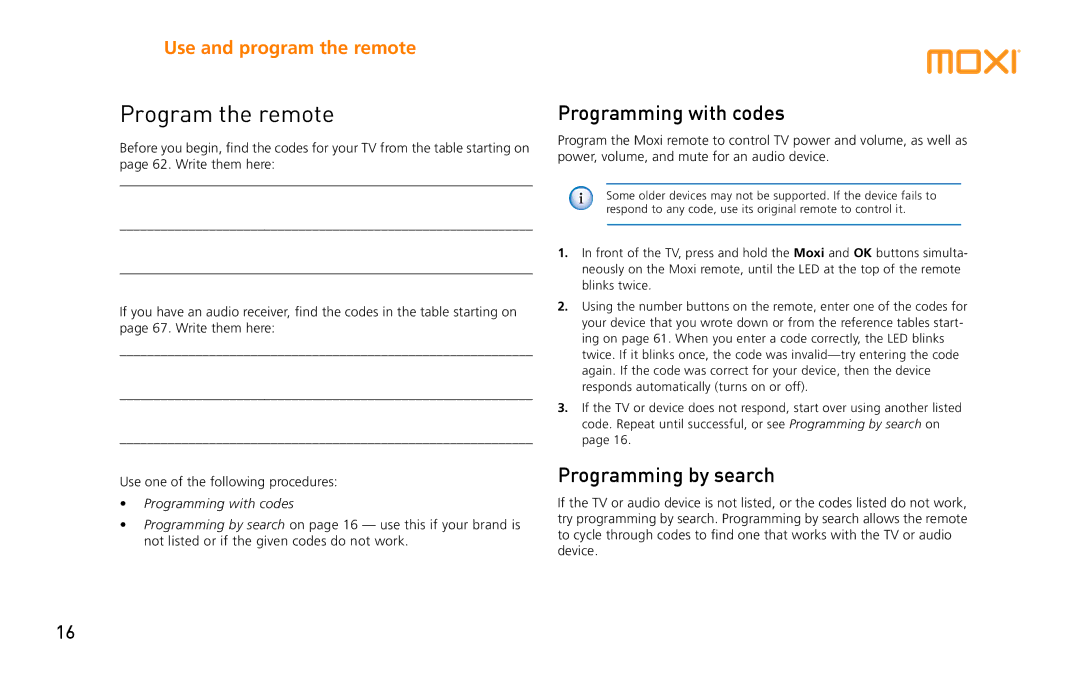Use and program the remote
Program the remote
Before you begin, find the codes for your TV from the table starting on page 62. Write them here:
____________________________________________________________
____________________________________________________________
____________________________________________________________
If you have an audio receiver, find the codes in the table starting on page 67. Write them here:
____________________________________________________________
____________________________________________________________
____________________________________________________________
Use one of the following procedures:
•Programming with codes
•Programming by search on page 16 — use this if your brand is not listed or if the given codes do not work.
Programming with codes
Program the Moxi remote to control TV power and volume, as well as power, volume, and mute for an audio device.
Some older devices may not be supported. If the device fails to respond to any code, use its original remote to control it.
1.In front of the TV, press and hold the Moxi and OK buttons simulta- neously on the Moxi remote, until the LED at the top of the remote blinks twice.
2.Using the number buttons on the remote, enter one of the codes for your device that you wrote down or from the reference tables start- ing on page 61. When you enter a code correctly, the LED blinks twice. If it blinks once, the code was
3.If the TV or device does not respond, start over using another listed code. Repeat until successful, or see Programming by search on page 16.
Programming by search
If the TV or audio device is not listed, or the codes listed do not work, try programming by search. Programming by search allows the remote to cycle through codes to find one that works with the TV or audio device.
16