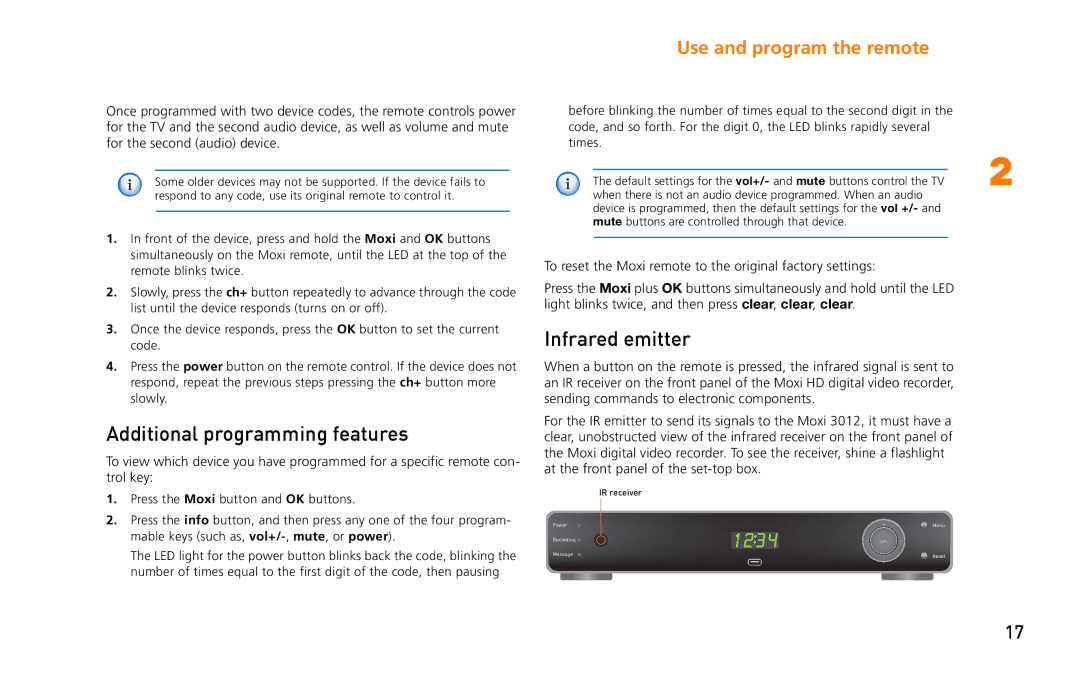Use and program the remote
Once programmed with two device codes, the remote controls power for the TV and the second audio device, as well as volume and mute for the second (audio) device.
Some older devices may not be supported. If the device fails to respond to any code, use its original remote to control it.
1.In front of the device, press and hold the Moxi and OK buttons simultaneously on the Moxi remote, until the LED at the top of the remote blinks twice.
2.Slowly, press the ch+ button repeatedly to advance through the code list until the device responds (turns on or off).
3.Once the device responds, press the OK button to set the current code.
4.Press the power button on the remote control. If the device does not respond, repeat the previous steps pressing the ch+ button more slowly.
Additional programming features
To view which device you have programmed for a specific remote con- trol key:
1.Press the Moxi button and OK buttons.
2.Press the info button, and then press any one of the four program- mable keys (such as,
The LED light for the power button blinks back the code, blinking the number of times equal to the first digit of the code, then pausing
before blinking the number of times equal to the second digit in the code, and so forth. For the digit 0, the LED blinks rapidly several times.
| 2 |
The default settings for the vol+/- and mute buttons control the TV |
when there is not an audio device programmed. When an audio device is programmed, then the default settings for the vol +/- and mute buttons are controlled through that device.
To reset the Moxi remote to the original factory settings:
Press the Moxi plus OK buttons simultaneously and hold until the LED light blinks twice, and then press clear, clear, clear.
Infrared emitter
When a button on the remote is pressed, the infrared signal is sent to an IR receiver on the front panel of the Moxi HD digital video recorder, sending commands to electronic components.
For the IR emitter to send its signals to the Moxi 3012, it must have a clear, unobstructed view of the infrared receiver on the front panel of the Moxi digital video recorder. To see the receiver, shine a flashlight at the front panel of the
| IR receiver | ||||
Power |
|
|
|
| Menu |
Recording |
|
| 1 2:3 4 | ||
| |||||
Message |
|
|
|
| Reset |
|
|
|
|
| |
|
|
|
|
|
|
17