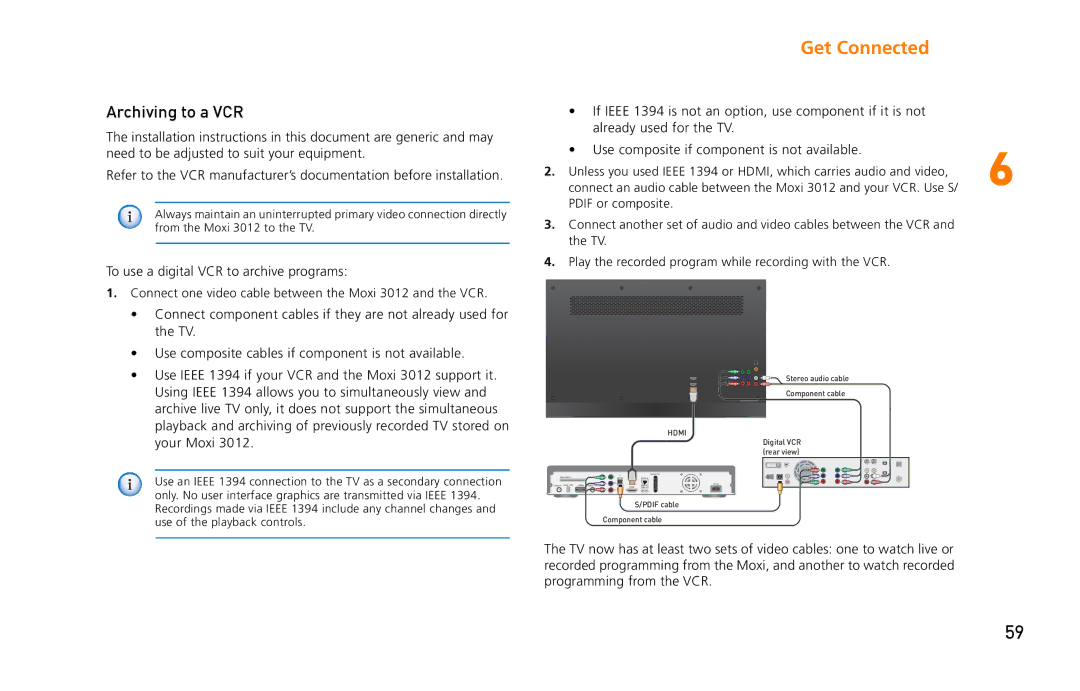Archiving to a VCR
The installation instructions in this document are generic and may need to be adjusted to suit your equipment.
Refer to the VCR manufacturer’s documentation before installation.
Always maintain an uninterrupted primary video connection directly from the Moxi 3012 to the TV.
To use a digital VCR to archive programs:
1.Connect one video cable between the Moxi 3012 and the VCR.
•Connect component cables if they are not already used for the TV.
•Use composite cables if component is not available.
•Use IEEE 1394 if your VCR and the Moxi 3012 support it. Using IEEE 1394 allows you to simultaneously view and archive live TV only, it does not support the simultaneous playback and archiving of previously recorded TV stored on your Moxi 3012.
Use an IEEE 1394 connection to the TV as a secondary connection only. No user interface graphics are transmitted via IEEE 1394. Recordings made via IEEE 1394 include any channel changes and use of the playback controls.
Get Connected |
|
• If IEEE 1394 is not an option, use component if it is not |
|
already used for the TV. |
|
• Use composite if component is not available. | 6 |
2. Unless you used IEEE 1394 or HDMI, which carries audio and video, | |
connect an audio cable between the Moxi 3012 and your VCR. Use S/ |
PDIF or composite.
3.Connect another set of audio and video cables between the VCR and the TV.
4.Play the recorded program while recording with the VCR.
![]()
![]()
![]()
![]()
![]()
![]()
![]()
![]() Stereo audio cable
Stereo audio cable
Component cable
|
|
|
|
|
|
|
| HDMI | ||||||||
|
|
|
|
|
|
|
|
|
|
|
| Digital VCR | ||||
|
|
|
|
|
|
|
|
|
|
|
| (rear view) | ||||
|
|
|
|
|
|
|
|
|
|
|
|
|
|
|
|
|
|
|
|
|
|
|
|
| Serial Port |
|
|
|
|
|
| ||
|
|
|
|
|
|
|
|
|
|
|
|
|
| |||
CableCARD |
| V | Y S/PDIF | Ethernet |
|
|
|
|
|
| ||||||
|
|
| L | Pb |
|
|
|
| Power |
|
|
|
|
|
| |
Cable In IEEE 1394 | eSATA Cable Out | HDMI |
|
|
|
|
|
|
|
|
|
|
| |||
USB 2.0 |
|
|
|
|
|
|
|
| ||||||||
|
|
| R | Pr |
|
|
|
|
|
|
|
|
|
|
| |
S/PDIF cable
Component cable
The TV now has at least two sets of video cables: one to watch live or recorded programming from the Moxi, and another to watch recorded programming from the VCR.
59