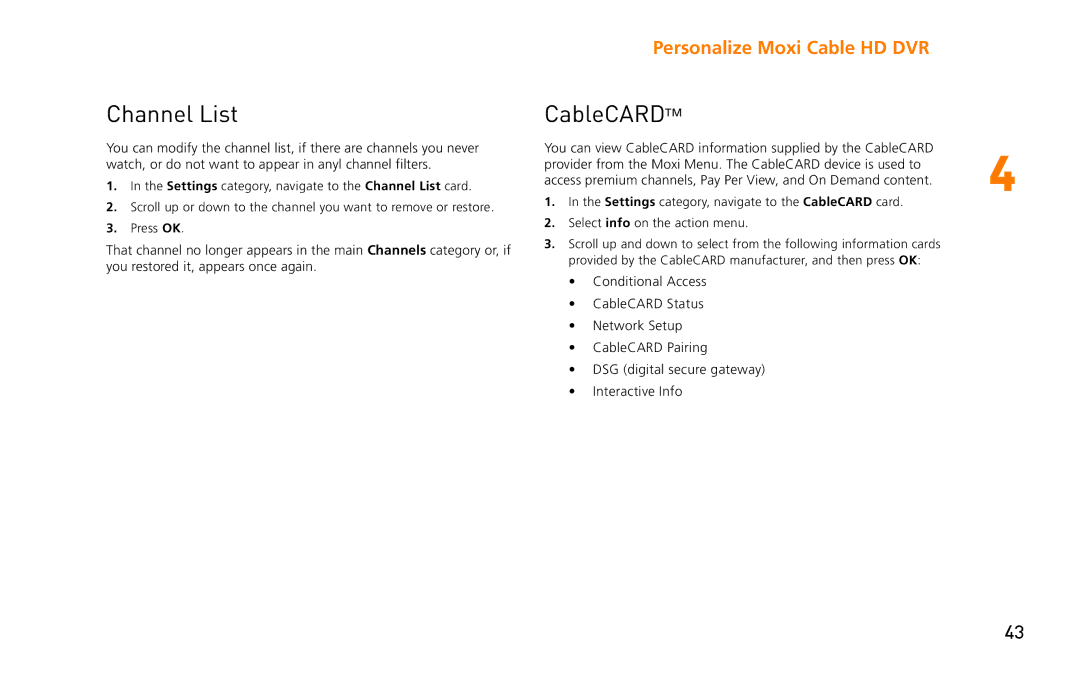Channel List
You can modify the channel list, if there are channels you never watch, or do not want to appear in anyl channel filters.
1.In the Settings category, navigate to the Channel List card.
2.Scroll up or down to the channel you want to remove or restore.
3.Press OK.
That channel no longer appears in the main Channels category or, if you restored it, appears once again.
Personalize Moxi Cable HD DVR
CableCARDTM
You can view CableCARD information supplied by the CableCARD
provider from the Moxi Menu. The CableCARD device is used to 4 access premium channels, Pay Per View, and On Demand content.
1.In the Settings category, navigate to the CableCARD card.
2.Select info on the action menu.
3.Scroll up and down to select from the following information cards provided by the CableCARD manufacturer, and then press OK:
•Conditional Access
•CableCARD Status
•Network Setup
•CableCARD Pairing
•DSG (digital secure gateway)
•Interactive Info
43