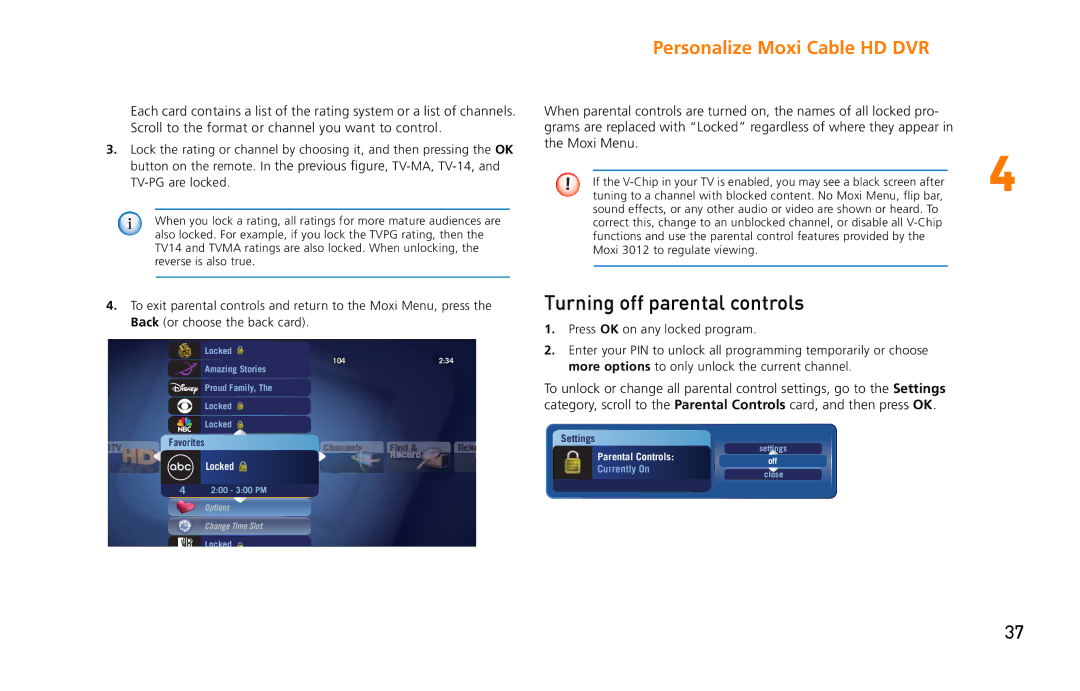Each card contains a list of the rating system or a list of channels. Scroll to the format or channel you want to control.
3.Lock the rating or channel by choosing it, and then pressing the OK button on the remote. In the previous figure,
When you lock a rating, all ratings for more mature audiences are also locked. For example, if you lock the TVPG rating, then the TV14 and TVMA ratings are also locked. When unlocking, the reverse is also true.
Personalize Moxi Cable HD DVR
When parental controls are turned on, the names of all locked pro- grams are replaced with “Locked” regardless of where they appear in the Moxi Menu.
! If the
sound effects, or any other audio or video are shown or heard. To correct this, change to an unblocked channel, or disable all
4.To exit parental controls and return to the Moxi Menu, press the Back (or choose the back card).
Turning off parental controls
1. Press OK on any locked program. |
![]()
![]()
![]()
![]()
![]() Locked
Locked ![]() Amazing Stories
Amazing Stories
1042:34
2. Enter your PIN to unlock all programming temporarily or choose |
more options to only unlock the current channel. |
![]() Proud Family, The
Proud Family, The
![]() Locked
Locked
![]() Locked
Locked
Favorites
Locked ![]()
42:00 - 3:00 PM
![]() OptionsDog Whisperer, The
OptionsDog Whisperer, The ![]() ChangeAmericanTimeInventorSlot
ChangeAmericanTimeInventorSlot
![]() Locked
Locked
To unlock or change all parental control settings, go to the Settings category, scroll to the Parental Controls card, and then press OK.
Settings
settings
Parental Controls: | off | |
Currently On | ||
close | ||
|
37