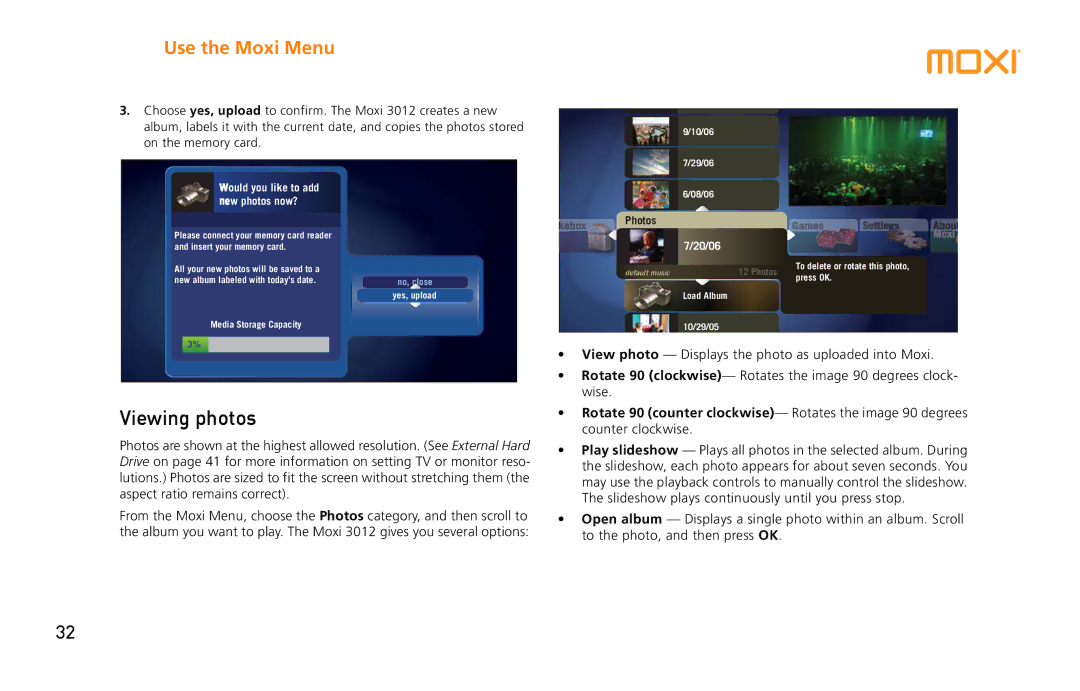Use the Moxi Menu
3.Choose yes, upload to confirm. The Moxi 3012 creates a new album, labels it with the current date, and copies the photos stored on the memory card.
9/10/06
7/29/06
Would you like to add new photos now?
Please connect your memory card reader and insert your memory card.
All Channelsyour new photos will be saved to a new album labeled with today’s date.
Set Relock Timer
Media Storage Capacity
3%
re
recordno,closence yes,watchupload
close
see all times
6/08/06
Photos | 01/01/06 |
| |
| 7/20/06 |
default music | 12 Photos | To delete or rotate this photo, | |
press OK. | |||
| 9/16/05LoadAlbum | ||
|
|
10/29/05
Viewing photos
Photos are shown at the highest allowed resolution. (See External Hard Drive on page 41 for more information on setting TV or monitor reso- lutions.) Photos are sized to fit the screen without stretching them (the aspect ratio remains correct).
From the Moxi Menu, choose the Photos category, and then scroll to the album you want to play. The Moxi 3012 gives you several options:
•View photo — Displays the photo as uploaded into Moxi.
•Rotate 90 (clockwise)— Rotates the image 90 degrees clock- wise.
•Rotate 90 (counter clockwise)— Rotates the image 90 degrees counter clockwise.
•Play slideshow — Plays all photos in the selected album. During the slideshow, each photo appears for about seven seconds. You may use the playback controls to manually control the slideshow. The slideshow plays continuously until you press stop.
•Open album — Displays a single photo within an album. Scroll to the photo, and then press OK.
32