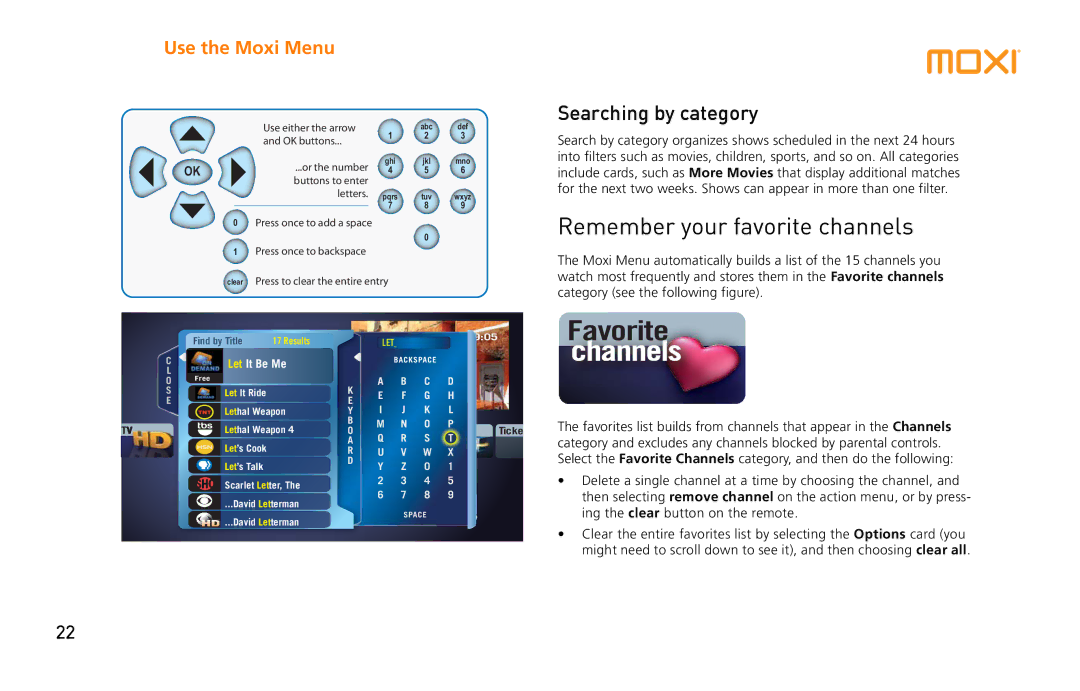Use the Moxi Menu
|
| Use either the arrow | 1 | abc | def | ||
|
| and OK buttons... | 2 | 3 | |||
|
|
|
|
| |||
OK | ...or the number | ghi | jkl | mno | |||
4 | 5 | 6 | |||||
|
| buttons to enter |
|
|
| ||
|
| letters. | pqrs | tuv | wxyz | ||
|
|
|
| 7 | 8 | 9 | |
0 | Press once to add a space | ||||||
|
|
| |||||
|
|
|
|
| 0 |
| |
1 | Press once to backspace |
|
|
| |||
clear | Press to clear the entire entry |
|
| ||||
|
| Find by | Title | 17 Results |
| 43LET |
|
| 9:05 | ||
C |
|
|
|
|
|
| |||||
|
|
| Let It Be Me |
|
| BACKSPACE |
|
| |||
L |
|
|
| Scheduled to Record |
|
|
|
|
|
| |
| Free |
|
|
|
|
|
|
|
|
| |
O |
|
| Series Options |
| A | B | C | D |
| ||
|
|
|
|
| |||||||
S |
|
|
| Let It Ride |
| K | E | F | G | H |
|
E |
|
|
| Canceled & Deleted | E | I | J | K | L |
| |
|
|
|
| Lethal Weapon | Y |
| |||||
TV |
|
|
| Lethal Weapon 4 | B | M | N | O | P |
| |
|
|
| O | Q | R | Channels | Ticke | ||||
|
|
|
| Let’s Cook |
| A | S | T |
| ||
|
|
|
|
| R | U | V | W | X |
| |
|
|
|
| By Title |
|
| |||||
|
|
|
| Let’s Talk |
| D | Y | Z | 0 | 1 |
|
|
|
|
|
|
|
| |||||
|
|
|
| Scarlet Letter, The |
| 2 | 3 | 4 | 5 |
| |
|
|
|
| By Keyword |
| 6 | 7 | 8 | 9 |
| |
|
|
|
| ...David Letterman |
|
|
|
|
|
| |
|
|
|
| By Category |
|
| SPACE |
|
| ||
|
|
|
| ...David Letterman |
|
|
|
|
|
| |
Searching by category
Search by category organizes shows scheduled in the next 24 hours into filters such as movies, children, sports, and so on. All categories include cards, such as More Movies that display additional matches for the next two weeks. Shows can appear in more than one filter.
Remember your favorite channels
The Moxi Menu automatically builds a list of the 15 channels you watch most frequently and stores them in the Favorite channels category (see the following figure).
Favorite
channels
The favorites list builds from channels that appear in the Channels category and excludes any channels blocked by parental controls. Select the Favorite Channels category, and then do the following:
•Delete a single channel at a time by choosing the channel, and then selecting remove channel on the action menu, or by press- ing the clear button on the remote.
•Clear the entire favorites list by selecting the Options card (you might need to scroll down to see it), and then choosing clear all.
22