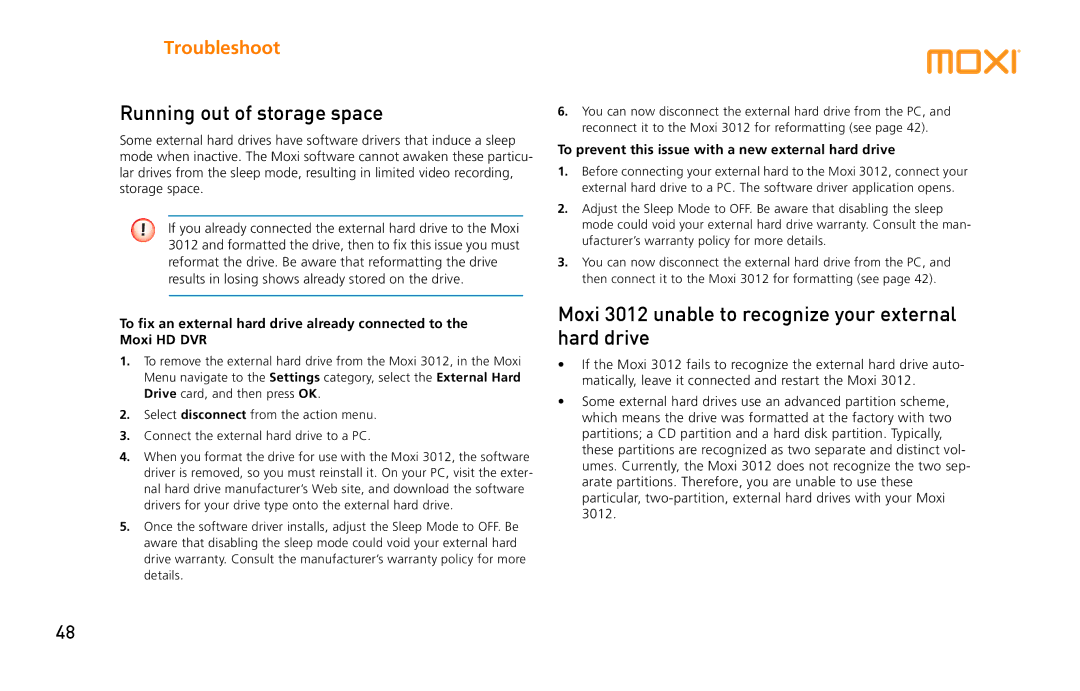Troubleshoot
Running out of storage space
Some external hard drives have software drivers that induce a sleep mode when inactive. The Moxi software cannot awaken these particu- lar drives from the sleep mode, resulting in limited video recording, storage space.
!If you already connected the external hard drive to the Moxi 3012 and formatted the drive, then to fix this issue you must reformat the drive. Be aware that reformatting the drive results in losing shows already stored on the drive.
To fix an external hard drive already connected to the Moxi HD DVR
1.To remove the external hard drive from the Moxi 3012, in the Moxi Menu navigate to the Settings category, select the External Hard Drive card, and then press OK.
2.Select disconnect from the action menu.
3.Connect the external hard drive to a PC.
4.When you format the drive for use with the Moxi 3012, the software driver is removed, so you must reinstall it. On your PC, visit the exter- nal hard drive manufacturer’s Web site, and download the software drivers for your drive type onto the external hard drive.
5.Once the software driver installs, adjust the Sleep Mode to OFF. Be aware that disabling the sleep mode could void your external hard drive warranty. Consult the manufacturer’s warranty policy for more details.
6.You can now disconnect the external hard drive from the PC, and reconnect it to the Moxi 3012 for reformatting (see page 42).
To prevent this issue with a new external hard drive
1.Before connecting your external hard to the Moxi 3012, connect your external hard drive to a PC. The software driver application opens.
2.Adjust the Sleep Mode to OFF. Be aware that disabling the sleep mode could void your external hard drive warranty. Consult the man- ufacturer’s warranty policy for more details.
3.You can now disconnect the external hard drive from the PC, and then connect it to the Moxi 3012 for formatting (see page 42).
Moxi 3012 unable to recognize your external hard drive
•If the Moxi 3012 fails to recognize the external hard drive auto- matically, leave it connected and restart the Moxi 3012.
•Some external hard drives use an advanced partition scheme, which means the drive was formatted at the factory with two partitions; a CD partition and a hard disk partition. Typically, these partitions are recognized as two separate and distinct vol- umes. Currently, the Moxi 3012 does not recognize the two sep- arate partitions. Therefore, you are unable to use these particular,
48