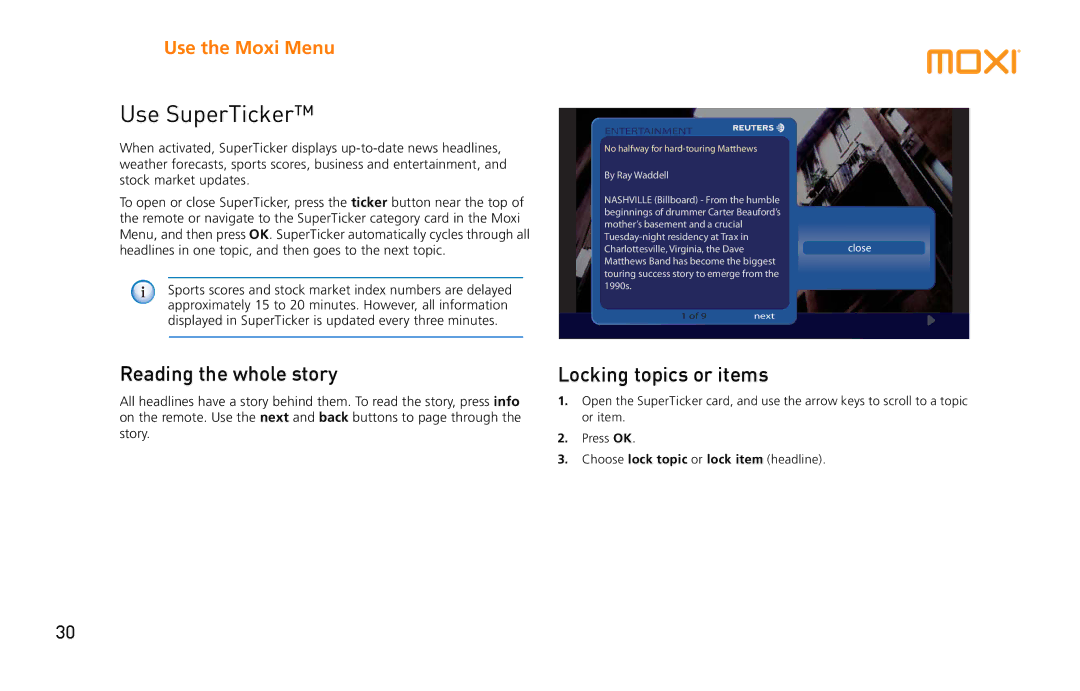Use the Moxi Menu
Use SuperTicker™
When activated, SuperTicker displays
To open or close SuperTicker, press the ticker button near the top of the remote or navigate to the SuperTicker category card in the Moxi Menu, and then press OK. SuperTicker automatically cycles through all headlines in one topic, and then goes to the next topic.
Sports scores and stock market index numbers are delayed approximately 15 to 20 minutes. However, all information displayed in SuperTicker is updated every three minutes.
ENTERTAINMENT
No halfway for hard-touring Matthews
By Ray Waddell
NASHVILLE (Billboard) - From the humble beginnings of drummer Carter Beauford’s mother’s basement and a crucial
Charlottesville, Virginia, the Daveclose lock item
Matthews Band has become the biggest lock topic
touring success story to emerge from the
more info 1990s.
close |
|
1 of 9 | next |
Missing boy in Colorado found alive after 4 days
Reading the whole story
All headlines have a story behind them. To read the story, press info on the remote. Use the next and back buttons to page through the story.
Locking topics or items
1.Open the SuperTicker card, and use the arrow keys to scroll to a topic or item.
2.Press OK.
3.Choose lock topic or lock item (headline).
30