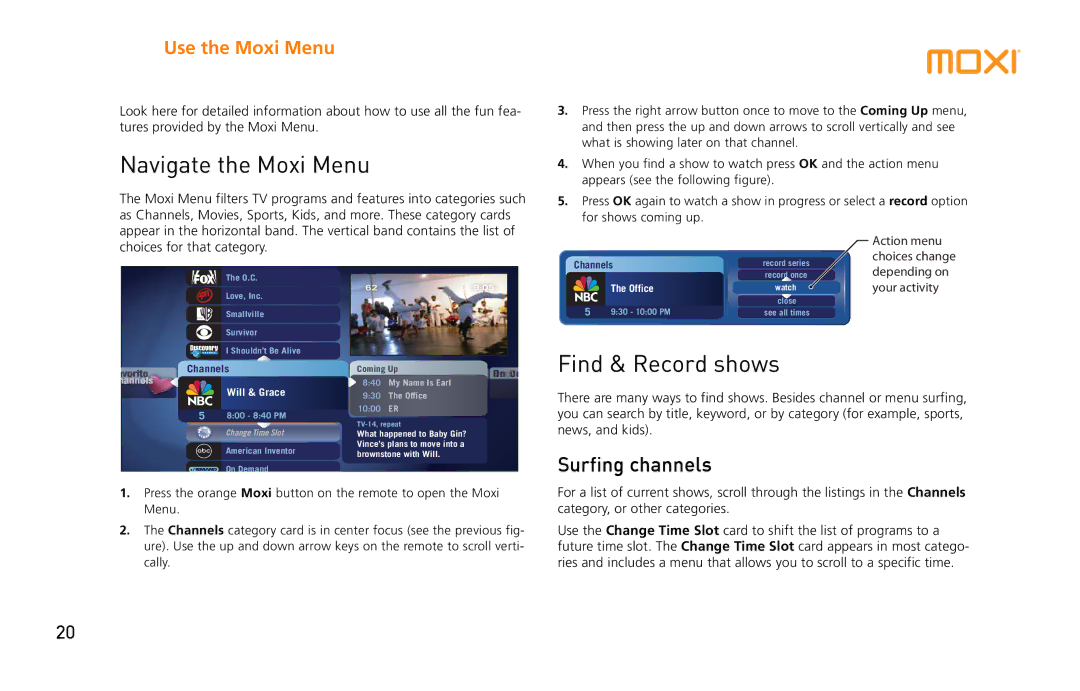Use the Moxi Menu
Look here for detailed information about how to use all the fun fea- tures provided by the Moxi Menu.
Navigate the Moxi Menu
The Moxi Menu filters TV programs and features into categories such as Channels, Movies, Sports, Kids, and more. These category cards appear in the horizontal band. The vertical band contains the list of choices for that category.
3.Press the right arrow button once to move to the Coming Up menu, and then press the up and down arrows to scroll vertically and see what is showing later on that channel.
4.When you find a show to watch press OK and the action menu appears (see the following figure).
5.Press OK again to watch a show in progress or select a record option for shows coming up.
| Action menu |
Channels | choices change |
record series |
The O.C.
Love, Inc.
Smallville
Survivor
I Shouldn’t Be Alive
Channels
Will & Grace
58:00 - 8:40 PM
ChangeDog Whisperer,Time Slot The
American Inventor
On Demand
629:05
Coming Up
8:40 My Name Is Earl
9:30 The Office
10:00 ER
What happened to Baby Gin? Vince’s plans to move into a brownstone with Will.
|
| record once | depending on |
| The Office | watch | your activity |
|
| close |
|
5 | 9:30 - 10:00 PM | see all times |
|
Find & Record shows
There are many ways to find shows. Besides channel or menu surfing, you can search by title, keyword, or by category (for example, sports, news, and kids).
Surfing channels
1.Press the orange Moxi button on the remote to open the Moxi Menu.
2.The Channels category card is in center focus (see the previous fig- ure). Use the up and down arrow keys on the remote to scroll verti- cally.
For a list of current shows, scroll through the listings in the Channels category, or other categories.
Use the Change Time Slot card to shift the list of programs to a future time slot. The Change Time Slot card appears in most catego- ries and includes a menu that allows you to scroll to a specific time.
20