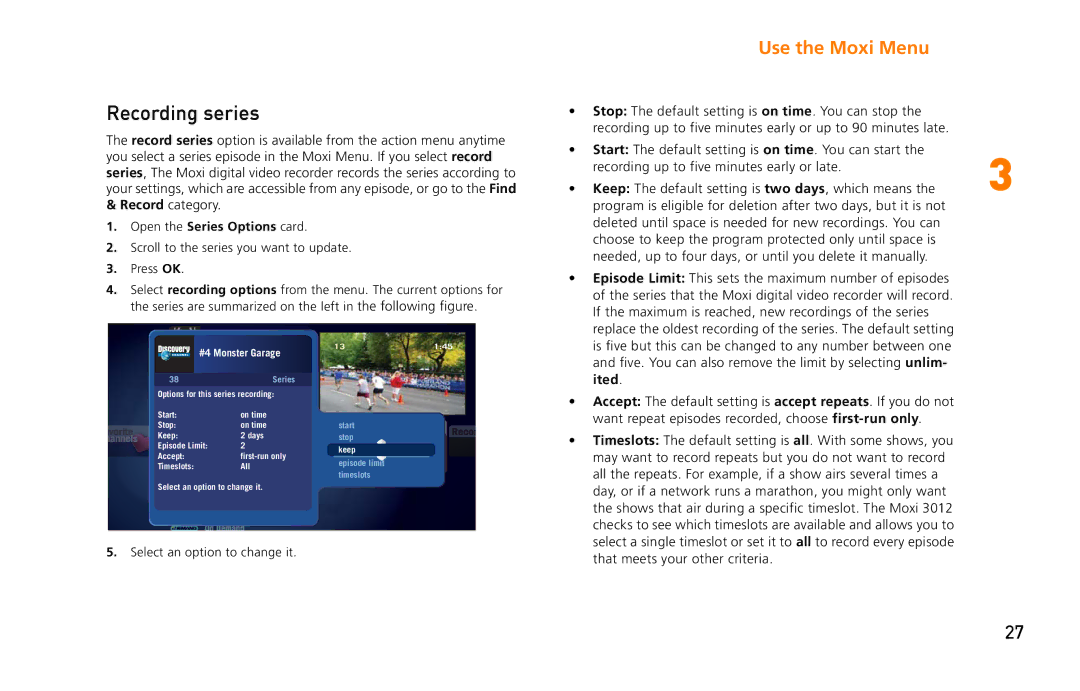Recording series
The record series option is available from the action menu anytime you select a series episode in the Moxi Menu. If you select record series, The Moxi digital video recorder records the series according to your settings, which are accessible from any episode, or go to the Find
&Record category.
1.Open the Series Options card.
2.Scroll to the series you want to update.
3.Press OK.
4.Select recording options from the menu. The current options for the series are summarized on the left in the following figure.
Use the Moxi Menu
• Stop: The default setting is on time. You can stop the
| recording up to five minutes early or up to 90 minutes late. |
|
• | Start: The default setting is on time. You can start the | 3 |
| recording up to five minutes early or late. | |
• | Keep: The default setting is two days, which means the |
program is eligible for deletion after two days, but it is not deleted until space is needed for new recordings. You can choose to keep the program protected only until space is needed, up to four days, or until you delete it manually.
• Episode Limit: This sets the maximum number of episodes of the series that the Moxi digital video recorder will record. If the maximum is reached, new recordings of the series
The O.C.
#4Love,MonsterI c. Garage
Smallville
38Series
Survivor
Options for this series recording:
Start: | I Shouldn’t Be Alive | ||
| on time | ||
Stop: |
| on time | |
| Channels |
|
|
| Keep: |
| 2 days |
| Episode Limit: | 2 | |
| Accept: | Set Relock Timer | |
|
| ||
| Timeslots: |
| All |
Select an option to change it.
ChangeDog Whisperer,Time Slot The
American Inventor
On Demand
5.Select an option to change it.
131:45
ComingstartUp reeries
stop record once 8:40 My name Is Earl
keep watch 9:30 The Office
episode limitclose 10:00 ER
timeslotssee all times
replace the oldest recording of the series. The default setting is five but this can be changed to any number between one and five. You can also remove the limit by selecting unlim- ited.
• Accept: The default setting is accept repeats. If you do not want repeat episodes recorded, choose
• Timeslots: The default setting is all. With some shows, you may want to record repeats but you do not want to record all the repeats. For example, if a show airs several times a day, or if a network runs a marathon, you might only want the shows that air during a specific timeslot. The Moxi 3012 checks to see which timeslots are available and allows you to select a single timeslot or set it to all to record every episode that meets your other criteria.
27