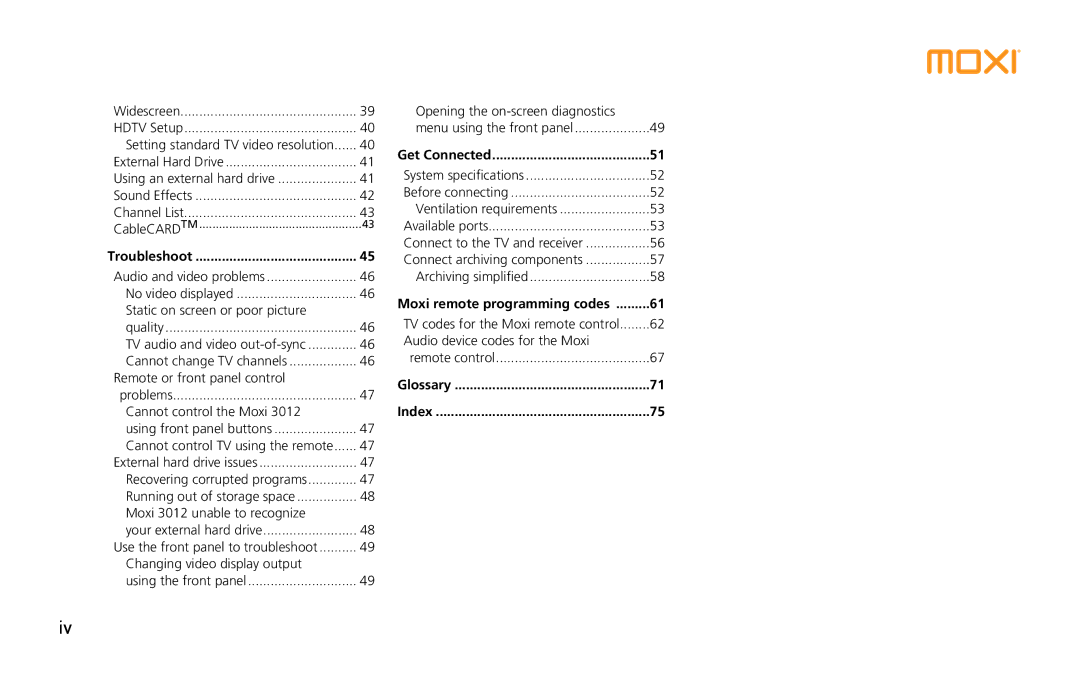Widescreen | 39 |
HDTV Setup | 40 |
Setting standard TV video resolution | 40 |
External Hard Drive | 41 |
Using an external hard drive | 41 |
Sound Effects | 42 |
Channel List | 43 |
CableCARDTM | 43 |
Troubleshoot | 45 |
Audio and video problems | 46 |
No video displayed | 46 |
Static on screen or poor picture |
|
quality | 46 |
TV audio and video | 46 |
Cannot change TV channels | 46 |
Remote or front panel control |
|
problems | 47 |
Cannot control the Moxi 3012 |
|
using front panel buttons | 47 |
Cannot control TV using the remote | 47 |
External hard drive issues | 47 |
Recovering corrupted programs | 47 |
Running out of storage space | 48 |
Moxi 3012 unable to recognize |
|
your external hard drive | 48 |
Use the front panel to troubleshoot | 49 |
Changing video display output |
|
using the front panel | 49 |
iv
Opening the |
|
menu using the front panel | 49 |
Get Connected | 51 |
System specifications | 52 |
Before connecting | 52 |
Ventilation requirements | 53 |
Available ports | 53 |
Connect to the TV and receiver | 56 |
Connect archiving components | 57 |
Archiving simplified | 58 |
Moxi remote programming codes | 61 |
TV codes for the Moxi remote control | 62 |
Audio device codes for the Moxi |
|
remote control | 67 |
Glossary | 71 |
Index | 75 |