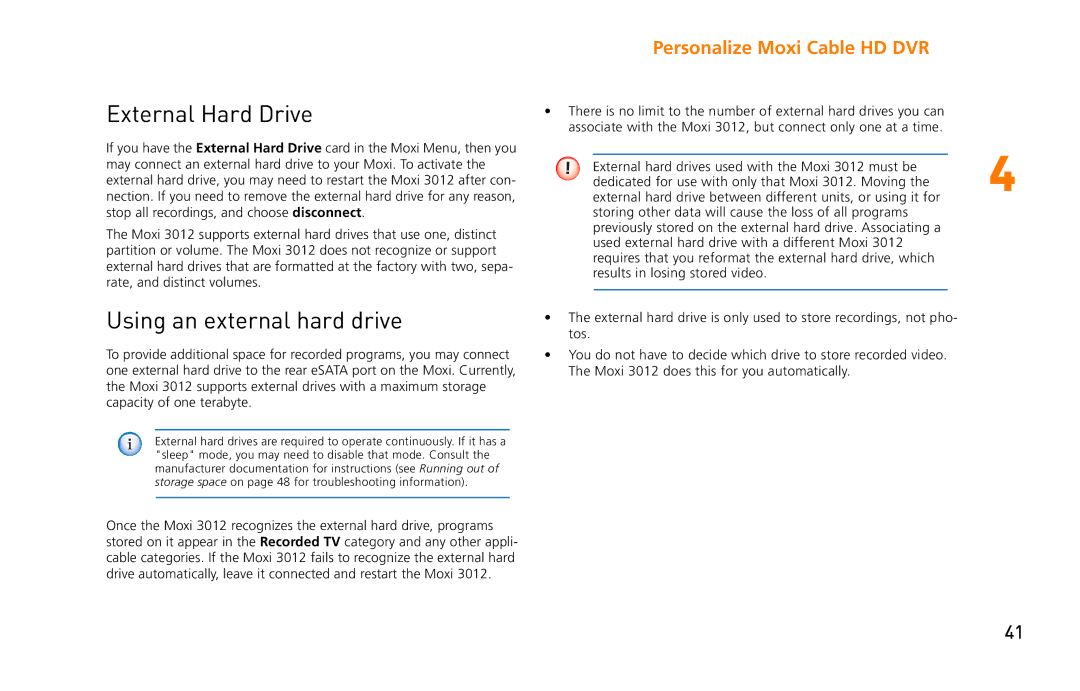External Hard Drive
If you have the External Hard Drive card in the Moxi Menu, then you may connect an external hard drive to your Moxi. To activate the external hard drive, you may need to restart the Moxi 3012 after con- nection. If you need to remove the external hard drive for any reason, stop all recordings, and choose disconnect.
The Moxi 3012 supports external hard drives that use one, distinct partition or volume. The Moxi 3012 does not recognize or support external hard drives that are formatted at the factory with two, sepa- rate, and distinct volumes.
Using an external hard drive
To provide additional space for recorded programs, you may connect one external hard drive to the rear eSATA port on the Moxi. Currently, the Moxi 3012 supports external drives with a maximum storage capacity of one terabyte.
External hard drives are required to operate continuously. If it has a "sleep" mode, you may need to disable that mode. Consult the manufacturer documentation for instructions (see Running out of storage space on page 48 for troubleshooting information).
Once the Moxi 3012 recognizes the external hard drive, programs stored on it appear in the Recorded TV category and any other appli- cable categories. If the Moxi 3012 fails to recognize the external hard drive automatically, leave it connected and restart the Moxi 3012.
Personalize Moxi Cable HD DVR
•There is no limit to the number of external hard drives you can associate with the Moxi 3012, but connect only one at a time.
! External hard drives used with the Moxi 3012 must be | 4 |
dedicated for use with only that Moxi 3012. Moving the |
external hard drive between different units, or using it for storing other data will cause the loss of all programs previously stored on the external hard drive. Associating a used external hard drive with a different Moxi 3012 requires that you reformat the external hard drive, which results in losing stored video.
•The external hard drive is only used to store recordings, not pho- tos.
•You do not have to decide which drive to store recorded video. The Moxi 3012 does this for you automatically.
41