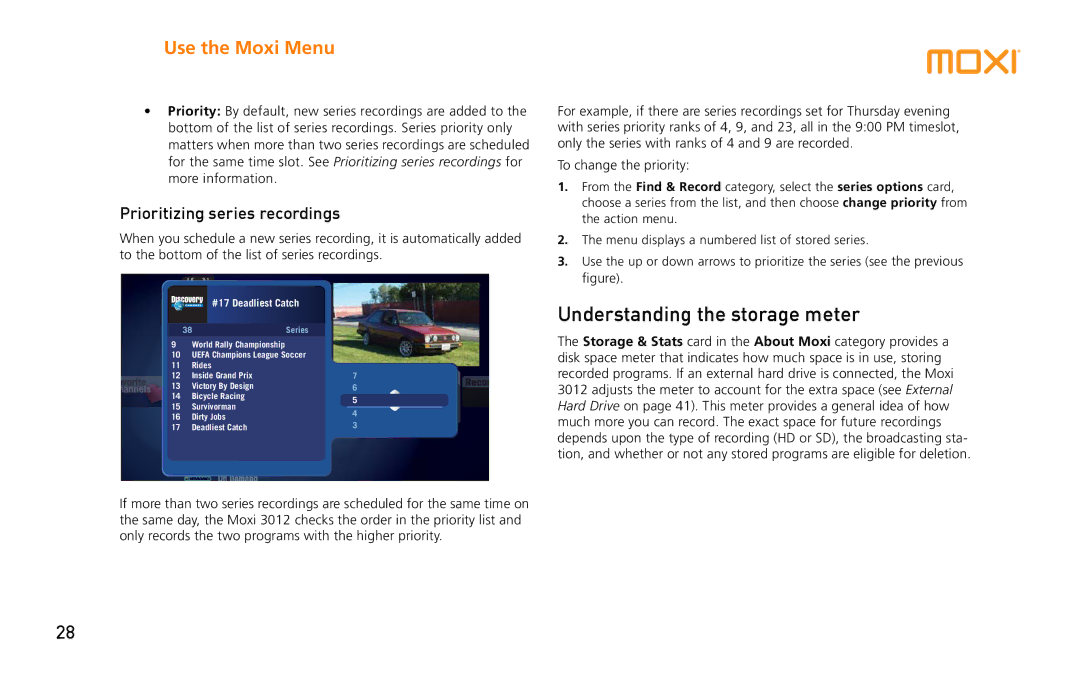Use the Moxi Menu
•Priority: By default, new series recordings are added to the bottom of the list of series recordings. Series priority only matters when more than two series recordings are scheduled for the same time slot. See Prioritizing series recordings for more information.
Prioritizing series recordings
When you schedule a new series recording, it is automatically added to the bottom of the list of series recordings.
TheThe OO..CC..
|
|
| #17Love,Love,DeadliestIncInc.. | Catch | 23 |
| 2:55 | |||||||
|
|
|
| |||||||||||
|
|
|
|
|
|
|
| |||||||
|
|
|
|
|
|
|
|
|
|
|
|
|
|
|
|
|
| 38 |
| Smallville |
| Series |
|
|
|
|
| ||
|
|
|
| Survivor |
|
|
|
|
|
|
| |||
|
|
|
|
|
|
|
|
|
|
|
|
| ||
9 |
| World | Rally | Championship |
|
|
|
|
| |||||
10 | UEFA | Champions League | Soccer |
|
|
|
|
| ||||||
11 | Rides | I Shouldn’t Be Alive |
|
|
|
|
|
| ||||||
|
|
|
|
|
| |||||||||
12 | Inside Grand Prix |
|
| 7 | record series | |||||||||
13 | Channels |
| By Design |
|
| Coming Up |
|
| ||||||
Victory |
|
|
| 6 | record once | |||||||||
14 | Bicycle |
| Racing |
|
| 8:40 My name Is Earl | ||||||||
|
|
| 5 |
| watch | |||||||||
|
|
|
|
| Set Relock Timer |
| ||||||||
15 | Survivorman |
|
|
| 9:30 | The Office |
| |||||||
16 | Dirty Jobs |
|
| 4 |
| close | ||||||||
|
| 10:00 | ER |
|
| |||||||||
17 | Deadliest Catch |
|
| 3 | see all times | |||||||||
![]() ChangeDog Whisperer,Time Slot The
ChangeDog Whisperer,Time Slot The
American Inventor
On Demand
If more than two series recordings are scheduled for the same time on the same day, the Moxi 3012 checks the order in the priority list and only records the two programs with the higher priority.
For example, if there are series recordings set for Thursday evening with series priority ranks of 4, 9, and 23, all in the 9:00 PM timeslot, only the series with ranks of 4 and 9 are recorded.
To change the priority:
1.From the Find & Record category, select the series options card, choose a series from the list, and then choose change priority from the action menu.
2.The menu displays a numbered list of stored series.
3.Use the up or down arrows to prioritize the series (see the previous figure).
Understanding the storage meter
The Storage & Stats card in the About Moxi category provides a disk space meter that indicates how much space is in use, storing recorded programs. If an external hard drive is connected, the Moxi 3012 adjusts the meter to account for the extra space (see External Hard Drive on page 41). This meter provides a general idea of how much more you can record. The exact space for future recordings depends upon the type of recording (HD or SD), the broadcasting sta- tion, and whether or not any stored programs are eligible for deletion.
28