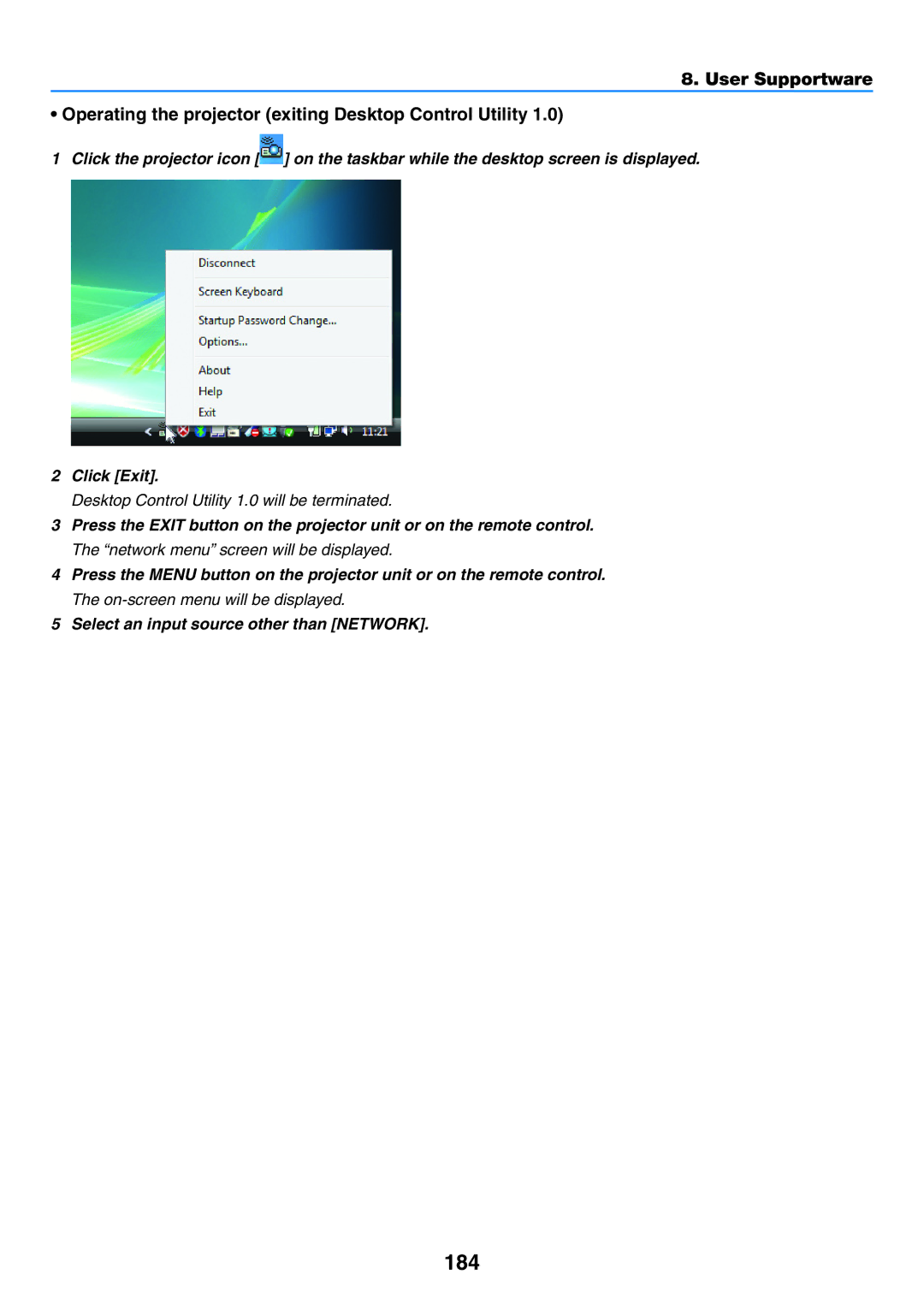P420X/P350X/P350W
Model No NP-P420X, NP-P350X, NP-P350W
Page
DOC Compliance Notice for Canada only
Safety Cautions
Precautions
Machine Noise Information Regulation 3. Gpsgv
Important Information
Important Safeguards
Installation
RF Interference for USA only
Iii
Fire and Shock Precautions
Place the projector in a horizontal position
Remote Control Precautions
About High Altitude mode
Lamp Replacement
Lamp Characteristic
About Copyright of original projected pictures
NP02LM1
Important Information Information on Wireless LAN
Certificate marks and codes of the NP02LM Series English
NP02LM2
Vii
Viii
Product Name Supported countries and areas
Regulatory Information/Disclaimers
Important Information FCC Compliance
Industry Canada Statement
France
Contents of transmissions may be intercepted
Regulatory Statement
Improper intrusions
CCK / Dqpsk / Dbpsk / Ofdm / DS-SS
Compliant standards according to model NP02LM1
Xii
NP02LM2
Table of Contents
Table of Contents
Xiv
VERSION1
OPTIONS1 OPTIONS2
VERSION2
Xvi
Introduction
What’s in the Box?
Introduction
Features you’ll enjoy
Introduction to the Projector
Congratulations on Your Purchase of the Projector
About this user’s manual
Part Names of the Projector
Front/Top
Opening and closing the lens cover
Introduction Rear
This security slot supports the MicroSaver Security System
→ page 22
Introduction Top Features
Enter Button → Exit Button →
Introduction Terminal Panel Features
→ page 33, 34
VOL. +- Button → Aspect Button FOCUS/ZOOM Button
Part Names of the Remote Control
→ page 83
Not available on this series of projectors
Press firmly and slide the battery
Battery Installation
Operating Range for Wireless Remote Control
Slip the cover back over the bat
Download service
Operating Environment for Software Included on CD-ROM
Introduction Operating Environment
Flow of Projecting an Image
Projecting an Image Basic Operation
Connecting Your Computer/Connecting the Power Cord
Connect the supplied power cord to the projector
Connect your computer to the projector
Turning on the Projector
Slide the lens cover to the left to uncover the lens
To select a menu language, follow these steps
Selecting a Source
Using the Remote Control
Selecting Default Source
Press the Menu button
Adjusting the Picture Size and Position
This chapter drawings and cables are omitted for clarity
P420X/P350X
P350W
P420X/P350X P350W
Focus
Use the Focus lever to obtain the best focus
Use the Zoom lever to adjust the image size on the screen
Projecting an Image Basic Operation Zoom
Lift the front edge of the projector
Projecting an Image Basic Operation Adjust the Tilt Foot
Adjusting the left and right tilt of an image Rear foot
Rotate the rear foot
Adjusting with buttons on the cabinet
Correcting Keystone Distortion Manually
Use the or button to correct the keystone distortion
Press the Keystone button
Press the Exit button
Adjusting the Image Using Auto Adjust
Optimizing Computer Signal Automatically
Turning Up or Down Volume
Sound level from the speaker can be adjusted
Turning off the Projector
To turn off the projector
After Use
Unplug the power cord Disconnect any other cables
Preparation Make sure that the projector is turned off
Enlarging a Picture
Turning off the Image and Sound
Freezing a Picture
You can enlarge the picture up to four times To do so
Press the button
Convenient Features
Press the D-ZOOM − button
Checking Energy-Saving Effect Carbon Meter
Preventing the Unauthorized Use of the Projector Security
To enable the Security function
Press the button to select on and press the Enter button
Press the Power button
To turn on the projector when Security is enabled
Select YES and press the Enter button
Select OFF and press the Enter button
To disable the Security function
Type in your keyword and press the Enter button
Operating your computer’s mouse from the remote control
Mouse R-CLICK Button works as the mouse right button
Use the USB cable to connect the computer with the projector
Click Yes
Selects an input source of the projector
Uses Update, Http Server*, Settings and Information
Operate the control window
GCT functions
Overview
Controlling the Projector by Using an Http Browser
Preparation before Use
Projector Adjustment
Displays how many hours the filter has been used
Settings Wired or Wireless
Network Settings
Setting for Wired LAN
Site Survey
Password
Ssid
Network Type
Host Name
USE Digital CERTIFI- Cate
Projector Name
Domain Name
Wired LAN
Http Password
Enable
Wireless LAN
Windows 7/Windows Vista should be satisfied
Setting the Projector to Network Projector Input Mode
Operation Environment
With the projector turned on, press the Source button
From the Application Menu menu, select Network Projector
Click → Search for a projector recommended
Click P420 Series
Exiting the Network Projector Operation
Remote Desktop
Setting the Remote Access
Checking the IP address on Windows
Starting the Remote Desktop
Click Details
Network menu will be displayed
Convenient Features Exiting the Remote Desktop
Supported movie files
❶ What you can do with the Viewer
Supported graphic formats
Playback requirements
Supported USB memory devices
Using the Viewer
Supported PowerPoint files
File name extension Supported file format
TCP
UDP
UDP/TCP
❷ Preparing presentation materials
Using Print Command
Save a file to your drive
Starting the Viewer
❸ Projecting images stored in a USB memory device
Press the Source button to select Viewer
Use the or button to select an icon
Press the button to select USB1 and press Enter button
Still image
Microsoft PowerPoint file
Movie file
Index file extension.idx
Exiting the Viewer
Remove the USB memory from the projector
Menu operation
Using the Viewer Names and functions of Viewer screen
Drive list screen
Operation for Drive list screen
Functions
Using the Viewer Thumbnail screen
Operation for Thumbnail screen
Control bar operation
Using the Viewer Slide screen still image/movie
Functions of still image control bar
Pause
Using the Viewer Functions of movie control bar
PLAY/PAUSE Play
Time
Using the Viewer Viewer option settings
Auto Play OFF Picture
Repeat OFF
ONE Repeat
Movie
Date NEW
Sort Name ABC
Name ZYX
Date OLD
❹ Projecting data from shared folder
Connecting the projector to the shared folder
Press the Viewer button on the remote control
Preparation
Select a folder number and place to enable it
Display the Shared Folder Setting screen
Displays the Options menu
Exit the setting
Disable the number of a shared folder you wish to disconnect
Setting up Media Sharing in Windows Media Player
❺ Projecting data from media server
Select P420 Series and then Allow
Select Share my media check box, and then select OK
Select OK
Select Automatically allow all computers and media devices
Page
Disable the connection
Display the Media Server setting screen
Display the Options menu
Some restrictions on PowerPoint files
❻ Restrictions on displaying files
Using the Menus
Changes are stored until adjusted again
Using On-Screen Menu
Menu Elements
List of Menu Items
Orientation
Menu Descriptions & Functions Source
Picture Preset
Menu Descriptions & Functions Adjust
Dicom SIM. Recommended for Dicom simulation format
Adjusting Color Temperature Color Temperature
Storing Your Customized Settings Reference
Selecting Gamma Correction Mode Gamma Correction
Adjusting Brightness and Contrast Dynamic Contrast
Controls the detail of the image
Adjusts the brightness level or the back raster intensity
Yes = Adjustable, No = Not adjustable
Increases or decreases the color saturation level
Use Phase only after the Clock is complete
Adjusting Clock and Phase CLOCK/PHASE
This allows you to manually adjust Clock and Phase
Image Options
Select overscan percentage 0%, 5% and 10% for signal
Selecting Overscan Percentage Overscan
Using On-Screen Menu Selecting Aspect Ratio Aspect Ratio
Video signal
Computer signal
P420X/P350X
Audio
Turning Up or Down Sound
Correcting Vertical Keystone Distortion Manually Keystone
Menu Descriptions & Functions Setup
General
Saving Vertical Keystone Correction Keystone Save
Setting Eco Mode ECO Mode
Menu
Using Off Timer OFF Timer
Selecting Menu Language Language
Selecting Menu Color Color Select
Selecting Menu Display Time Display Time
Using On-Screen Menu Turning ON/OFF Control ID ID Display
Turning On / Off Eco Message ECO Message
Selecting a Color or Logo for Background Background
Disabling the Cabinet Buttons Control Panel Lock
Installation
Selecting Projector Orientation Orientation
Enabling Security Security
Turning On or Off Remote Sensor Remote Sensor
Setting ID to the Projector Control ID
Press the ID SET button on the remote control
Release the ID SET button
Selecting Fan Mode FAN Mode
Using On-Screen Menu Using Test Pattern Test Pattern
Setting Auto Adjust Auto Adjust
OPTIONS1
Setting Hdmi Hdmi Settings
Using On-Screen Menu Selecting Signal Format Signal Select
Enabling or Disabling Wxga Mode Wxga Mode
Enabling Key Sound and Error Sound Beep
Enabling Auto Power On Auto Power Onac
Selecting Power-saving in Standby Mode
OPTIONS2
Selecting Default Source Default Source Select
Enabling Power Management Auto Power OFF
100
Usage Time
Menu Descriptions & Functions Info
101
4000 5000
102
Wired LAN
Wireless LAN
Source
VERSION2
103
VERSION1
Others
104
Menu Descriptions & Functions Reset
Returning to Factory Default Reset
Clearing Lamp Hour Meter Clear Lamp Hours
Image Express Utility
❾ Application Menu
105
Desktop Control Utility
Network Projector
106
Remote Desktop Connection
107
To recall LAN settings stored in the profile number
To set only for wireless LAN Network Type and WEP/WPA
To connect a Dhcp server
108
Profiles
109
WPA-PSK/WPA2-PSK/WPA-EAP/WPA2-EAP
110
Security
WEP
111
When WEP64bit or WEP128bit is selected for Security Type
Maximum number of characters
Setting is required for using WPA-EAP or WPA2-EAP
Preparation before setting
Setting Procedures
112
113
① Selecting EAP-TLS for EAP Type
Select the Authentication tab
114
EAP-TLS
115
Installing a digital certificate
Select Password field and press the Enter button
Select Client Certificate and press the Enter button
116
② Selecting PEAP-MSCHAPv2 for EAP Type
117
118
To enter from KEY1 to KEY4, do the following
Push Button Type
119
PIN Type
Mation in Applica Tion Menu
Domain Advanced menu only
Using On-Screen Menu Projector Name Advanced menu only
120
Set a host name and domain name of the projector
121
Using On-Screen Menu Alert Mail Advanced menu only
Sample of a message to be sent from the projector
Http Server
Using On-Screen Menu Network Service Advanced menu only
122
AMX
Tools Administrator Mode
123
Active Place a check mark to enable the program
Setting a new program timer
Make settings for each item as required
124
125
Advanced Settings
Select Back and press the Enter button
126
Using On-Screen Menu Activating the program timer
Changing the programmed settings
Changing the order of programs
127
Date Andtime
128
Setting Up the Screen and the Projector
Selecting a Location
Installation and Connections
129
Distance Chart
Installation and Connections Throw Distance and Screen Size
130
131
Reflecting the Image
132
Connecting Your Computer
Making Connections
Enabling the computer’s external display
Computer 1 Computer 2 Hdmi
133
USB Display
Installation and Connections Connecting an External Monitor
134
135
Connecting Video/S-Video Input
Video
136
Installation and Connections Connecting Component Input
Computer 1 Computer 2
Installation and Connections Connecting Hdmi Input
137
138
Installation and Connections Connecting to a Wired LAN
Example of wired LAN connection
Example of LAN connection
Flow of Setting Wireless LAN
139
140
Prepare a Phillips screw driver beforehand
141
Put the USB LAN port cover back into place
Removing the cable cover
142
Attaching the cable cover
Tighten the cable cover screws
Remove the filter unit by pulling out the tab
Cleaning the Filters
143
Remove the four filters
144
Maintenance
Use a vacuum cleaner to vacuum all the dust inside
Remove dust from the filter unit and the filter cover
Put the filter cover back to the projector cabinet
145
Put the filter unit back to the projector cabinet
Clear the filter usage hours
Cleaning the Cabinet
Cleaning the Lens
146
147
Replacing the Lamp and the Filters
Flow of Replacing the Lamp and the Filters
148
Maintenance To replace the lamp
Remove the lamp housing
Remove the lamp cover
149
Install a new lamp housing
Reattach the lamp cover
150
Maintenance To replace the filters
Before replacing the filters, replace the lamp. →
To clear the lamp usage hours and the filter usage hours
151
Attach four new filters to the filter unit
152
Installing Software Program
Installation for Windows software
Click OK
153
Uninstalling a Software Program
User Supportware
154
User Supportware Installation for Macintosh software
Image Express Utility 2 for Mac supports Mac OS
155
Remote Control Window
Control Functions
User Supportware Install Virtual Remote Tool on the computer
156
157
Uninstalling Software Program
Connect the projector to the computer
Start from the Start menu
158
Double-click the shortcut icon on the Windows Desktop
User Supportware Exiting Virtual Remote Tool
159
Viewing the help file of Virtual Remote Tool
What you can do with Image Express Utility Lite USB Display
Install Image Express Utility Lite on the computer
160
Image transmission
Start Image Express Utility Lite
161
Connect the projector to a LAN
Click a software program on the menu window
Viewing the Help of Image Express Utility Lite
162
Select the projector you wish to connect, and click Connect
Projecting an Image from an Angle GCT
163
What you can do with GCT
Click the Picture icon and then the button
Click the X close button on the 4-point Correction window
164
Click the button on the control window to exit the GCT
What you can do with Image Express Utility
Easy Connection function for connecting wireless LAN
165
Simultaneous projection by multiple projectors
166
Connecting the projector to a LAN
Click switching of presenter
Projected images can be transferred and saved to computers
167
Sending Images to Projector Connecting projector
User Supportware Basic Operation of Image Express Utility
Transferring images
168
Check the projector to connect and click Connect
Click Stop Sending
169
Click the projector icon on the Windows taskbar
Click Start Sending
Disclose a file to the participants of the conference
170
User Supportware Holding Conferences Holding conferences
Click Select Folder
Participating in Conference Participating in conferences
171
Ending conference
Click Download
172
Click the Meeting Name to participate, and click Connect
Click Memo in the attendant window
173
User Supportware Saving received images
Click Save Image in the attendant window
Click File Transfer in the attendant window
174
User Supportware Downloading disclosed file
Select a file to download, and click Download
Leaving conference
175
User Supportware Changing presenter
Click Become a Presenter in the attendant window
176
What you can do with Desktop Control Utility
177
Change Procedure For Windows
For Windows Vista
User Supportware Operation on computer
178
Select the network device to use and click OK
179
180
Turn on the power to the projector
Press the Source button on the projector unit
Click Entry
181
Click Desktop Control Utility
Click Computer Search
182
Operating the projector manipulating desktop screen
183
Operating the projector disconnecting communications
Press the Exit button while the desktop screen is displayed
184
Select an input source other than Network
Start PC Control Utility Pro
185
Viewing the Help of PC Control Utility Pro
Converting PowerPoint files and saving them to a USB memory
186
Click OK Click Exit
187
Click Export
Remove the USB memory from the computer
188
Click Network
189
Click Apple Menu and System Preferences
Select AirPort in Show Click AirPort tab
190
Exiting Image Express Utility
191
Restarting image transmission
Click Tools on the menu bar, and click Stop Sending
Over-Temperature Protection
Troubleshooting
Indicator Messages
192
193
Appendix Common Problems & Solutions
→ Power/Status/Lamp Indicator on
For more information contact your dealer
194
Appendix
Specifications
195
Model Number P420X/P350X/P350W
Power Saving
196
197
Cabinet Dimensions
Unit mm inch
Pin No RGB Signal Analog YCbCr Signal
Pin Assignments of D-Sub Computer Input Connector
Mini D-Sub 15 Pin Connector
198
Analog RGB
Compatible Input Signal List
199
Component
200
PC Control Connector D-SUB 9P
PC Control Codes and Cable Connection
PC Control Codes
201
Troubleshooting Check List
Power
Video and Audio
202
Signal cable
Installation environment
Computer
TravelCare Guide
TravelCare a service for international travelers
203
7N951552

![]() ] on the taskbar while the desktop screen is displayed.
] on the taskbar while the desktop screen is displayed.