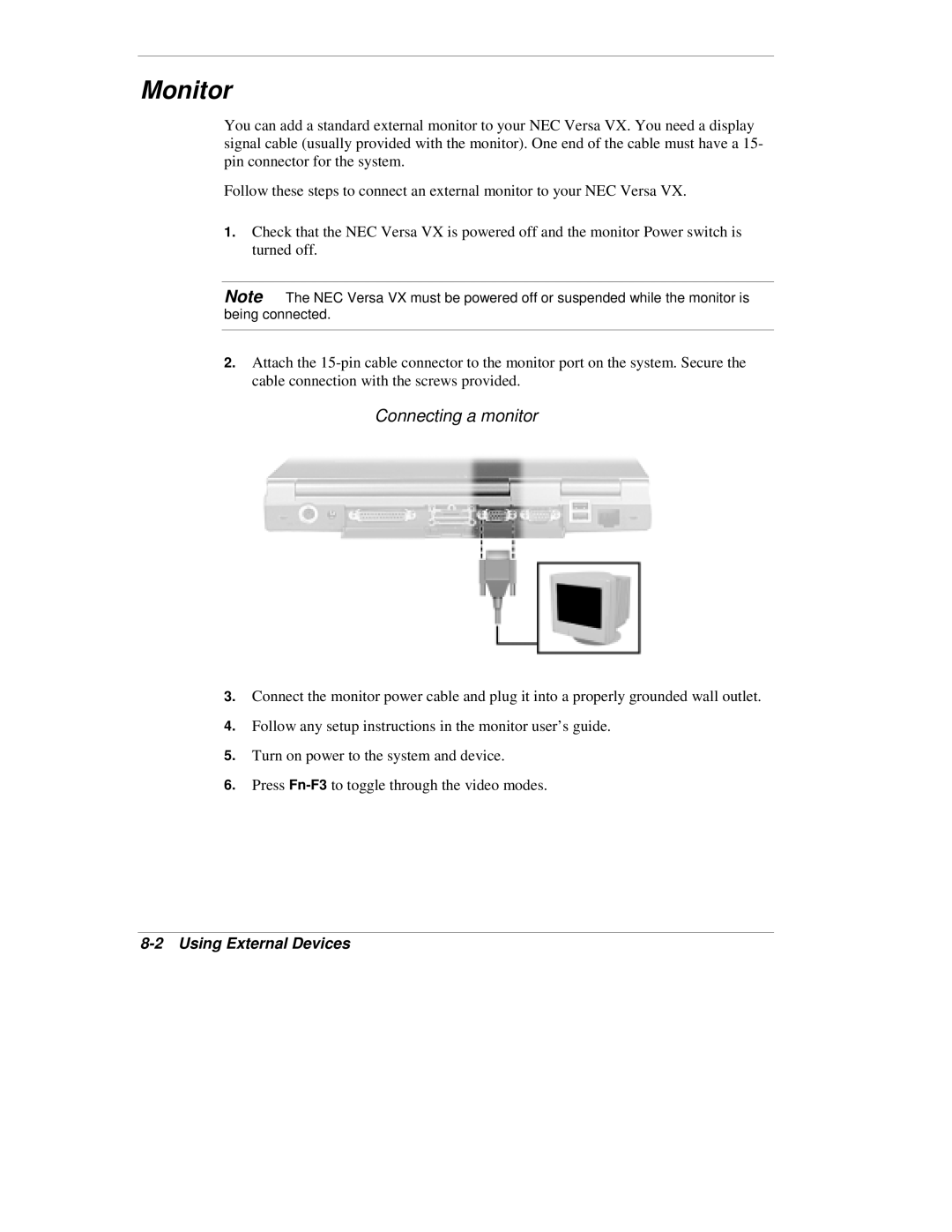Monitor
You can add a standard external monitor to your NEC Versa VX. You need a display signal cable (usually provided with the monitor). One end of the cable must have a 15- pin connector for the system.
Follow these steps to connect an external monitor to your NEC Versa VX.
1.Check that the NEC Versa VX is powered off and the monitor Power switch is turned off.
Note The NEC Versa VX must be powered off or suspended while the monitor is being connected.
2.Attach the
Connecting a monitor
3.Connect the monitor power cable and plug it into a properly grounded wall outlet.
4.Follow any setup instructions in the monitor user’s guide.
5.Turn on power to the system and device.
6.Press