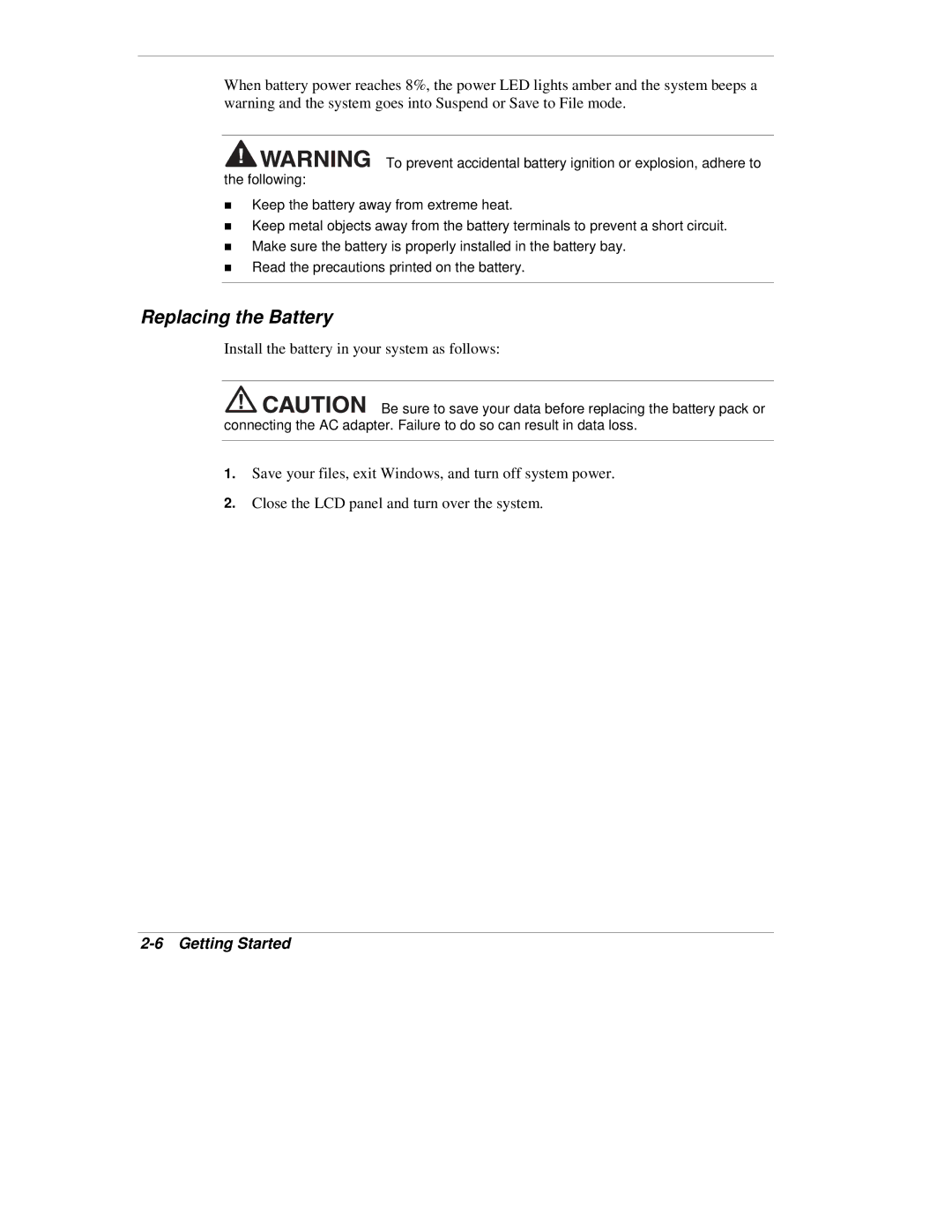When battery power reaches 8%, the power LED lights amber and the system beeps a warning and the system goes into Suspend or Save to File mode.
![]()
![]()
![]()
![]()
![]()
![]()
![]() To prevent accidental battery ignition or explosion, adhere to the following:
To prevent accidental battery ignition or explosion, adhere to the following:
!Keep the battery away from extreme heat.
!Keep metal objects away from the battery terminals to prevent a short circuit.
!Make sure the battery is properly installed in the battery bay.
!Read the precautions printed on the battery.
Replacing the Battery
Install the battery in your system as follows:
![]()
![]()
![]()
![]()
![]()
![]()
![]()
![]() Be sure to save your data before replacing the battery pack or connecting the AC adapter. Failure to do so can result in data loss.
Be sure to save your data before replacing the battery pack or connecting the AC adapter. Failure to do so can result in data loss.
1.Save your files, exit Windows, and turn off system power.
2.Close the LCD panel and turn over the system.