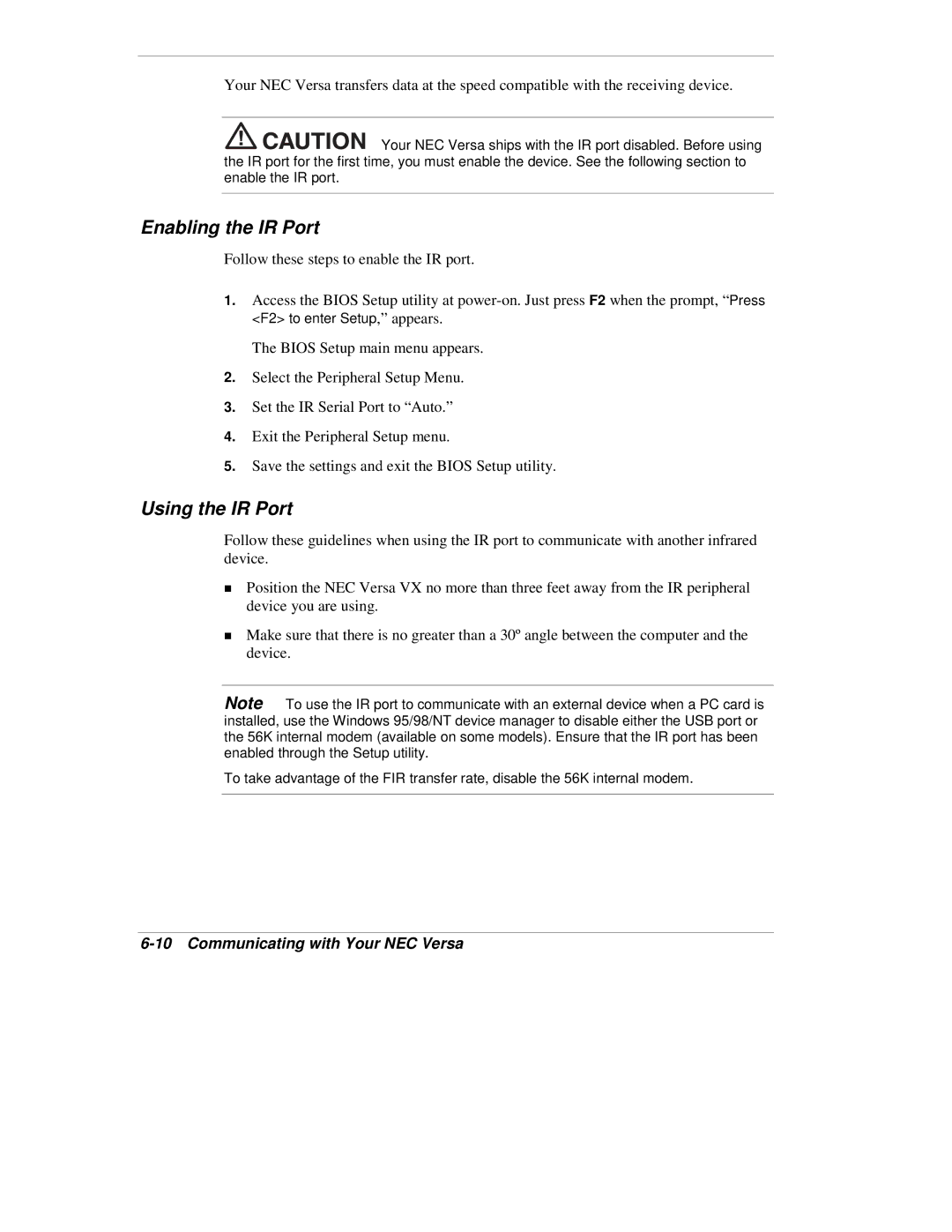Your NEC Versa transfers data at the speed compatible with the receiving device.
![]()
![]()
![]()
![]()
![]()
![]()
![]()
![]() Your NEC Versa ships with the IR port disabled. Before using the IR port for the first time, you must enable the device. See the following section to enable the IR port.
Your NEC Versa ships with the IR port disabled. Before using the IR port for the first time, you must enable the device. See the following section to enable the IR port.
Enabling the IR Port
Follow these steps to enable the IR port.
1.Access the BIOS Setup utility at
The BIOS Setup main menu appears.
2.Select the Peripheral Setup Menu.
3.Set the IR Serial Port to “Auto.”
4.Exit the Peripheral Setup menu.
5.Save the settings and exit the BIOS Setup utility.
Using the IR Port
Follow these guidelines when using the IR port to communicate with another infrared device.
!Position the NEC Versa VX no more than three feet away from the IR peripheral device you are using.
!Make sure that there is no greater than a 30º angle between the computer and the device.
Note To use the IR port to communicate with an external device when a PC card is installed, use the Windows 95/98/NT device manager to disable either the USB port or the 56K internal modem (available on some models). Ensure that the IR port has been enabled through the Setup utility.
To take advantage of the FIR transfer rate, disable the 56K internal modem.