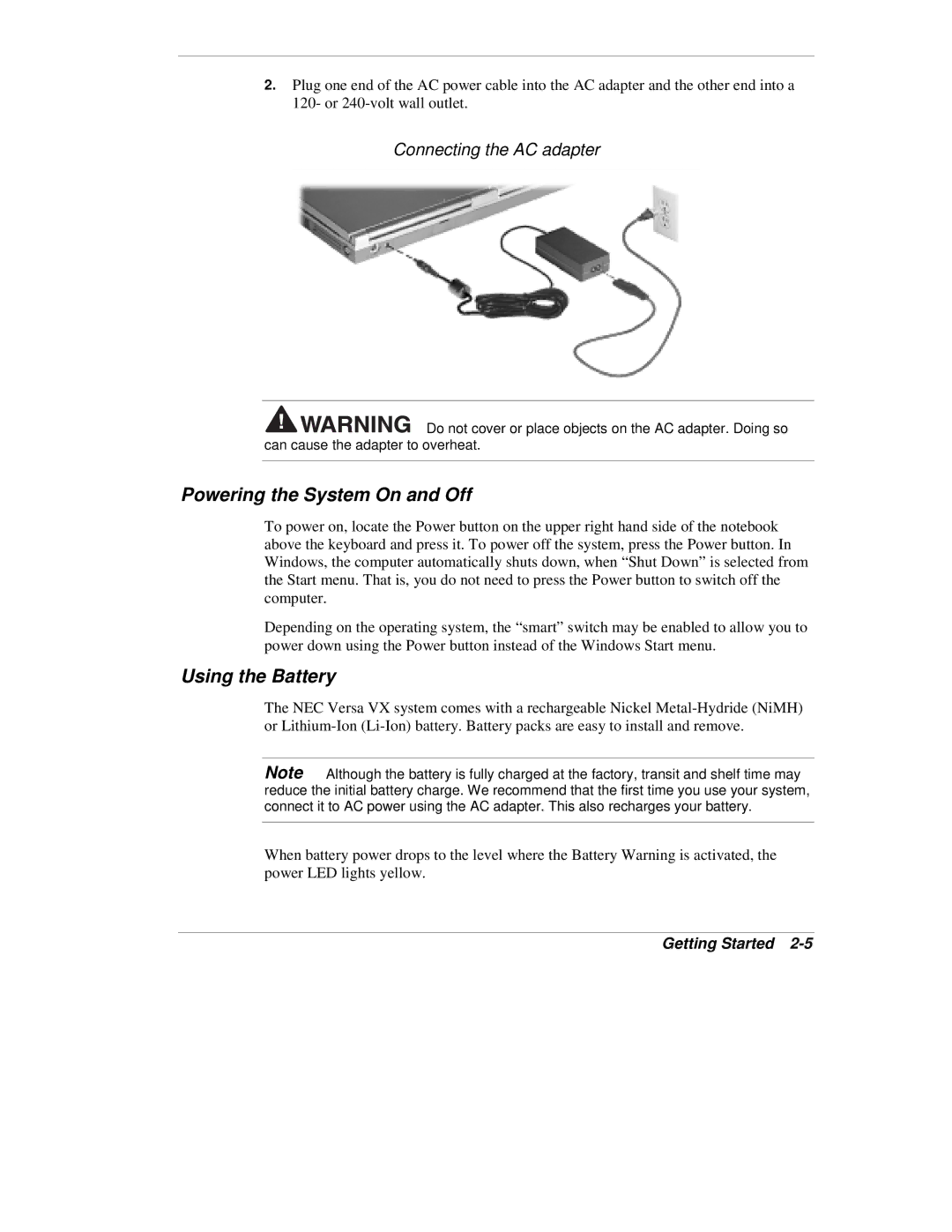2.Plug one end of the AC power cable into the AC adapter and the other end into a 120- or
Connecting the AC adapter
![]()
![]()
![]()
![]()
![]()
![]()
![]() Do not cover or place objects on the AC adapter. Doing so can cause the adapter to overheat.
Do not cover or place objects on the AC adapter. Doing so can cause the adapter to overheat.
Powering the System On and Off
To power on, locate the Power button on the upper right hand side of the notebook above the keyboard and press it. To power off the system, press the Power button. In Windows, the computer automatically shuts down, when “Shut Down” is selected from the Start menu. That is, you do not need to press the Power button to switch off the computer.
Depending on the operating system, the “smart” switch may be enabled to allow you to power down using the Power button instead of the Windows Start menu.
Using the Battery
The NEC Versa VX system comes with a rechargeable Nickel
Note Although the battery is fully charged at the factory, transit and shelf time may reduce the initial battery charge. We recommend that the first time you use your system, connect it to AC power using the AC adapter. This also recharges your battery.
When battery power drops to the level where the Battery Warning is activated, the power LED lights yellow.