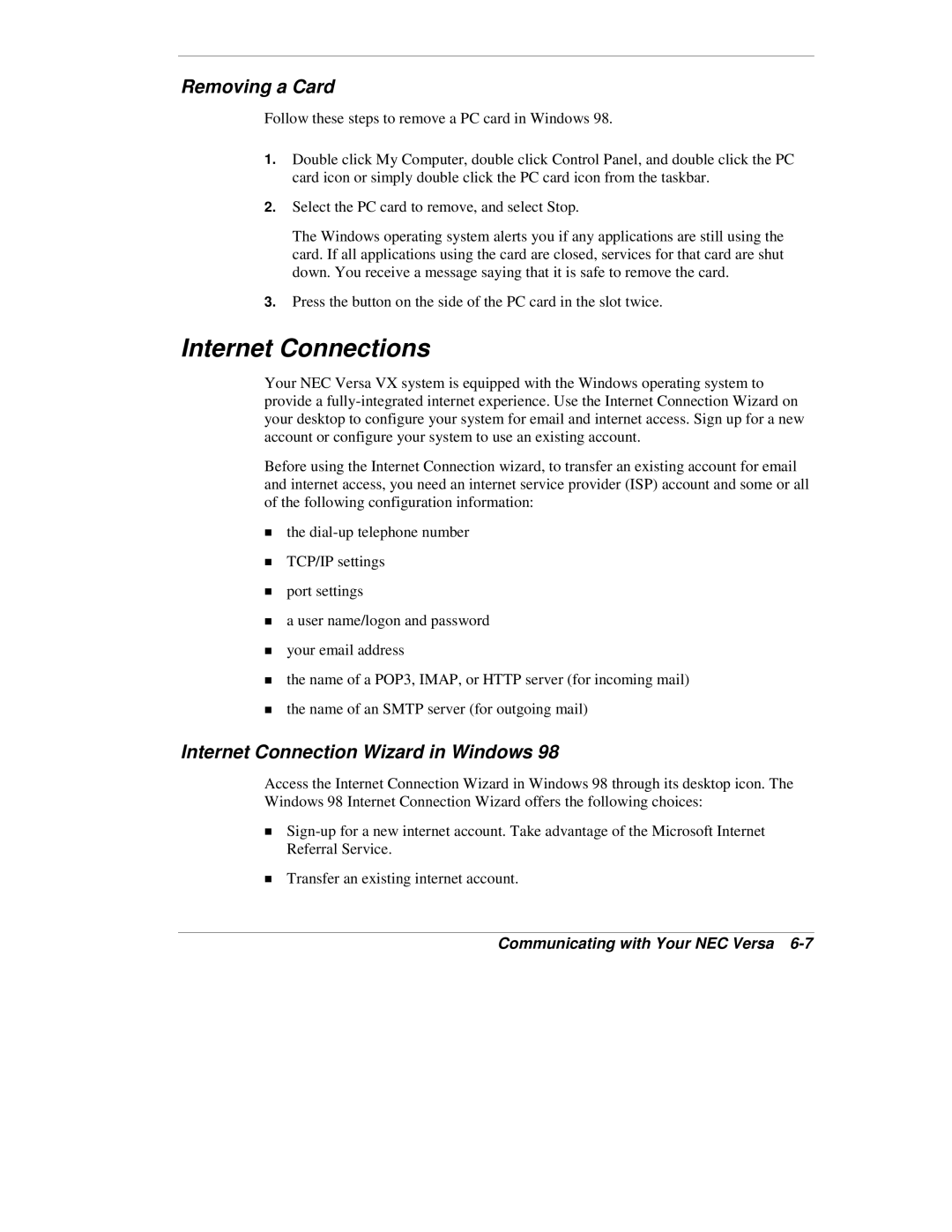Removing a Card
Follow these steps to remove a PC card in Windows 98.
1.Double click My Computer, double click Control Panel, and double click the PC card icon or simply double click the PC card icon from the taskbar.
2.Select the PC card to remove, and select Stop.
The Windows operating system alerts you if any applications are still using the card. If all applications using the card are closed, services for that card are shut down. You receive a message saying that it is safe to remove the card.
3.Press the button on the side of the PC card in the slot twice.
Internet Connections
Your NEC Versa VX system is equipped with the Windows operating system to provide a
Before using the Internet Connection wizard, to transfer an existing account for email and internet access, you need an internet service provider (ISP) account and some or all of the following configuration information:
!the
!TCP/IP settings
!port settings
!a user name/logon and password
!your email address
!the name of a POP3, IMAP, or HTTP server (for incoming mail)
!the name of an SMTP server (for outgoing mail)
Internet Connection Wizard in Windows 98
Access the Internet Connection Wizard in Windows 98 through its desktop icon. The Windows 98 Internet Connection Wizard offers the following choices:
!
!Transfer an existing internet account.