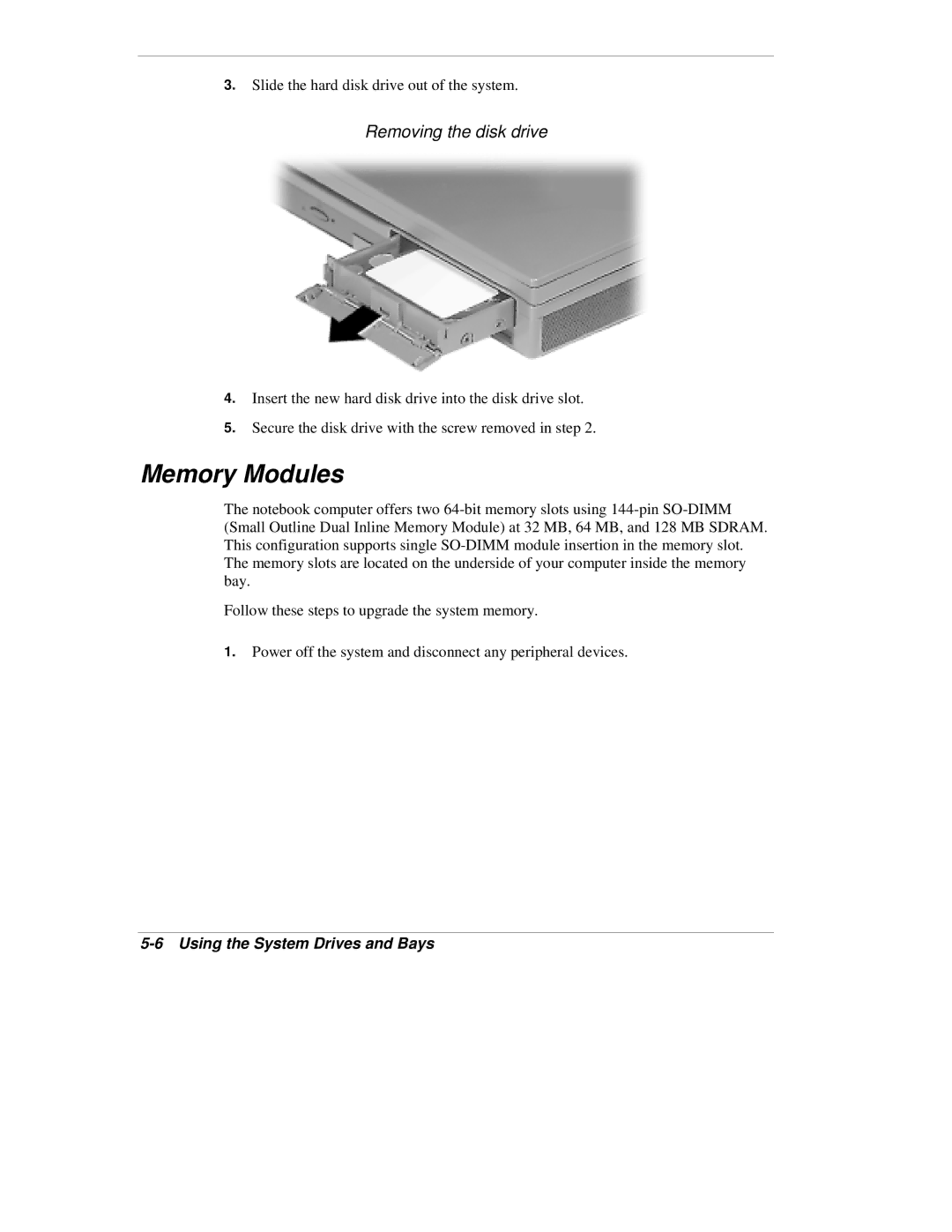3.Slide the hard disk drive out of the system.
Removing the disk drive
4.Insert the new hard disk drive into the disk drive slot.
5.Secure the disk drive with the screw removed in step 2.
Memory Modules
The notebook computer offers two
Follow these steps to upgrade the system memory.
1.Power off the system and disconnect any peripheral devices.