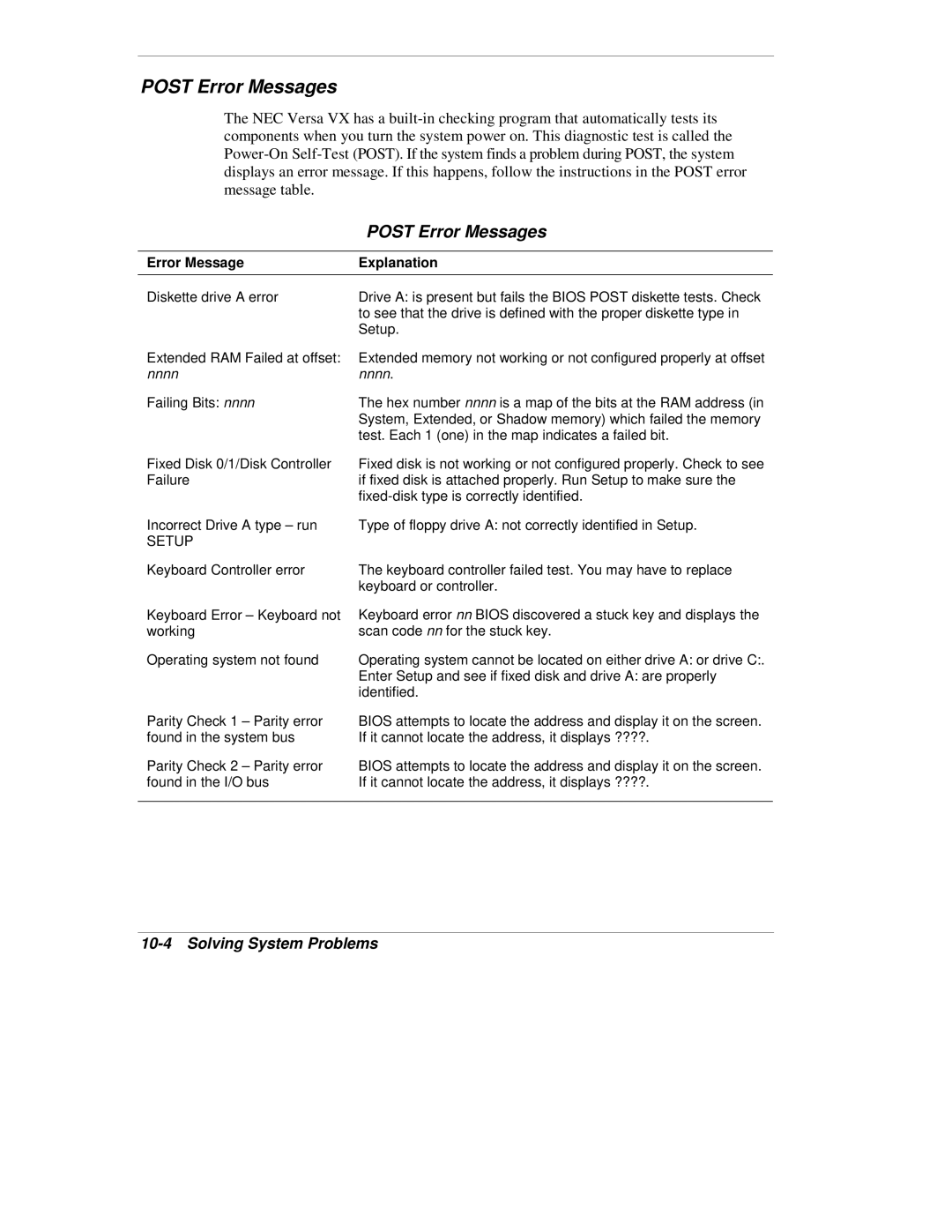POST Error Messages
The NEC Versa VX has a
| POST Error Messages |
|
|
Error Message | Explanation |
|
|
Diskette drive A error | Drive A: is present but fails the BIOS POST diskette tests. Check |
| to see that the drive is defined with the proper diskette type in |
| Setup. |
Extended RAM Failed at offset: | Extended memory not working or not configured properly at offset |
nnnn | nnnn. |
Failing Bits: nnnn | The hex number nnnn is a map of the bits at the RAM address (in |
| System, Extended, or Shadow memory) which failed the memory |
| test. Each 1 (one) in the map indicates a failed bit. |
Fixed Disk 0/1/Disk Controller Failure
Incorrect Drive A type – run
SETUP
Keyboard Controller error
Keyboard Error – Keyboard not working
Operating system not found
Fixed disk is not working or not configured properly. Check to see if fixed disk is attached properly. Run Setup to make sure the
Type of floppy drive A: not correctly identified in Setup.
The keyboard controller failed test. You may have to replace keyboard or controller.
Keyboard error nn BIOS discovered a stuck key and displays the scan code nn for the stuck key.
Operating system cannot be located on either drive A: or drive C:.
Enter Setup and see if fixed disk and drive A: are properly identified.
Parity Check 1 – Parity error found in the system bus
Parity Check 2 – Parity error found in the I/O bus
BIOS attempts to locate the address and display it on the screen. If it cannot locate the address, it displays ????.
BIOS attempts to locate the address and display it on the screen. If it cannot locate the address, it displays ????.