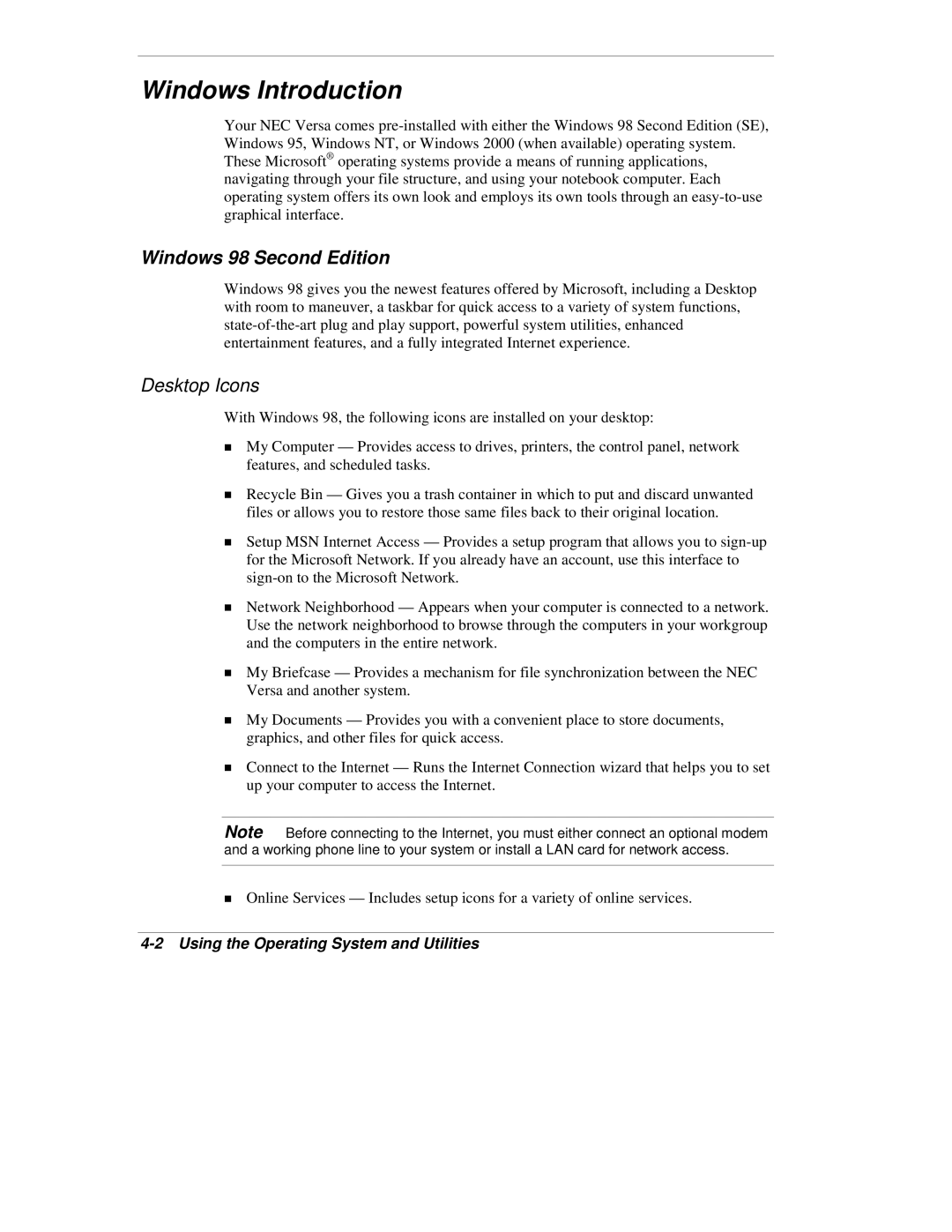Windows Introduction
Your NEC Versa comes
Windows 98 Second Edition
Windows 98 gives you the newest features offered by Microsoft, including a Desktop with room to maneuver, a taskbar for quick access to a variety of system functions,
Desktop Icons
With Windows 98, the following icons are installed on your desktop:
!My Computer — Provides access to drives, printers, the control panel, network features, and scheduled tasks.
!Recycle Bin — Gives you a trash container in which to put and discard unwanted files or allows you to restore those same files back to their original location.
!Setup MSN Internet Access — Provides a setup program that allows you to
!Network Neighborhood — Appears when your computer is connected to a network. Use the network neighborhood to browse through the computers in your workgroup and the computers in the entire network.
!My Briefcase — Provides a mechanism for file synchronization between the NEC Versa and another system.
!My Documents — Provides you with a convenient place to store documents, graphics, and other files for quick access.
!Connect to the Internet — Runs the Internet Connection wizard that helps you to set up your computer to access the Internet.
Note Before connecting to the Internet, you must either connect an optional modem and a working phone line to your system or install a LAN card for network access.
!Online Services — Includes setup icons for a variety of online services.