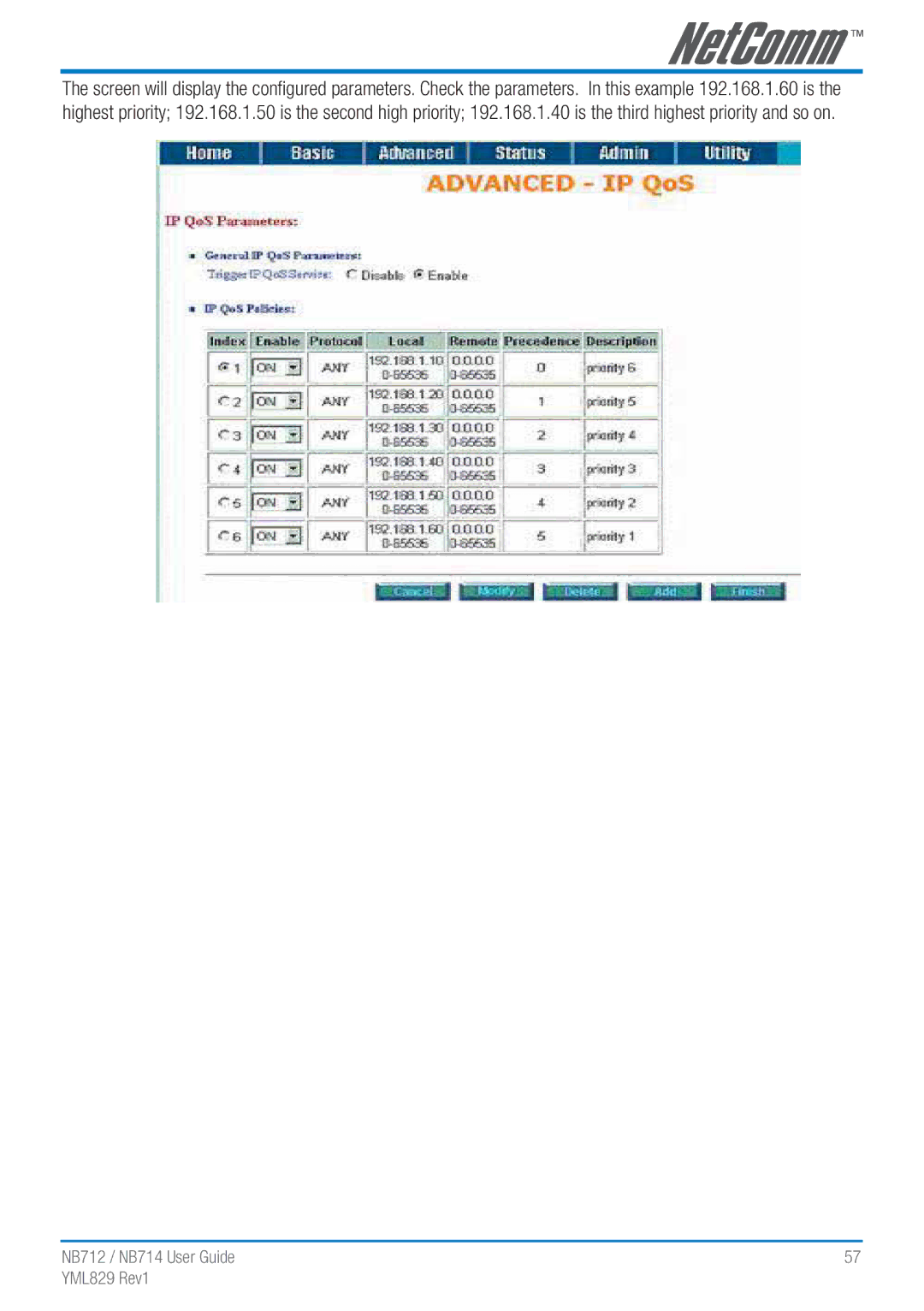Page
Contents
NB714 User Guide
Features
Package Contents
Introduction
Routing
Specification
Bridging
Security
ATM QoS
Indicators
AAL5 Encapsulation
WAN Interface
Physical/Electrical
Application
Memory
Product Information
Firewall
Types of Firewall
Packet Filtering
There are three types of firewall
Denial of Service Attack
Circuit Gateway
Application Gateway
SYN Flood
Ping of death
Icmp Flood
UDP Flood
Frame Specification
Vlan Virtual Local Area Network
VID uniquely identifies the Vlan to which the frame belongs
Applications
Getting to know the router
Front Panel
LED status
LAN 1,2,3,4
Rear Panel
Check the Terminal Access Program
Connecting your G.SHDSL Modem Router
Determine Connection Setting
Check the Ethernet Adapter in PC
Bridge EoA Route EoA IPoA PPPoA
PPPoE
Install the Shdsl Router
Cross-over Ethernet cables can be used
Port router with network topology
Configuration via Web Browser
Router, which will lose any previous configuration
Basic Setup
System error or disconnection
Click Basic for basic installation
Bridge Mode
LAN Parameters
Enter Host Name
Enter VPI Enter VCI Click LLC Click Next
WAN1 Parameters
Routing Mode
Click Next to setup WAN1 parameters
Dhcp Client
LAN IP Type
IP type
Dhcp Server
IP Address
Subnet Mask
DNS Server
Trigger Dhcp Service
Relay
Dhcp relay
AAL5 Encap
PPPoE or PPPoA
Protocol
For more information, refer to the section on NAT/DMZ
Password Confirm
Password
Username
Idle Time
Eprom
Gateway
IPoA or EoA
Eprom
Advanced Setup
Link Type
Annex Type
Data rate
Data Rate
Margin range is from 0 to
Shdsl SNR margin
Margin, the better the line connection
Reconnect for better line connection
WAN
UBR Unspecified Bit Rate
QoS Quality of Service
CBR Constant Bit Rate
PCR Peak Cell Rate in kbps
Bridge
Eprom
Vlan
Packets
Pvid
Route
RIP Mode
Auto RIP Summary
Press Modify
Authentication required
RIP Version
Poison Reverse
NAT/DMZ
Multi-NAT
Multi-DMZ
Virtual Start IP Address
Count Global Start IP Address
Virtual Server
Basic Firewall Security
Firewall
Automatic Firewall Security
Click Advanced Firewall Security and then press Finish
Advanced Firewall Security
SYN Attack
Connections and will be unresponsive
Ping of death attack attempts to crash your system by
Addresses originating from your network
Description
Direction
Src. IP Address
Dest. IP Address
Filtering rule will be configured as follow
Filtering Rule for Smtp connection
Filtering Result
Update Filtering Rule
When the rule is ordered as ABC
Rule Order
10.0.0.0 172.16.6.0 Permit 10.1.99.0 172.16.0.0 Deny Any
IP QoS
NB714 User Guide
Administration
Security
NB712 / NB714 User Guide
MIB
Snmp
Community
Snmp status
Version Community
Click on Time Sync
Time Sync
Sntp service
Time Server
Time Zone
Utility
System Info
Backup Configuration
Restore Configuration
10.2 Config Tool
Lose all the configured parameters
Upgrade
To logout the router, press logout
Logout
Restart
You can monitor the following
Status
LAN-to-LAN connection with bridge Mode
CO side
LAN Parameters
Enter IP 192.168.1.1 Enter Subnet Mask
WAN1 Parameters
Enter Gateway 192.168.1.1 Enter Host Name
Enter VPI Enter VCI Encap
CPE Side
Host Name Enter Soho
VCI32 EncapLLC
Dhcp Service
LAN to LAN Connection with Routing Mode
Click Route and CO Side then press Next
IP Address 192.168.20.1 Subnet Mask 255.255.255.0 Host Name
WAN Parameters
Click Next to setup the IP parameters
IP Address 192.168.10.1 Subnet Mask 255.255.255.0 Host Name
Click Route and CPE Side then press Next
192.168.30.2
Serial Console
Useradmin Password
Telnet
Baudrate 9600 Data Bits Parity Check Stop Bits Flow-control
Operation Interface
Window structure
Menu Driven Interface Commands
To choose another parameters
Ctrl + C To quit the configuring item Ctrl + Q For help
Menu Tree
14.7 Configuration
Done via utility command
Ping Packet internet groper command Admin
Utility
Exit Quit system
Status
System
Show
Config
Script
Administration
Reboot
Write
Ping
User Profile
Edit Community Entry List Show
Snmp
Supervisor Password and ID
Sntp
Move the cursor to service and press enter
Move the cursor to sntp and press enter
Move the cursor to timeserver1 and press enter
Move the cursor to list and review the setting
Utility
Setup
Exit
Mode
Shdsl
14.16.3 WAN
After enter add menu, the screen will prompt as follow
Bridge
Move the cursor to vlan and press enter
Vlan
14.16.6 802.11Q Vlan
Follow the following steps to configure 802.11q Vlan
For each VLAN, Vlan ID is a unique number among 1~4095
You can review the list of RIP parameters via list command
Generic command can setup RIP mode and auto summery mode
Route
Screen will display the following
IP share
14.16.8 LAN
You can configure NAT parameters in nat menu
14.16.10 NAT
Mapping
After key in enter, the screen will prompt as below
14.16.11 PAT
firewall security level can configure via level command
You can enable the demilitarized zone via active command
14.16.12 DMZ
Firewall
Active
DoS Protection
IPQoS
Dhcp
You can view the Dhcp configuration via list command
Default
DNS proxy
Host name
RJ-45 Network Ports
Appendix a Cable Information
10Mbps
100Mbps
Straight and crossover cable configuration
Straight-Through Cabling
Cross-Over Cabling
No connection
Shdsl Line Connector Console Cable
RxD O
TxD
Contact Information
Appendix B Registration and Warranty Information
Product Warranty