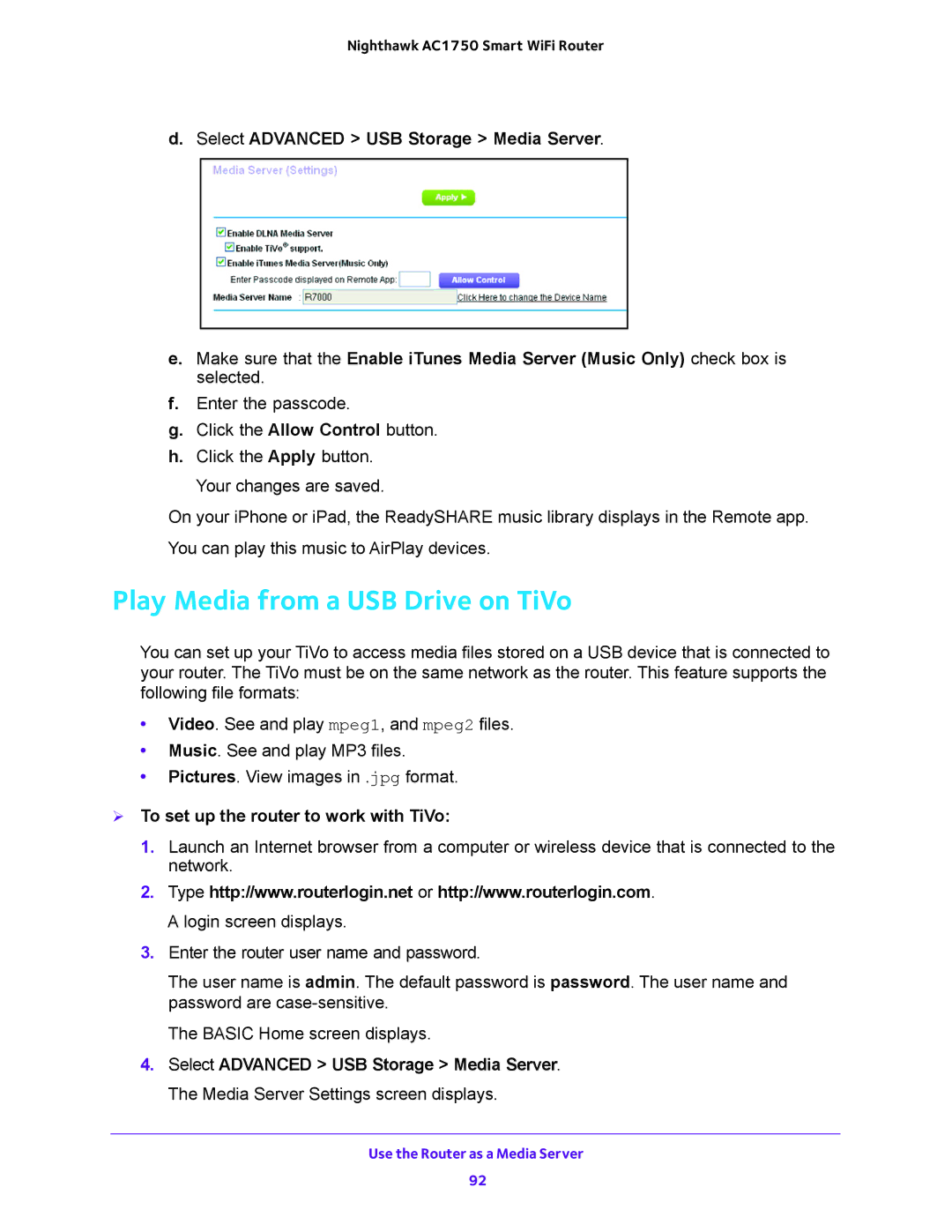Nighthawk AC1750 Smart WiFi Router
d. Select ADVANCED > USB Storage > Media Server.
e.Make sure that the Enable iTunes Media Server (Music Only) check box is selected.
f.Enter the passcode.
g.Click the Allow Control button.
h.Click the Apply button. Your changes are saved.
On your iPhone or iPad, the ReadySHARE music library displays in the Remote app.
You can play this music to AirPlay devices.
Play Media from a USB Drive on TiVo
You can set up your TiVo to access media files stored on a USB device that is connected to your router. The TiVo must be on the same network as the router. This feature supports the following file formats:
•Video. See and play mpeg1, and mpeg2 files.
•Music. See and play MP3 files.
•Pictures. View images in .jpg format.
To set up the router to work with TiVo:
1. Launch an Internet browser from a computer or wireless device that is connected to the network.
2. Type http://www.routerlogin.net or http://www.routerlogin.com. A login screen displays.
3. Enter the router user name and password.
The user name is admin. The default password is password. The user name and password are
The BASIC Home screen displays.
4.Select ADVANCED > USB Storage > Media Server. The Media Server Settings screen displays.
Use the Router as a Media Server
92