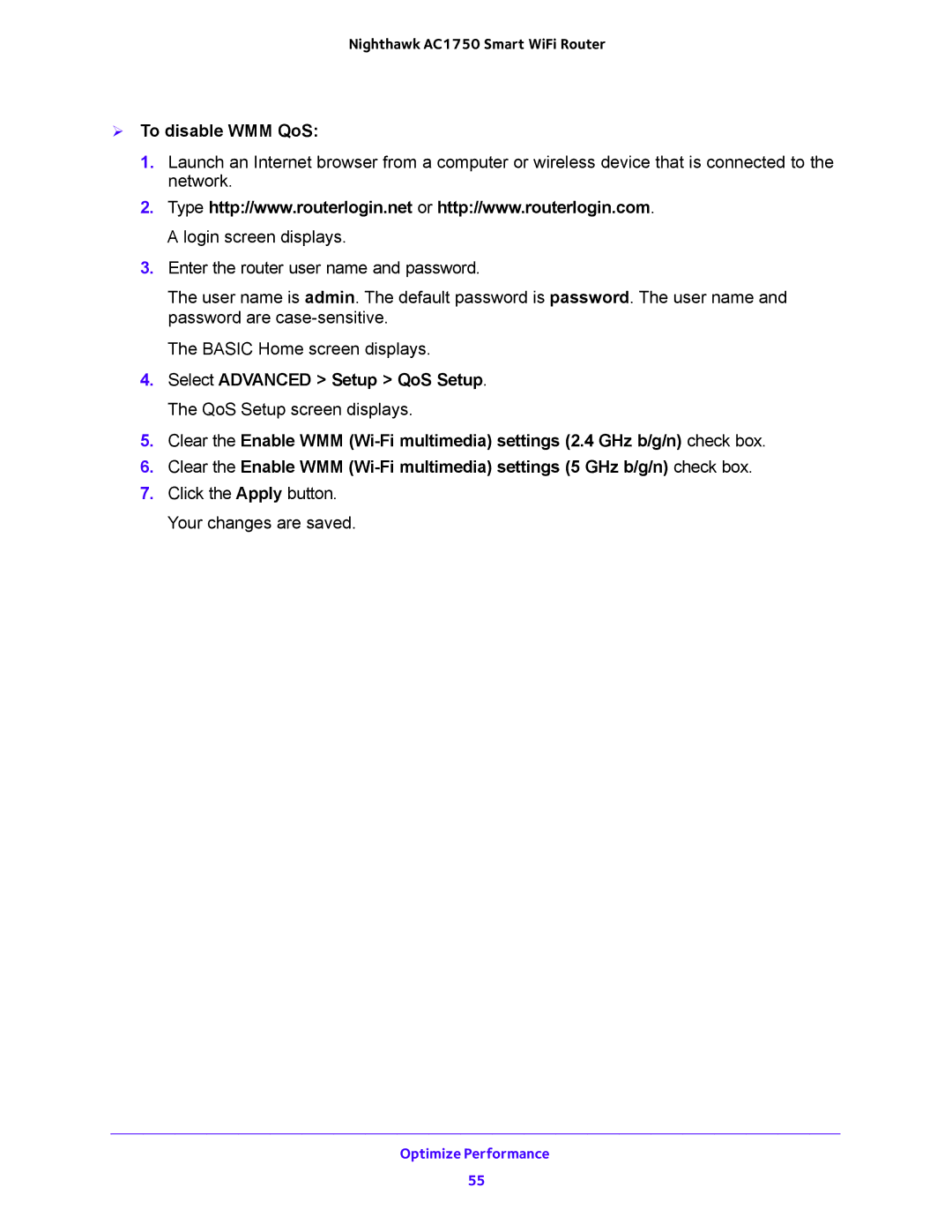Nighthawk AC1750 Smart WiFi Router
To disable WMM QoS:
1.Launch an Internet browser from a computer or wireless device that is connected to the network.
2.Type http://www.routerlogin.net or http://www.routerlogin.com. A login screen displays.
3.Enter the router user name and password.
The user name is admin. The default password is password. The user name and password are
The BASIC Home screen displays.
4.Select ADVANCED > Setup > QoS Setup. The QoS Setup screen displays.
5.Clear the Enable WMM
6.Clear the Enable WMM
7.Click the Apply button. Your changes are saved.
Optimize Performance
55