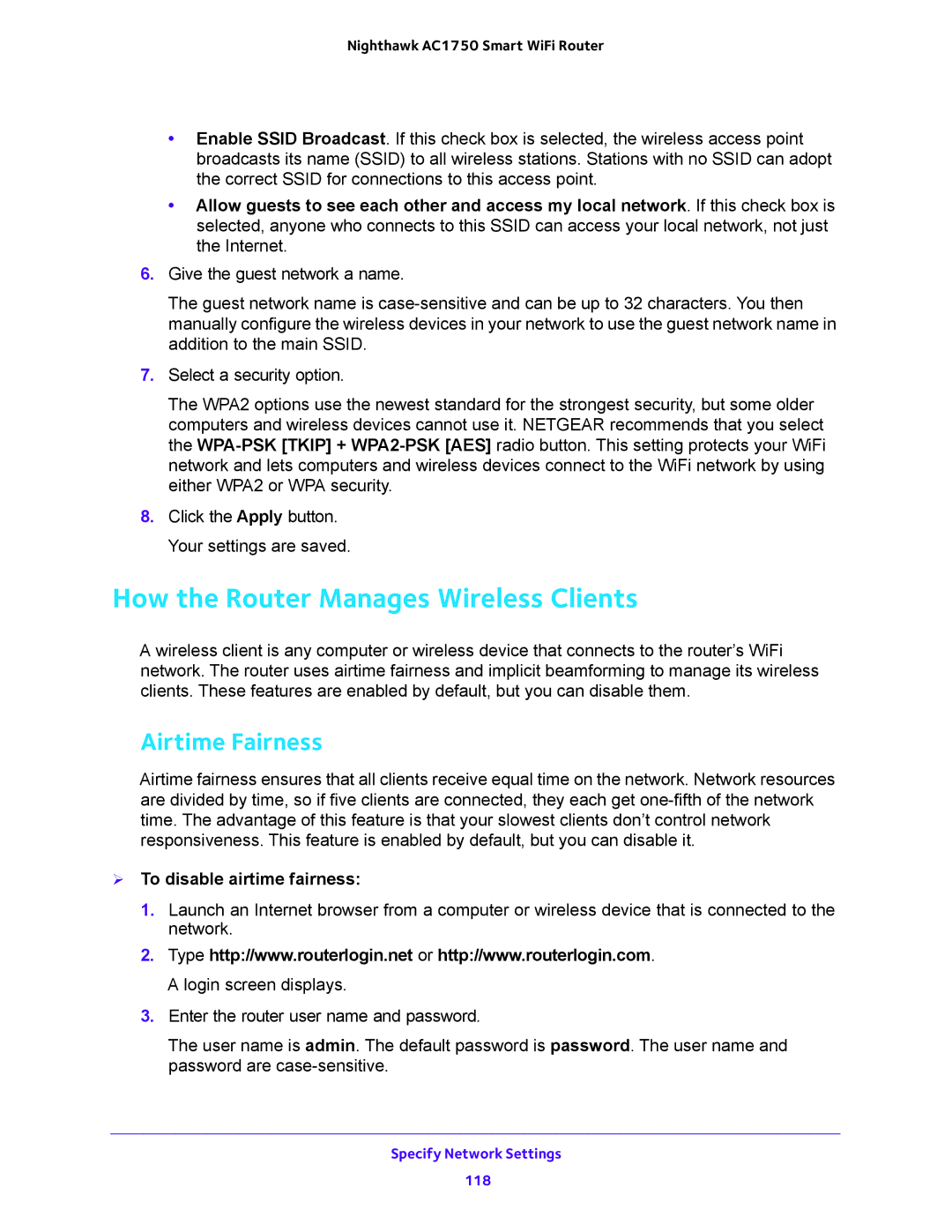Nighthawk AC1750 Smart WiFi Router
•Enable SSID Broadcast. If this check box is selected, the wireless access point broadcasts its name (SSID) to all wireless stations. Stations with no SSID can adopt the correct SSID for connections to this access point.
•Allow guests to see each other and access my local network. If this check box is selected, anyone who connects to this SSID can access your local network, not just the Internet.
6.Give the guest network a name.
The guest network name is
7.Select a security option.
The WPA2 options use the newest standard for the strongest security, but some older computers and wireless devices cannot use it. NETGEAR recommends that you select the
8.Click the Apply button. Your settings are saved.
How the Router Manages Wireless Clients
A wireless client is any computer or wireless device that connects to the router’s WiFi network. The router uses airtime fairness and implicit beamforming to manage its wireless clients. These features are enabled by default, but you can disable them.
Airtime Fairness
Airtime fairness ensures that all clients receive equal time on the network. Network resources are divided by time, so if five clients are connected, they each get
To disable airtime fairness:
1.Launch an Internet browser from a computer or wireless device that is connected to the network.
2.Type http://www.routerlogin.net or http://www.routerlogin.com. A login screen displays.
3.Enter the router user name and password.
The user name is admin. The default password is password. The user name and password are
Specify Network Settings
118