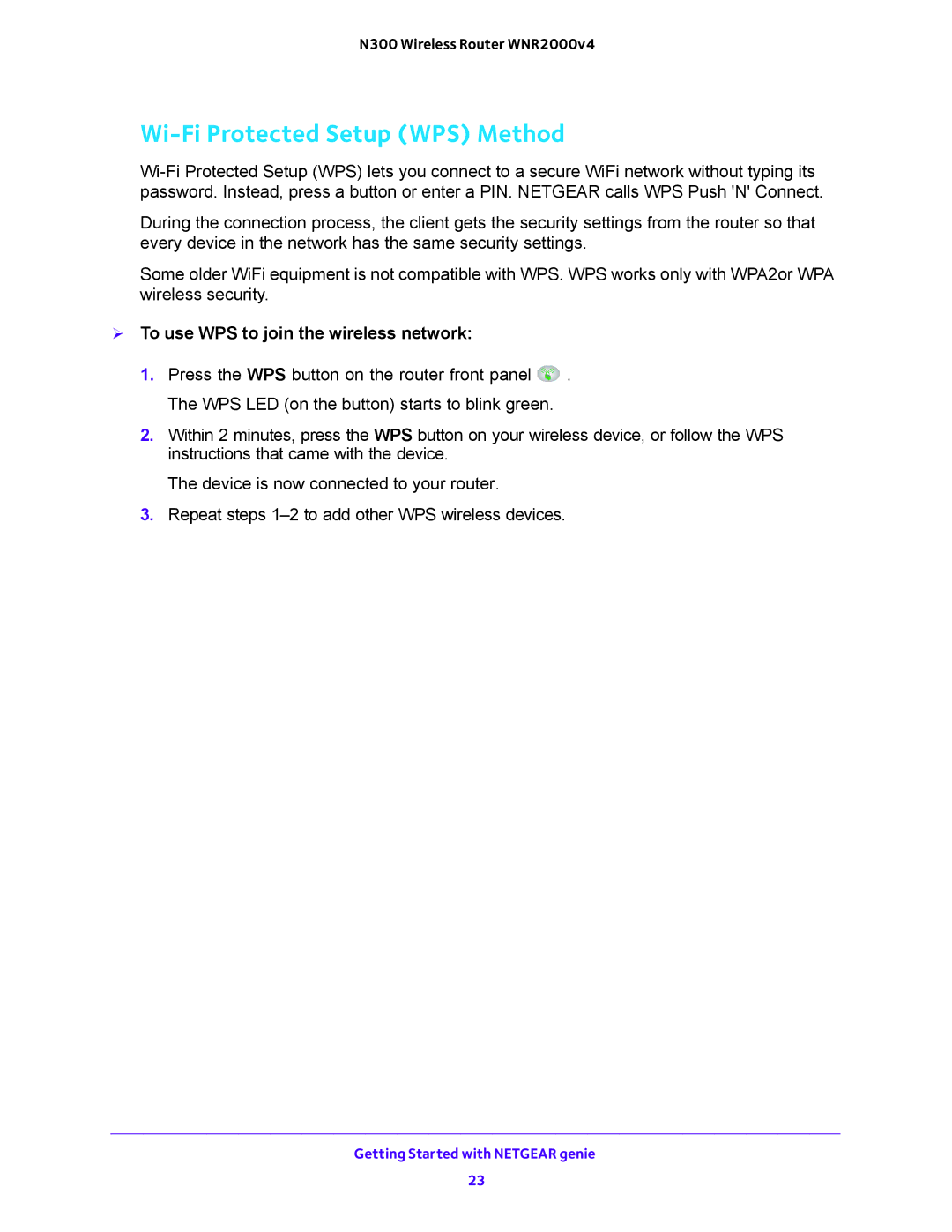N300 Wireless Router WNR2000v4
Wi-Fi Protected Setup (WPS) Method
During the connection process, the client gets the security settings from the router so that every device in the network has the same security settings.
Some older WiFi equipment is not compatible with WPS. WPS works only with WPA2or WPA wireless security.
To use WPS to join the wireless network:
1.Press the WPS button on the router front panel ![]() . The WPS LED (on the button) starts to blink green.
. The WPS LED (on the button) starts to blink green.
2.Within 2 minutes, press the WPS button on your wireless device, or follow the WPS instructions that came with the device.
The device is now connected to your router.
3.Repeat steps
Getting Started with NETGEAR genie
23