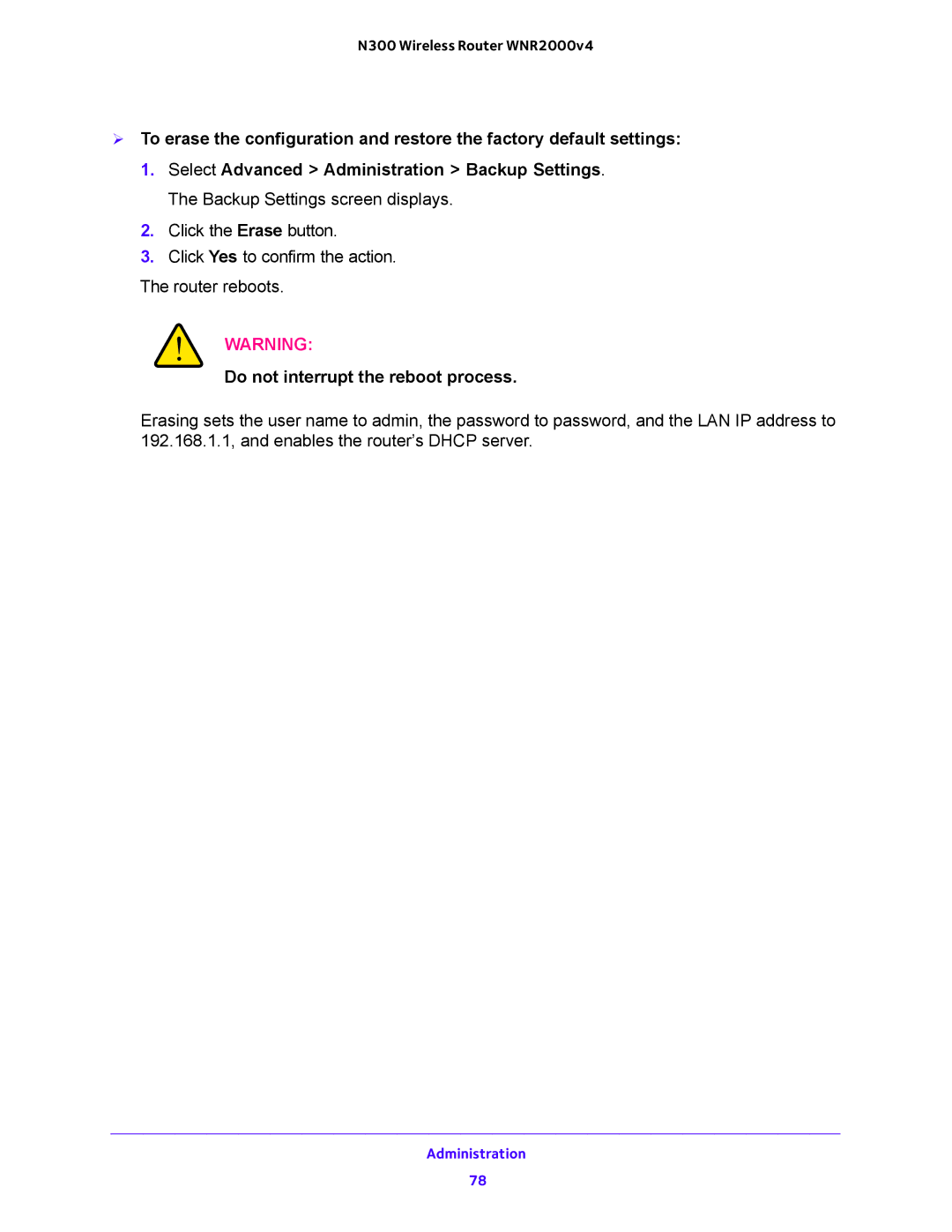N300 Wireless Router WNR2000v4
To erase the configuration and restore the factory default settings:
1.Select Advanced > Administration > Backup Settings. The Backup Settings screen displays.
2.Click the Erase button.
3.Click Yes to confirm the action.
The router reboots.
WARNING:
Do not interrupt the reboot process.
Erasing sets the user name to admin, the password to password, and the LAN IP address to 192.168.1.1, and enables the router’s DHCP server.
Administration
78