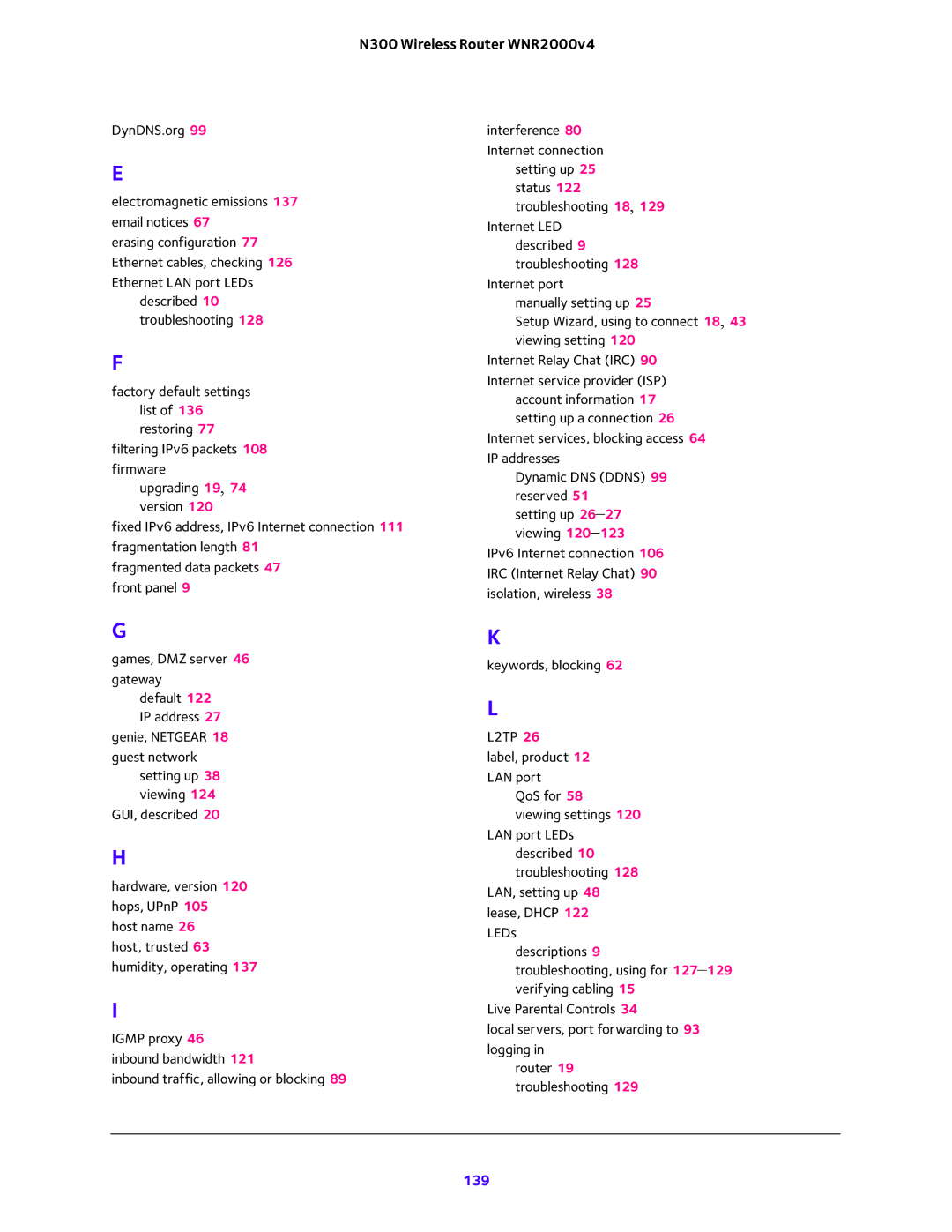N300 Wireless Router WNR2000v4
DynDNS.org 99
E
electromagnetic emissions 137
email notices 67 erasing configuration 77 Ethernet cables, checking 126 Ethernet LAN port LEDs
described 10 troubleshooting 128
F
factory default settings list of 136 restoring 77
filtering IPv6 packets 108 firmware
upgrading 19, 74 version 120
fixed IPv6 address, IPv6 Internet connection 111 fragmentation length 81
fragmented data packets 47 front panel 9
interference 80
Internet connection setting up 25 status 122 troubleshooting 18, 129
Internet LED described 9 troubleshooting 128
Internet port
manually setting up 25
Setup Wizard, using to connect 18, 43 viewing setting 120
Internet Relay Chat (IRC) 90 Internet service provider (ISP)
account information 17 setting up a connection 26
Internet services, blocking access 64 IP addresses
Dynamic DNS (DDNS) 99 reserved 51
setting up
IPv6 Internet connection 106 IRC (Internet Relay Chat) 90 isolation, wireless 38
G
games, DMZ server 46 gateway
default 122 IP address 27
genie, NETGEAR 18 guest network
setting up 38 viewing 124 GUI, described 20
H
hardware, version 120 hops, UPnP 105 host name 26
host, trusted 63 humidity, operating 137
I
IGMP proxy 46
inbound bandwidth 121
inbound traffic, allowing or blocking 89
K
keywords, blocking 62
L
L2TP 26
label, product 12
LAN port
QoS for 58
viewing settings 120
LAN port LEDs described 10 troubleshooting 128
LAN, setting up 48 lease, DHCP 122 LEDs
descriptions 9
troubleshooting, using for
Live Parental Controls 34
local servers, port forwarding to 93 logging in
router 19 troubleshooting 129