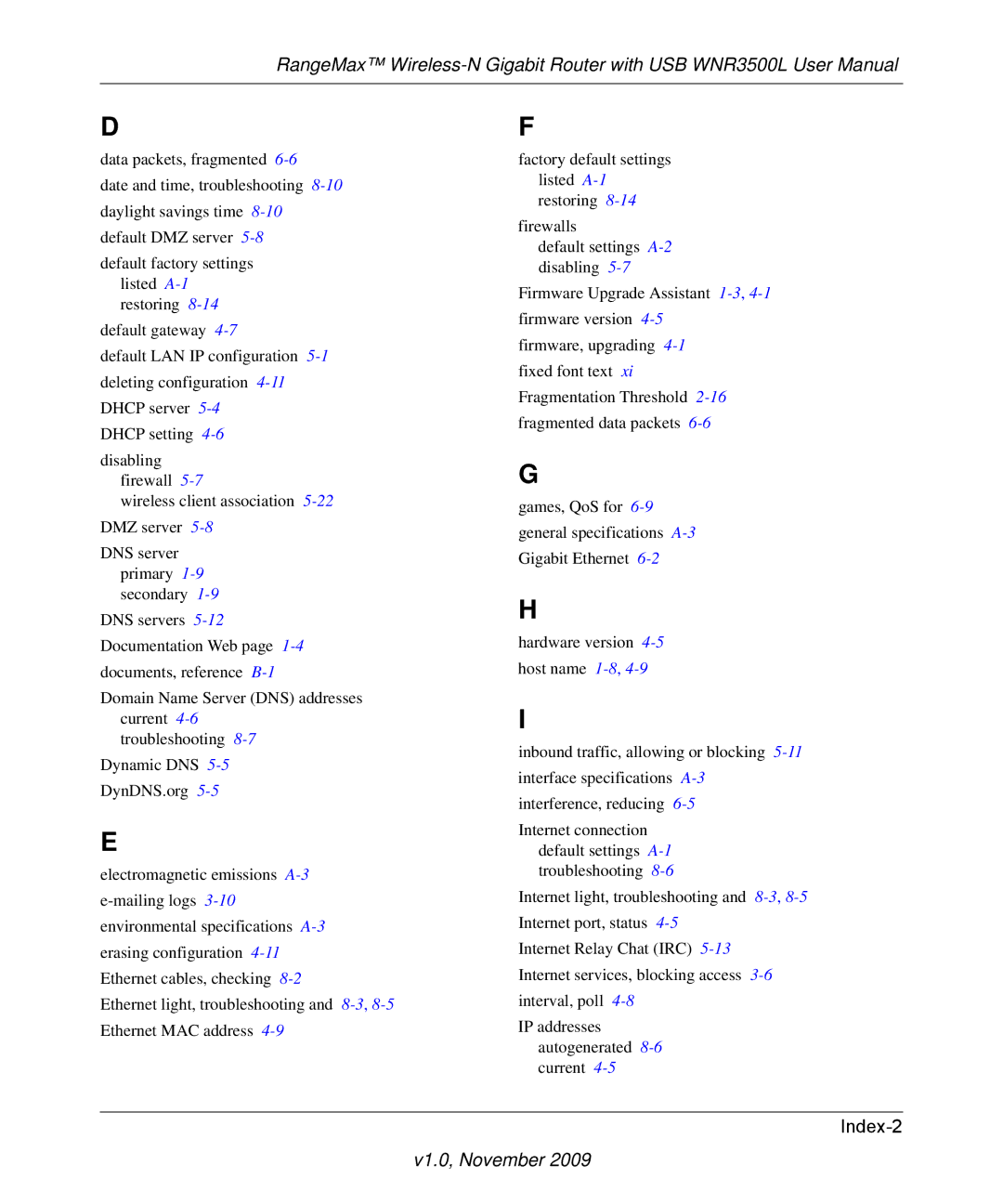D
data packets, fragmented 6-6
date and time, troubleshooting 8-10daylight savings time 8-10default DMZ server 5-8
default factory settings listed A-1restoring 8-14
default gateway 4-7
default LAN IP configuration 5-1deleting configuration 4-11DHCP server 5-4
DHCP setting 4-6
disabling firewall 5-7
wireless client association 5-22DMZ server 5-8
DNS server primary 1-9secondary 1-9
DNS servers 5-12Documentation Web page 1-4documents, reference B-1
Domain Name Server (DNS) addresses current 4-6
troubleshooting 8-7Dynamic DNS 5-5DynDNS.org 5-5
E
electromagnetic emissions A-3e-mailing logs 3-10environmental specifications A-3erasing configuration 4-11Ethernet cables, checking 8-2
Ethernet light, troubleshooting and 8-3,8-5Ethernet MAC address 4-9
F
factory default settings listed A-1restoring 8-14
firewalls
default settings A-2disabling 5-7
Firmware Upgrade Assistant 1-3,4-1firmware version 4-5
firmware, upgrading 4-1fixed font text xi Fragmentation Threshold 2-16fragmented data packets 6-6
G
games, QoS for 6-9general specifications A-3Gigabit Ethernet 6-2
H
hardware version 4-5host name 1-8,4-9
I
inbound traffic, allowing or blocking 5-11interface specifications A-3interference, reducing 6-5
Internet connection default settings A-1troubleshooting 8-6
Internet light, troubleshooting and 8-3,8-5Internet port, status 4-5
Internet Relay Chat (IRC) 5-13Internet services, blocking access 3-6interval, poll 4-8
IP addresses autogenerated 8-6current 4-5