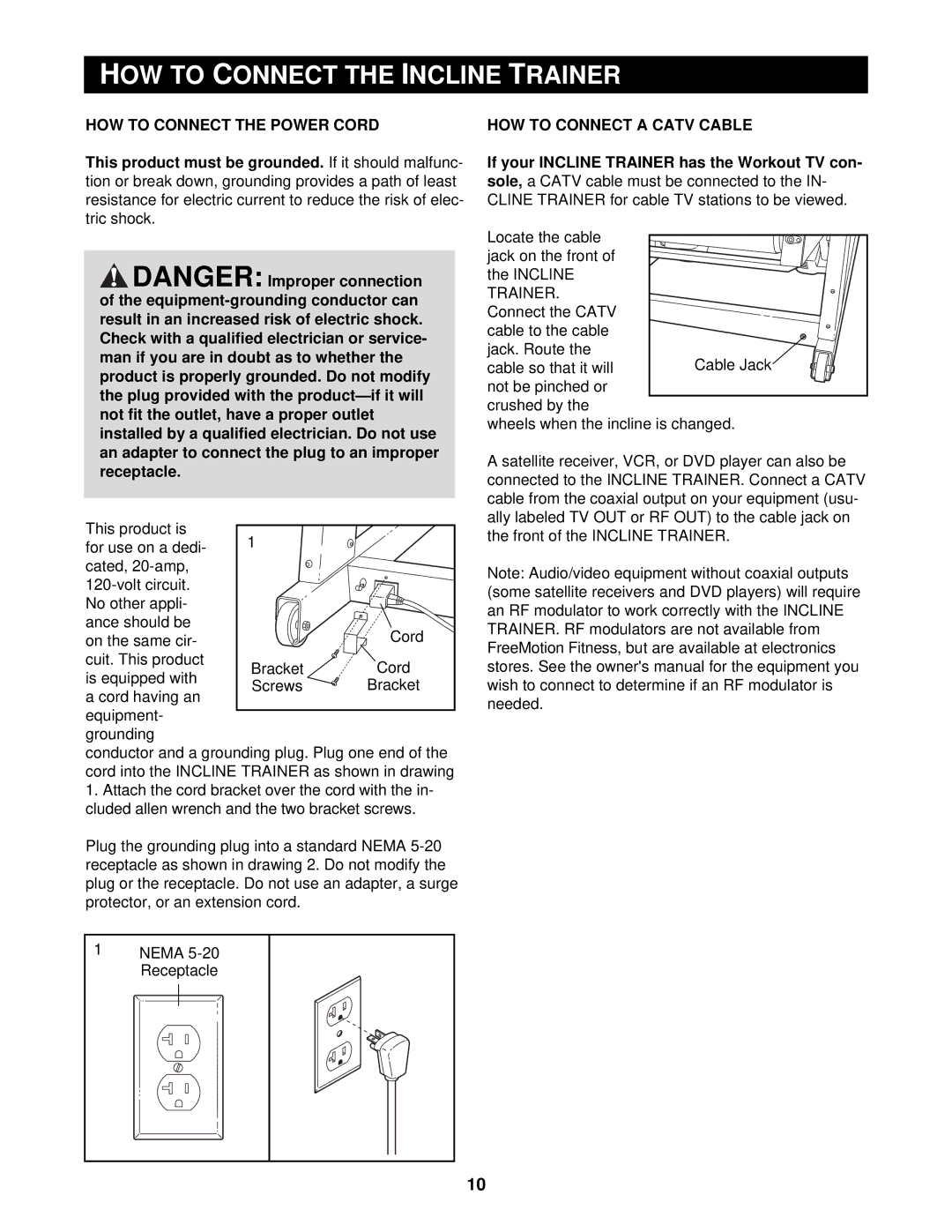H OW TO | C ONNECT THE | INCLINE |
HOW TO CONNECT THE POWER CORD |
| |
This product must be grounded. | If it should malfunc- | |
tion or break down, grounding provides a path of least |
| |
resistance for electric current to reduce the risk of elec- | ||
tric shock. |
|
|
TRAINER
HOW TO CONNECT A CATV CABLE
If your INCLINE TRAINER has the Workout TV con- sole, a CATV cable must be connected to the IN- CLINE TRAINER for cable TV stations to be viewed.
DANGER: | Improper connection |
of the | |
result in an increased risk of electric shock. | |
Check with a qualified electrician or service- | |
man if you are in doubt as to whether the | |
product is properly grounded. Do not modify | |
the plug provided with the | |
not fit the outlet, have a proper outlet | |
installed by a qualified electrician. Do not use | |
an adapter to connect the plug to an improper | |
Locate the cable jack on the front of the INCLINE TRAINER.
Connect the CATV cable to the cable jack. Route the cable so that it will not be pinched or crushed by the
wheels when the incline is changed.
Cable Jack |
receptacle. |
|
| |
This product is | 1 |
| |
for use on a dedi- |
| ||
|
| ||
cated, |
|
| |
|
| ||
No other appli- |
|
| |
ance should be |
| Cord | |
on the same cir- |
| ||
cuit. This product | Bracket | Cord | |
is equipped with | |||
Screws | Bracket | ||
a cord having an | |||
|
| ||
equipment- |
|
| |
grounding |
|
| |
conductor and a grounding plug. Plug one end of the |
| ||
cord into the INCLINE TRAINER as shown in drawing |
| ||
1.Attach the cord bracket over the cord with the in- cluded allen wrench and the two bracket screws.
Plug the grounding plug into a standard NEMA
1NEMA
A satellite receiver, VCR, or DVD player can also be connected to the INCLINE TRAINER. Connect a CATV cable from the coaxial output on your equipment (usu- ally labeled TV OUT or RF OUT) to the cable jack on the front of the INCLINE TRAINER.
Note: Audio/video equipment without coaxial outputs (some satellite receivers and DVD players) will require an RF modulator to work correctly with the INCLINE TRAINER. RF modulators are not available from
FreeMotion Fitness, but are available at electronics stores. See the owner's manual for the equipment you
wish to connect to determine if an RF modulator is needed.
10