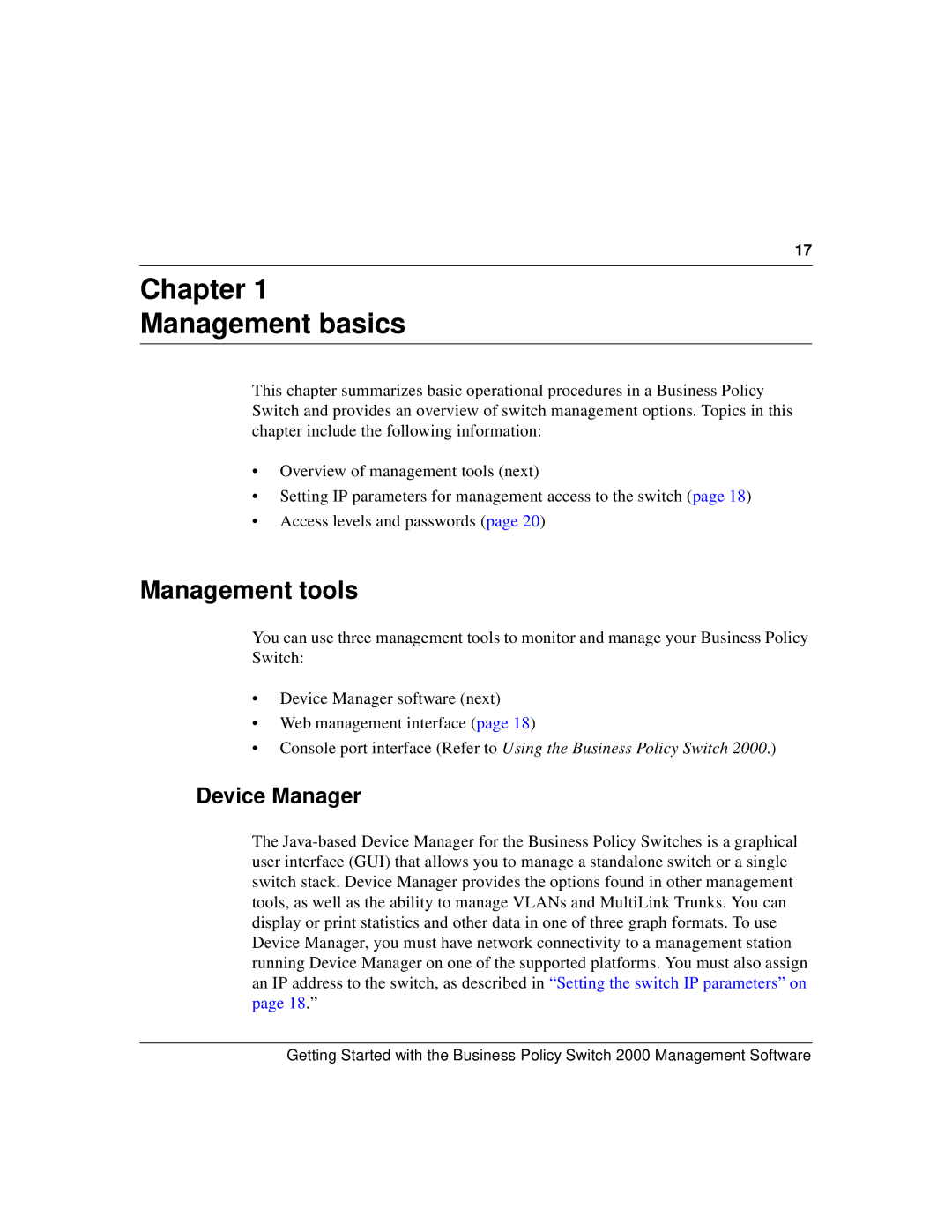17
Chapter 1
Management basics
This chapter summarizes basic operational procedures in a Business Policy Switch and provides an overview of switch management options. Topics in this chapter include the following information:
•Overview of management tools (next)
•Setting IP parameters for management access to the switch ( page 18)
•Access levels and passwords ( page 20)
Management tools
You can use three management tools to monitor and manage your Business Policy Switch:
•Device Manager software (next)
•Web management interface ( page 18)
•Console port interface (Refer to Using the Business Policy Switch 2000.)
Device Manager
The
Getting Started with the Business Policy Switch 2000 Management Software