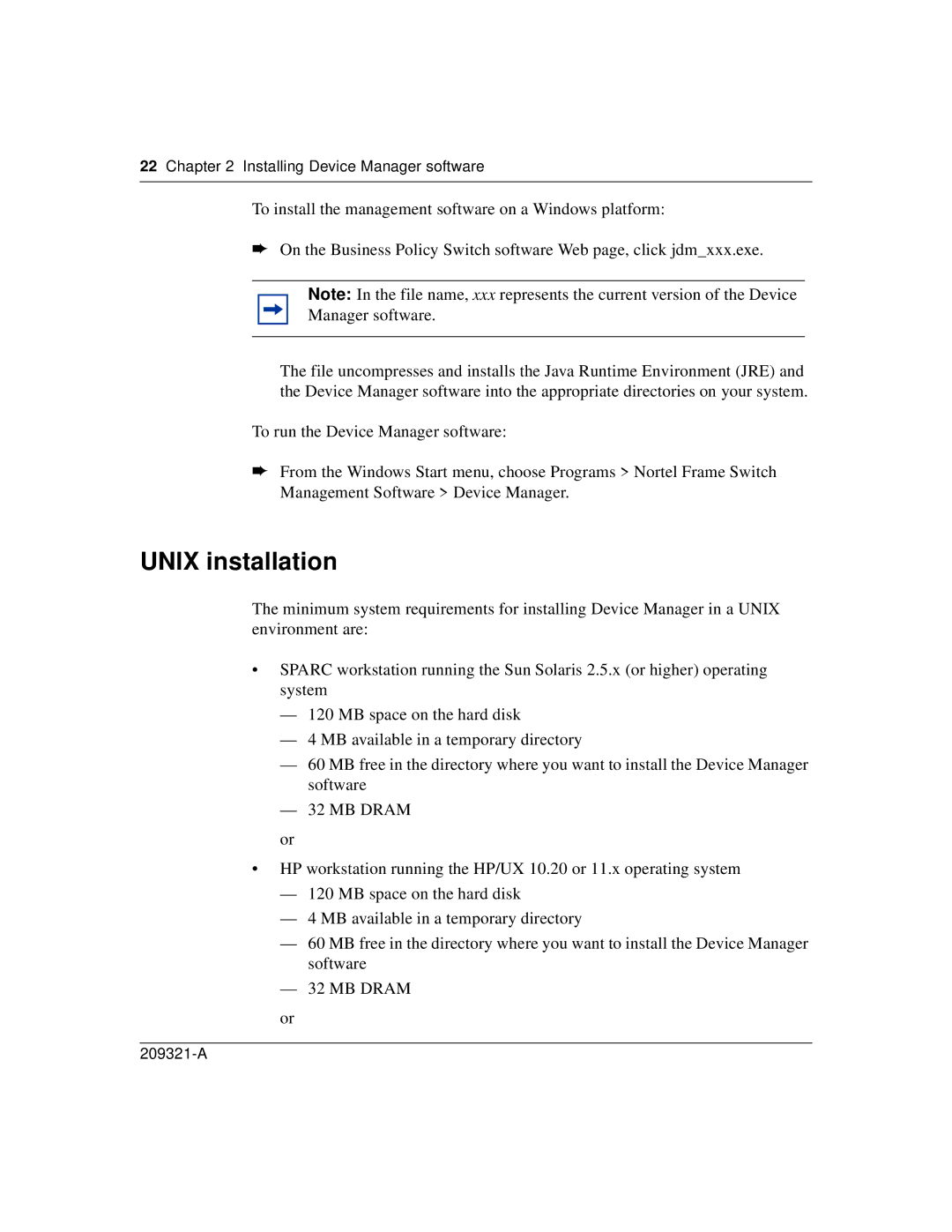22 Chapter 2 Installing Device Manager software
To install the management software on a Windows platform:
➨On the Business Policy Switch software Web page, click jdm_xxx.exe.
Note: In the file name, xxx represents the current version of the Device
Manager software.
The file uncompresses and installs the Java Runtime Environment (JRE) and the Device Manager software into the appropriate directories on your system.
To run the Device Manager software:
➨From the Windows Start menu, choose Programs > Nortel Frame Switch Management Software > Device Manager.
UNIX installation
The minimum system requirements for installing Device Manager in a UNIX environment are:
•SPARC workstation running the Sun Solaris 2.5.x (or higher) operating system
—120 MB space on the hard disk
—4 MB available in a temporary directory
—60 MB free in the directory where you want to install the Device Manager software
—32 MB DRAM
or
•HP workstation running the HP/UX 10.20 or 11.x operating system
—120 MB space on the hard disk
—4 MB available in a temporary directory
—60 MB free in the directory where you want to install the Device Manager software
—32 MB DRAM
or