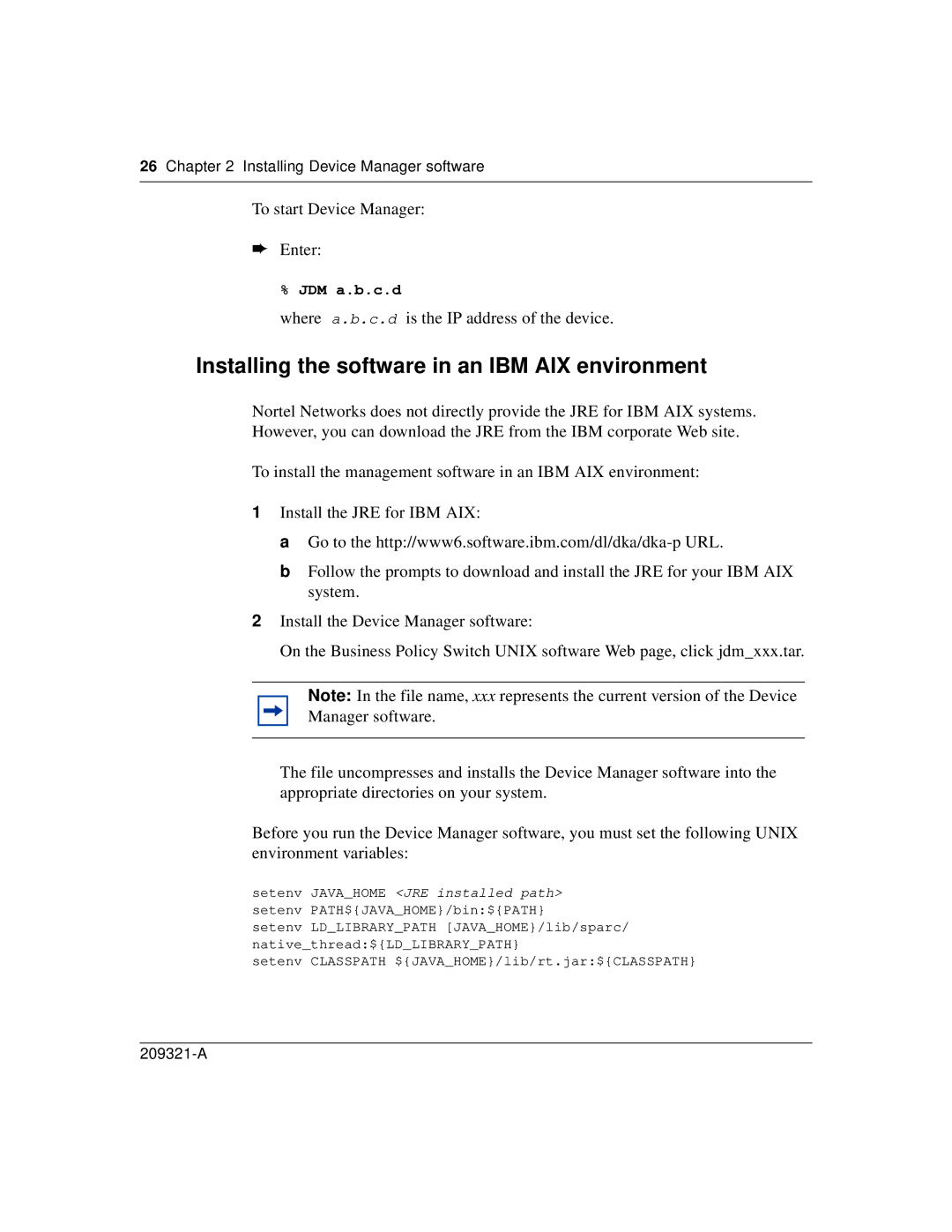26 Chapter 2 Installing Device Manager software
To start Device Manager:
➨Enter:
% JDM a.b.c.d
where a.b.c.d is the IP address of the device.
Installing the software in an IBM AIX environment
Nortel Networks does not directly provide the JRE for IBM AIX systems. However, you can download the JRE from the IBM corporate Web site.
To install the management software in an IBM AIX environment:
1Install the JRE for IBM AIX:
a Go to the
b Follow the prompts to download and install the JRE for your IBM AIX system.
2Install the Device Manager software:
On the Business Policy Switch UNIX software Web page, click jdm_xxx.tar.
Note: In the file name, xxx represents the current version of the Device Manager software.
The file uncompresses and installs the Device Manager software into the appropriate directories on your system.
Before you run the Device Manager software, you must set the following UNIX environment variables:
setenv JAVA_HOME <JRE installed path> setenv PATH${JAVA_HOME}/bin:${PATH}
setenv LD_LIBRARY_PATH [JAVA_HOME}/lib/sparc/ native_thread:${LD_LIBRARY_PATH}
setenv CLASSPATH ${JAVA_HOME}/lib/rt.jar:${CLASSPATH}